I am trying to convert some HDTV recordings I made on a DVICO Duel Digital card to AVI.
I have chosen to go about this by demuxing with PVAStrumento, cutting with Cuttermaran and then converting to AVI with some other program. An interesting problem has occured in that the TP files from DVICO appear to be set at a 5:4 ratio (720x576) but the video itself is at 16:9 (1024x576).
This results in just about every program assuming the video is 5/4 which is extremely annoying. VLC seems to be one exception as it plays the video in 16:9, but I am unsure if it is VLC scaling 5:4 to 16:9 or if it is the editing programs regognising 5:4 but still editing the full 16:9.
A screenshot of GSpot is attached, showing a resoluton of 720x576 and a ratio of 16:9. My question to you is, can I repair the files so that the recorded ratio, or recorded resolution matches the resolution/ratio of the actual video? I mean recorded ratio/resolution as in a piece of text, or a data field that holds that value.
Also, as a side not and as a question that has no doubt been done to death, what is the best program or set of programs to convert HDTV to avi. As in, what do the TV episode groups (ctu,lol,nbs) use. I am particularly interested in being able ot set a resolution, set a file size and have the program convert it to those specifications by altering the bitrate to a maximum.
Thanks in advance for any help! Feel free to move this to the appropriate section (just let me know where it goes)
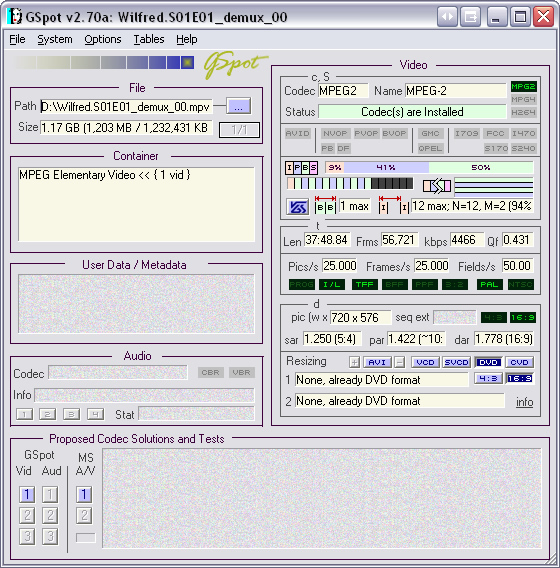
+ Reply to Thread
Results 1 to 10 of 10
-
-
That is what a 16:9 DVD would look like as well. Unfortunately, not all players observe the DAR flag correctly.
As for this particular example - if this is taken from a HD broadcast it shows just how much of a pig's breakfast they have made of digital TV over here, as it has the same specs as as an SD broadcast, and can be authored without further encoding as it is DVD compliant.Read my blog here.
-
Oooww an Aussie.
It is a SBS HD broadcast. How they figure 576p is HD is beyond me. But the show was recorded pretty badly, so 576i causes no real harm.
The screenshot is of the demuxed PVAStrumento file, not the original recording. The original file does not load in GSpot as either TS or TP.
If there is a flag, surely it could be changed to reflect the real resolution and real ratio. -
The flags are correct. WMP and many other simply ignore them. I grab the mpeg streams directly (nothing to be gained grabbing the whole transport stream), which are correctly flagged as 16:9, and WMP plays them stretched. VLC and MPC both observe the flags and playback the files as they should.
In short the problem is not with the video file, it is with the players you are using.
If that file was simply demuxed then it is not even 576P, but 576i. It may be that each field pair is identical, but it is seen and displayed as interlaced.Read my blog here.
-
Well,
VLC plays it at 16:9
MPC plays it at 5:4
WMP plays it at 5:4
FusionHDTV plays at 16:9
The actual recording is 16:9 1024x576p
I just want the resolution to read 1024x576 in GSpot and other programs. It is not 720x576.
How do the programs determine the ratio of the file they are loading? Do they look at the actual video resolution or do they look for the flag? If they look for the flag, I want that flag to reflect the propper resolution. -
The resolution is 720 x 576. It has non-square pixels, so when a player correctly interprets the 16:9 flag, it displays it 1024 x 576. As I said before, there is nothing wrong with the video, the problem lies with the players.
So the question is, what do you want to do with it ?
if you want to go to DVD, just author it as is.
If you want to encode it to Xvid or similar then you will have to resize it and encode, or use something like AutoGK.
But you need to understand that as the video is at the moment, there is nothing wrong with it, or what g-spot is telling you.
http://en.wikipedia.org/wiki/Aspect_ratio_%28image%29
http://en.wikipedia.org/wiki/Pixel_aspect_ratioRead my blog here.
-
Ahh see non square pixels I can understand. The problem is therefore some programs looking at the resolution and thinking it should be 5:4 when they should be looking at the ratio as well as the resolution to determine that it is 720x576 stretched to 16:9 1024x576.
Interestingly, the 1080i records (TS) I have also show as 720x576, but play in VLC and FusionHDTV as 1920x1080. They show as 720x576 after being demuxed. This means that it is both upscaled and non square pixels? Now, a different show is on and the resolution is set at 1920x1080 for both FusionHDTV and PVAStrumento.
So, to sum it up, despite claiming to be 1080, 720 or 576 (16:9), stations broadcast at whatever resolution they see fit (as low as 576 (5/4) and then scale it up at the far end (576 (16:9) 1080 (16:9) ). I was under the impression that they do the scale up at the front end, so that we recieve the signal as stated by the program.
Lesson learnt. Hopefully after conversin to AVI the files play in any player at 16:9 -
Demuxing should not change the resolution. However the transport stream could contain both a HD and an SD stream, and you are just demuxing the SD stream, hence the resolution. When you play back the TS you get the full 1920 x 1080i, but when you demux and play back the mpeg file you are getting just the SD version at 720 x 576.
You need to look at how and what you are demuxing.Read my blog here.
-
True, FusionHDTV was recording all the streams and PVAStrumento did not provide any blatently obvius choice of streams. I will select one stream only from now on.
Thanks for your help, it is greatly appreciated.
Similar Threads
-
record/extract foxtel digital IQ recordings
By stackner in forum DVB / IPTVReplies: 5Last Post: 29th Jul 2011, 22:57 -
Converting HDTV recordings to MKV - quality issues
By Bully9 in forum Newbie / General discussionsReplies: 24Last Post: 29th May 2010, 13:31 -
Video Resolution Issues
By FastNinja in forum Newbie / General discussionsReplies: 4Last Post: 8th Feb 2010, 21:51 -
home video to dvd: resolution issues
By hickmanbetty in forum Newbie / General discussionsReplies: 2Last Post: 6th Jun 2008, 12:56 -
Audio Sync Issues - Can't find resolution!
By cl0nd0n in forum ffmpegX general discussionReplies: 4Last Post: 24th Oct 2007, 22:40




 Quote
Quote