I am looking for an H.264 codec to playback an .MP4 video. What are your recommendations?
Thanks
+ Reply to Thread
Results 1 to 7 of 7
-
-
Thanks for the information.Originally Posted by Baldrick
I am using GSpot version 2.6 rc01 to display the codecs used in a .mp4 file. With CoreAVC I still do not see the video codec. Is there some other software I should be using to display H.264 codecs in files?
Here is the information from GSpot:
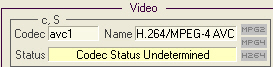
I am using MPC and under the Files, Properties option I do see an H264 codec for the video when I play the file.
This is the information from MPC:
Video: MPEG4 Video (H264) 640x272 [GPAC ISO Video Handler]
Audio: AAC 24000Hz 6ch 129Kbps [GPAC ISO Audio Handler]
Thanks again. -
-
Thanks for the information.Originally Posted by Soopafresh
I have two .MP4 videos to play. One is OK the other no video.
I installed Haali but I still have a problem seeing the video, sound OK from an .mp4 file. Here is the information from GSpot:
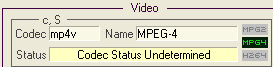
This .mp4 file plays OK. Infro from GSpot:
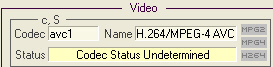
Similar Threads
-
Where to get Functional h.264 codec
By thunderpanda in forum Video ConversionReplies: 6Last Post: 25th Dec 2011, 23:07 -
Codec Conflicts with Vado HD H.264
By fastoy in forum Software PlayingReplies: 9Last Post: 29th Jul 2009, 10:39 -
h.264 Codec and HD Video
By Ron B in forum Camcorders (DV/HDV/AVCHD/HD)Replies: 6Last Post: 8th May 2009, 03:06 -
Installing H.264 Codec Encoder
By hzgg2 in forum EditingReplies: 2Last Post: 20th Jul 2008, 14:47 -
can't encode using H.264 codec
By arabian in forum Video ConversionReplies: 6Last Post: 28th Sep 2007, 18:44




 Quote
Quote