I have an ide hd, and an ide and sata mobo. The main connection is ide with master and slave on ide. now i wanna add a third hd and wanted to go sata. i purchased the little adapter that goes on the back of the ide drive to change the connection to sata and hooked it up to my mobo but now i have two problems. 1. which power wire should i use, the floppys or the regular ide hd power cord and 2. do i have to do anything in the bios to get the sata connection to work on my asus p4p 800 se mobo??????? holla back
+ Reply to Thread
Results 1 to 10 of 10
-
"If u cant eat it - u dont need it"
"Baby - If i dont hit it, Who will?"
"Why is Abbreviation such a long word"? -
1. which power wire should i use, the floppys or the regular ide hd power cord
- Pretty sure it would be the regular hard drive power connector
2. do i have to do anything in the bios to get the sata connection to work on my asus
- Maybe, maybe not. Depends on the device.
Post a link to the product."Quality is cool, but don't forget... Content is King!" -
apparently this is how im supposed to have it connected. imma hola back and let yall know how it goes
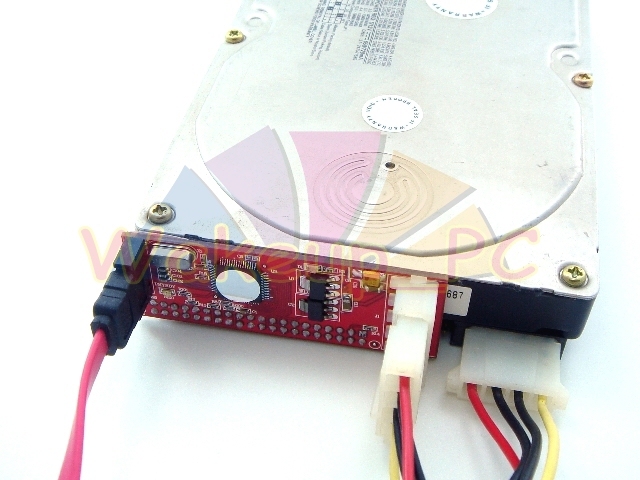 "If u cant eat it - u dont need it"
"If u cant eat it - u dont need it"
"Baby - If i dont hit it, Who will?"
"Why is Abbreviation such a long word"? -
In my BIOS you have an option to turn the Sata connections on or off. I don't have any Sata drives yet, so mine are turned off. Check to mkae sure yours are on...
-
I would think that you don't need to use both 4-pin power connectors, but then again, I've never used one of those adapters.
-Brett -
Damn.......that still didnt work...but i think i found the problem, the drive is kicking in and out, so it may be failing...holla back if yall have any remedies for that
"If u cant eat it - u dont need it"
"Baby - If i dont hit it, Who will?"
"Why is Abbreviation such a long word"? -
I would unhook one of your ide connected drives and see if that allows the new drive to be seen. Keep Us posted...
-
Will do.................
"If u cant eat it - u dont need it"
"Baby - If i dont hit it, Who will?"
"Why is Abbreviation such a long word"? -
If your MB has a Secondary IDE connector, just connect the drive using the standard IDE cables.
Most MB's have a jumper or BIOS setting to enable/disable SATA. There will also be other BIOS settings for boot order.Google is your Friend
Similar Threads
-
how to re-anable my sata icon in win xp sp3 (sata drives not visible in DM)
By deejay.2001 in forum ComputerReplies: 7Last Post: 11th Mar 2011, 10:47 -
Is internal EIDE the same as older ide for harddrives?
By yoda313 in forum ComputerReplies: 18Last Post: 10th May 2009, 16:28 -
SATA I cables and SATA II
By HatchetMan in forum ComputerReplies: 5Last Post: 4th Feb 2008, 16:06 -
EIDE to USB
By Lucifers_Ghost in forum ComputerReplies: 6Last Post: 3rd Jan 2008, 14:23 -
Another conundrum! How to burn Matroska HD files to DVD-R?
By expat in forum Newbie / General discussionsReplies: 3Last Post: 28th Sep 2007, 15:02





 Quote
Quote