FYI for TREKKERS.
Beginning Monday next week SPIKE tv will have Star Trek Voyager airing daily from 9am to 6pm daily.
It looks to be chronological for the first day but there are other titles of episodes later in the week that look to be later seasons. I may be wrong but I think they may be doing a kind of best of marathon. Not sure.
BUT it's great VOYAGER finally has made the syndication run big time.
Man I am going to have to make a ton of room available on my hard drive. I may just end up buying a bigger one this weekend.......
Try StreamFab Downloader and download from Netflix, Amazon, Youtube! Or Try DVDFab and copy Blu-rays!
+ Reply to Thread
Results 1 to 28 of 28
Thread
-
Donatello - The Shredder? Michelangelo - Maybe all that hardware is for making coleslaw?
-
Thanks for the heads-up. Unfortunately I don't know how much I'll be able to watch, but I'll see what I can.
"Shut up Wesley!" -- Captain Jean-Luc Picard
Buy My Books -
I'm gonna record as much as I can. It'll be a tight fit but it will be fun

Glad to pass on the word Donatello - The Shredder? Michelangelo - Maybe all that hardware is for making coleslaw?
Donatello - The Shredder? Michelangelo - Maybe all that hardware is for making coleslaw? -
I, of course, can have my own marathon any time using my personal collection, but it's kind of fun to watch them over the air on someone else's schedule.
"Shut up Wesley!" -- Captain Jean-Luc Picard
Buy My Books -
Well I just cleaned out my capture drive. I now have 152gb out of 153gb (the formatted capacity of a 160gb drive) ready for next week.
I still had a bunch of James Bond movies to author from the Thanksgiving day marathon but I didn't want to go through the hassle of authoring this weekend. So I just deleted them.
BUT I just saw a commercial that SPIKE will be reairing the marathon for Christmas. SO I'll be able to recap them Donatello - The Shredder? Michelangelo - Maybe all that hardware is for making coleslaw?
Donatello - The Shredder? Michelangelo - Maybe all that hardware is for making coleslaw? -
I am glad that you shared this great find. Something to look forward to.
I got a taste (or, tease) of voyager, when a game was rained out, and they
aired a Voyager (I'll tell you want it was in a second) episode. I thought,
wow, they are finally on, and I didn't even know it. Actually, I was just
scanning channels when it cought my eye -- I mean.., how can you miss it.
Anyways. I always wanted to get them on tape (or, dvd recorder) just so
that I had them, and later, when I feel ready enought, that I can finally
do my own method of, - Digital Master - them all.
I can't recall (when they were on, back when) if they had kept the Telecine
clean, or not. I hope so. If they did, then that'll make for an even much
better - Digital Master - outcome.
In any case, I'll try and dig up my vhs recording of that episode (have to dig
through the growing pile of tapes) and review it.
Oh, yeah.. that episode was something to do with 7-of-9 going back in time,
through various tries to stop a bomb from detinating, on Voyager.
a punch line to recall.. "keep away from the Janeway-factor, at all costs"
or something like that.
Star Trek, The Next Generation (or, ST-TNG) currently has an unstable Telecine.
You can not IVTC clean. And, in my many AVIsynth attempts, I have not been
able to IVTC it cleanly -- I think it can be done, with the right tool, perhaps
with AVIsynth and unique filter-setup, maybe. But..
I am planning on leaving these (unstable Telecine) source types for a separate
project set aside for my on-going Imaging Tool that I have been slowly building,
as these things turn up. I think that I might be able to restore them to their
original 24p frame rate -- but if I can get my head straight on the exact
frequency to use -- that's my way of saying finding the proper combination code.
In the mean time, the recommended digital master setup for ST-TNG is to just do
it with a straight 29.970 fps process.. but I put this project on hold.
Now, I gotta find that tape!!
-vhelp 4170
*~*!*~*!~* HaPpY HoLiDaYs *~*!*~*!~* -
Always glad to be of service.Originally Posted by vhelp
Actually I'm planning on buying some 8 hour tapes I saw at a drugstore just to ensure I have a backup recording. I am going to record it on my pc but just in case anything happens I want a physical backup. I think it was 8 bucks for 3 tapes and I think I'll buy two sets so I can get the whole week on five tapes no issues. Then if anything goes wrong with my captures I can at least do a realtime dub of the videotapes Donatello - The Shredder? Michelangelo - Maybe all that hardware is for making coleslaw?
Donatello - The Shredder? Michelangelo - Maybe all that hardware is for making coleslaw? -
yoda313,
Having a good vcr is bonus, especially if you know its little secrets..
well.., I mean, know it's advantages. Anyways.
If all goes well..
I'm going to record them with my JVC S-VHS HR-S3910U in EP mode,
using my unit's special feature, SVHS-ET for better recording in this
6hr mode. I know my unit records in great quality under SP, but its
all about Content Quantity in this case. I mean, you can't record a
marathon, specially a week-long one at that, in SP mode. So, you have
to make a comprimise. So, because I have a very good understanding of
my vcr, I am going to take advantage of mine's EP, SVHS-ET feature!
I'll post some pics, if I find that tape. I think (I'm pretty sure)
that I recorded it in EP mode. So it might make a good demonstation
here, for those who think that -- what.. you're gonna archive them to
vhs tape ? -- bla bla, you know how it goes
fwiw, my - Digital Master - will be based on the EP, SVHS-ET,
and quality will reflect this direction.
But, if I could split my Analog Cable, one to VCR, and to dvd recorder,
I would do this, and have both. But, you can't do this, cause the signal
quality (when split) will be reduced. I have a 2 GHz gold splitter,
but it still reduces the picture quality.
 - I wonder how Cable does it ??
- I wonder how Cable does it ??
-vhelp 4171
*~*!*~*!~* HaPpY HoLiDaYs *~*!*~*!~* -
You better use two vcrs if you are doing 6 hour mode because I think there are 8 hours of it each day. 9am to 6pm. You'll miss two hours each day on your backup plan.
edit
yeah well remember this is backup of a backup plan - a failsafeOriginally Posted by vhelp
 Donatello - The Shredder? Michelangelo - Maybe all that hardware is for making coleslaw?
Donatello - The Shredder? Michelangelo - Maybe all that hardware is for making coleslaw? -
If your incoming signal is good and strong, you should not be able to see degradation through a split. It sounds like you have a good, but weak signal that would benefit from a signal amplifier before the split.Originally Posted by vhelp"Shut up Wesley!" -- Captain Jean-Luc Picard
Buy My Books -
yoda313, many thanks for the heads up!
My HTPC is about to get a workout this coming week.

vhelp, some of the Cable Companies either use Drop Amps, or just turn the signal up at the Tap outside of your house.
It depends on how your Cable Company's setup is, well, set up.
If you want to avoid the hassle of having the cable dudes come out and up your signal stregth, and possibly screw up your signal in the process, you can pick up a "Unity Gain" CATV Splitter, such as the 4-port "EDA-UG2402" at This Website.
You might need to scroll down the list there in order to find it.
Anyway, a "Unity Gain" splitter provides the exact same signal level at the output that is provided at the input.
In other words, it'll take the possibility of Over Amplifying your CATV Signal out of the equation.
I'm using a 4-port "EDA-UG2402" to feed my multi tuner HTPC (3 lines are going to Hauppauge PCI Hardware Encoding capture cards, and one to a Cable Box) and have no complaints.
If you do get one, be sure to pick up an extra RG6 coax cable that is long enough to reach a nearby wall outlet (or even better - an uninterruptible power supply) as those amps and unity gain splitters come with a power brick that connects to the unit using that type of cable to supply it with power, and the RG-6 cable is not included in the package.
Now that I think about it, if you aren't already using RG6 cables, and have some extra cash burning a hole in your pocket, you can order some of the nicer "RG-6 Quad-Shield F-F Cables with Compression Connectors" from This Website.
That site sells em in lengths vary from 3 ft to 150 ft.
They're the ones in the second table from the top.
Edited for Clarity -
You have 3 capture cards in the same pc???? How many drives are you using? Do you have a dedicated drive for each card? Do you ever have conflicts???Originally Posted by joe the dudeDonatello - The Shredder? Michelangelo - Maybe all that hardware is for making coleslaw?
-
My Beyond TV version 4.4 Server Specs:
EPoX 8RDA3+Pro Motherboard.
Athlon XP 3000+ (Socket A).
1GB DDR333 Memory (2x512).
Onboard Audio.
Passivly Cooled GeForce 6600 (AGP 8x).
One 40GB Hard Drive for OS and Programs (IDE ATA/100).
Two 320GB Hard Drives in a Raid-0 Stripe for Beyond TV Recordings (SATA 150).
Hauppauge WinTV-PVR-500 MCE (1 Type A and 1 Type B).
Hauppauge WinTV-PVR-150 MCE.
IRQ Info / Card Placement
In actuality, I have
Two Dual-tuner cards and
One single-tuner card,
for a total of Five TV Tuners.
You can get the Type A PVR-500's if you order them direct from Snapstream or Hauppauge.
I mention this because the Type B Card has issues.
They both have a good return and exchange policy if you happen to not get what you wanted.
I don't have conflicts in my setup.
The only problem I have is that one of the tuners on the Type B card is wonky, so i circumvented it by using a S-Video Connection to a Cable Box.
If you wondering how my PC can change channels on my cable box, I just use a serial cable.
Snapstream's BTV also supports the USB-UIRT Blasters that they sell on their website.
However, you might want to steer clear of the hauppauge PVR-150 that comes with a built-in IR Blaster as many people have had issues with it.
Each Analogue TV Tuner needs about 1.25 MegaBytes per second of transfer speed, witch really isn't all that much.
I plan to put a total of Five PVR-500's in that machine (type A) for a total of Ten Tuners.
So, it'd need a Hard Drive that supported sustained reading and writing speeds of 12.5MB/sec.
I'm over doing it with the RAID-0 Stripe, but my main reason for it is to also support multiple users in my home that are using BTV Link, for the expanded storage area, and so when i transfer shows to my main PC (so i can cut out comercials with VideoRedo and burn to a DVD) it won't use up all of the hard drive's speed/bandwidth. -
yoda313,
Just so that you don't get confused with my inquiry..
The port that Joe The Dude was helping me out with, was for a Coax type
box, which would serves my Analog Cable, which is Coax.
I think that you might be thinking of a RCA/Composite splitter port box.
Regarding mutiple capturing sesssions..
fwiw, you can have motiple capture cards in one pc, as long as you have
the IRQ separate from each, and *each* card is using an optimize CODEC
to capture at -- usually one that isn't serving much on the compression
side.
For instance, I know that on my system**, AMD 1800 XP+ under WIN98, I
can go as high as TWO capture sessions at the same time.
Still, even on my system, when using DV and Hardware MPEG-2 capture devices,
I can perform TWO capture sessions. This I have tried already, with much
success. I never made it to THREE because I didn't have the scenario. I
could try, however.
** In this scenario, I use my Canopus ADVC-100 and ADS DVD Xpress
** The ADS is a external Hardware MPEG-2 capture device
So, I think that if your device is *hardware* based, like DV and MPEG,
then its probably a safe bet that you can perform at least TWO capture
sesssion when using the CPU setup I just noted above. And, I think that
with and even faster computer, you can do more, THREE for instance.
Theory..
I think that if you use an Analog Capture card (PCI, for instance) you might
get away with TWO, as long as you use a RAW capture setup, via CODEC. I have
better performance, if use my ATI 's UYVY (YUV422.UYVY) RAW codec, and the
color space conversion are pretty optimum, utilizing Assembly Lanauge, most
probably.
Joe The Dude,
Thanks for the tip. I know I've asked (elsewhere's via a post I started a
while back) but I think that I was misunderstood in that one. I can't
remember which one that was, though I was meaning to follow-up in it.
-vhelp 4173
*~*!*~*!~* HaPpY HoLiDaYs *~*!*~*!~* -
Yeah, all of my TV Tuners do Hardware MPEG-2 Encoding on the Cards themselves, and just stream out the encoded video to my raided Hard Drives.
This way they don't use the CPU and I can have multiple cards.
Also, there are Drivers at the Snapstream Website that support multiple Hauppage PVR-150's and PVR-500's.
Oh, and the settings I use for my recordings conform to the DVD Standard, so I don't have to re-encode them.

As for the IRQ Conflicts, I hope my motherboard can handle more cards than the ones I have already.
I'll have to find out by trying it. -
Joe The Dude,
Actually, if would probably be even more waser (since you are a great fan ofAs for the IRQ Conflicts, I hope my motherboard can handle more cards than the ones I have already.
I'll have to find out by trying it.
hardware MPEG devices) to conser USB-2 external capture devices. I know my
Hauppauge WinTV PVR-USB2 is an USB-2 external capture device.
The main concirn here, though, is with the software that runs *each* external
(or, internal for that matter) Windows capture applications. I suppose, at
least in theory, you can open multiple windows, by launching X-num of
each, but your capture has to be setup to know *which* one to communicate
with, unless you have a RAM setup (I just made that up) where the software
is designed to run multiple instances for multiple capture devices.
Its ok if you have completely difference devices, because each software for
that given device will be designed to communicate with it -- internally, but
Joe The Dude seems to have more experience in this area.
-vhelp 4174
*~*!*~*!~* HaPpY HoLiDaYs *~*!*~*!~* -
wow you two are more much more setup then I am. I just have the fusion hdtv card set to capture. Mind you my emachine only has 3 pci slots and they are all used. In fact my soundcard is actually a usb device.
I guess someday if I wanted to I could get a cheap usb capture unit and split my cable to do multiple recordings. I could even do simultaneous since I do have two drives - but I'd have to clear up my 80gb os drive - i only have 14 free at the moment.Donatello - The Shredder? Michelangelo - Maybe all that hardware is for making coleslaw? -
The software I use to record with is Beyond TV.
It has an intergrated program guide and is designed to work with multiple tuners, including the FusionHDTV line of cards.
You can grab a free trial of it At This Link and see if it works on your PC.
IIRC, you don't need to uninstall your existing capture software to try it out.
You can also visit This Link to read the system requirements and to view the list of supported Tuner Cards.
It's really up to you, though.
If you are satisfied with your current setup, there's no need to make any changes.

-
vhelp,
Thanks for the tip about USB TV Tuner Cards.
If my motherboard won't support more than three PCI Tuner Cards, I'll definately go that route.
8)
Edited to Add:
I'm hopefull I can get 5 PCI Hauppague PVR-500 (Type-A) cards to work in a single PC, as snapstream themselves have done it Here.
But if I wind up needing to go with USB 2.0 tuners, i'm cool with that also. -
Star Trek Voyager Marathon -- pic of the day --> 7 of 9
Well, here's today's vhs archive preliminary production attempts
using my JVC S-VHS HR-S3910U -> EP.SVHS-ET -> s-video -> Canopus ADVC-100
I purchased a 4pk standard grade 8hr EP Sony tapes.
I recorded in EP mode, using my vcr's special SVHS-ET feature -- not bad !!
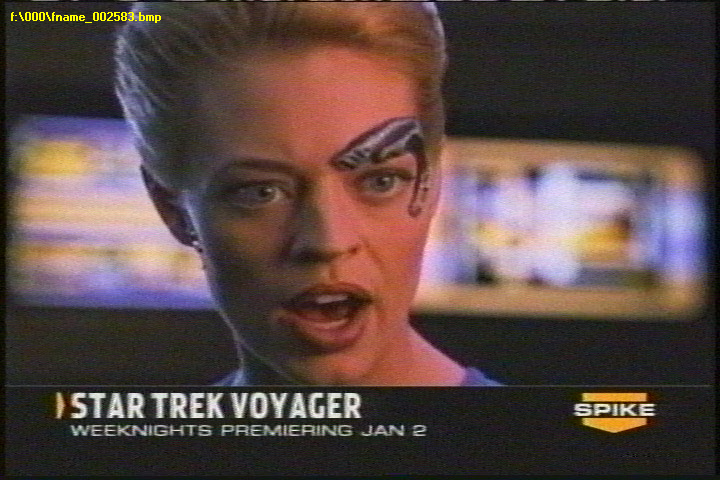
-vhelp 4176
*~*!*~*!~* HaPpY HoLiDaYs *~*!*~*!~* -
Star Trek Voyager Marathon -- pic of the day --> Captain Kathryn Janeway

While no where near as hot as 7 of 9, and well, er...
Much older than 7 of 9...
Um...
What was I going to say?

Oh yeah!
Captured with a Hauppague PVR-150 yesterday evening.
They are skipping around a bit, but as you all know, they're gonna air the series in January, so we may be able to skip the... ahem... Netflix Route... that is, if Spike TV does decide to air all of the episodes.

-
Joe The Dude, ..copy catter, haha..

hey, I was demonstrating EP quality with yoda313, dude.., not satellite
or digital cable -- bummer.. just goes to show you how noisy my Analog
Cable signal is.
yoda313,
If you bought cheap tapes, (ie, Sony) you might be in for trouble. I got
the same issues as another member here did, Barnabas. He got WHITE specles
during his captures, but we weren't sure what it was, that is, the cause of
it all.. now we do. You can thank me
Go Fuji, all the way!! All my other tapes are Fuji, and they don't have
this WHITE speckle nonsense, as far as I remember. I mean, the one's I do
got are quite noticable. But, hey, we're talking about archival in reduced
quality anyways.
Generally speaking..
fwiw, the one thing that I do notice in these Star Trek series, is that they
seem to have the IRE set to 0.0, broadcasted that way, I mean. At least on
my Analog Cable, they do. And, after I record them to VHS tape, I have to
set my ADVC-100 box's dip switch to IRE 7.5 during capturing so that the
color levels come out correctly. Oh well. In fact, that 7 of 9 pic above
was captured at IRE 0.0, but it still looks good to me. Anyway.
This morning, I forgot to start the recording (been doing it manually) and
I missed 2hrs. Not a big deal, though. And, since they are aring them in
January 2007, its not a big deal, hehe. Well, I got TWO days worth, so far.
I don't watch them as they record.. just record only. Later, I will.
So, I'm still going to continue recording them, for the hobby and fun of it
all -- it's a marathon, for crying out loud.
-vhelp 4177
*.l*!*~*!~* HaPpY HoLiDaYs *~*!*~*!~* -
We're humans, not Vulcans. We don't have to be logical.Originally Posted by oldfart13
Edit: Besides, having the DVDs does not preclude having fun recording the Marathon off air."Shut up Wesley!" -- Captain Jean-Luc Picard
Buy My Books -
Welp, unless the shows are introed by the stars it does. I have all the episodes on tape and the DVDs are readily available through friends so there would not be any need for me to record them once again unless there was some special reason. And since they are on commercial TV, they will be edited once again as well as probably having pop-ups all over them. That I can do without.....
-
Those of us that don't have them don't want to pop down hundreds of dollars for all seven seasons. AND Voyager is the most expensive - last I checked they were still like 105.00 a season or more. They may have come down in price but not that much.....Originally Posted by oldfart13Donatello - The Shredder? Michelangelo - Maybe all that hardware is for making coleslaw?
-
Presicely. Its all about having fun. The thrill of the hunt.Edit: Besides, having the DVDs does not preclude having fun recording the Marathon off air.
I wanted to preserve them on VHS tapes in EP mode, because that
is we used to do things, then. And, its always an interesting
challenge to try and do what everyone tries to do.. to transfer
the vhs *past* collections to DVD. And, its fun doing it. Even
if you have the experience to do it (archive) better than with
old/phasing equipment.
Yes, I have a GOOD dvd recorder. I use it for serious work. VHS,
is fun work.. and a challenge, sometimes.
So true, so true!And since they are on commercial TV, they will be edited once again as well as probably having pop-ups all over them. That I can do without.....
True, also. Most DVD's that I would love to have are between $29-$69They may have come down in price but not that much.....
dollars. Well beyond my free spending. I'd rather blow that fraction
on a new HDTV display or something. Anyways.
Voyager was my favorite. I had a special fondness for it. DS9 was also
another favorite. But there was a special place in my heart for Voyager.
Everyone (cast'wise) had a unique place in that time, and their rank and
other unique qualities of Star Fleet aspects -- I just can't put it into
sensible words.
Todays episodes were great. I am still amazed at how they can put together
such a great piece of work. When I was watching regulary on Satellite,
during its regular airing, I can still remember the adrenlin (spelling)
I experienced, or the sweating agony of expectations of events to unfold.
I'd get antzy and stuff, you know. Now, they cancel it, and berry it,
and then bring it back to life, again. It's not the same, as it used to
be, in the day, when it was out. But, its fun try to resurect those
feelings, and this weeks marathon *helped* to do just that :P
-vhelp 4179
*~*!*~*!~* HaPpY HoLiDaYs *~*!*~*!~* -
You check the pawn shops? Ones around here sell the box sets of various shows on the cheap. I also usually wait for sales at stores like HMV with their "2 for the price of one" sales. Picked up many a set that way on the cheap as well....
Boxing Day coming up. Be sure to check those sales fliers carefully for special deals on these box sets that are taking up so much shelf space with their otherwise high price tags....
Other than the old 60's series (which I have been enjoying again with their redone SPFX) I only really enjoyed Next Generation and that I had from off a friend's BUD with the surround sound station setup, promos, etc. that were meant for station use. Had those for DS9 as well. They are all sitting in their boxes though. The only things I might transfer would be the Electronic Press kits they sometimes transmitted. No interest in doing Voyager at all...
Similar Threads
-
Trek alert - PBS Pioneers of Television series on Star Trek and Twi Zone
By edDV in forum Off topicReplies: 18Last Post: 2nd Feb 2011, 06:36 -
Spike HD users - is Star Wars ever in 5.1????
By yoda313 in forum Off topicReplies: 9Last Post: 18th Aug 2009, 19:56 -
My First Star Trek Movie
By M Bruner in forum Off topicReplies: 6Last Post: 6th Jun 2009, 18:24 -
Star Trek Voyager: whats the actual frame rate, 24p ? ... YES [RESOLVED]
By vhelp in forum Video ConversionReplies: 24Last Post: 24th May 2009, 15:34 -
Star Trek, which show is better?
By SanderMan in forum Off topicReplies: 105Last Post: 22nd Dec 2008, 18:23




 Quote
Quote