I am using videolan. I want to set up the thru the extended GUI at a certain brightness and contrast and lock it there because the default settings is too dark for playing video files. HOw to
lock the settings pls ?
2ndly, when I switch it to full screen mode, the track bar disappears ? is there any hot key for it ?
thanks
+ Reply to Thread
Results 1 to 11 of 11
-
-
You can try this: Settings>Preferences>(Advanced options checked)Interface>Main Interfaces>wxWidgets and check 'Extended GUI' and 'Taskbar'. Save it.
Adjust the Video the way you want it in the extended GUI, then go back to 'Preferences' and click 'Save' again. Now when you open VLC, you should have the extended GUI up with your preset settings. I think that will also keep the 'track bar' visible if you 'maximize' the screen. Not sure if you can make it visible if you use the 'full screen' mode'.
You can do all this easier with Zoom Player Pro. But it is a pay program and not quite as flexible as VLC but does have many more adjustments. You can set it so it retains the settings from the last time you used it and in full screen mode the 'track bar-progress bar' shows up when you bring the mouse near the bottom of the screen or you can set it permanently on. -
When playing in full-screen mode the control panel is still there but sitting behind the video, just use ALT/TAB to bring it to the front and ALT/TAB again to send it back.
You can also press the 'i' key to bring it forward. -
well, you directed me right. But, still there's no track bar while playing full screen.
Would zoom player play all the files as played by vlc.
between vlc and wmp classic bundled with its codec, which is the better one ??
thanks -
Track bar is probably hidden an dpops up only when the mouse cursor approaches? Hmmm...
-
With Zoom player, you need to install some codecs to play all files that VLC will play natively. The Pro version is a must to get to all the extended settings. It's my favorite software player for custom setups where you want the video to open in a particular format and at a preset size and resolution. It has many pages of adjustments. I also like how you can set it to play a video with the same settings as the last time you used it or easily change to a new setting.
I prefer VLC over MPC mostly for some of it's other features, like being able to stream video and convert anything it can play to different formats. It also doesn't need installed codecs for most video formats. It will play ISO videos, or partly downloaded or corrupt videos. (Most of the time.) MPC probably has some of these features, but likely not all of them. It also is available for many OS platforms.
I don't think you can get VLC to show the track bar when in full screen mode, at least I never have. You might go to the VLC site and ask them about it. Most people wouldn't want it blocking part of the picture. There would also need to be a way to shut it off in full screen mode, as Zoom can do. -
Hi RedWudz
you said.convert anything it can play to different formats
How do you do that ? Looks I need to read a full guide on VLC.
Can Zoom player pro load subtitles from a srt file ?
I know I am quibbling too much here
-
One 'easy' way of doing it (once you have your file or stream loaded in VLC) is to select "Wizard..." from the File menu (or press Ctrl-W). The "Streaming/Transcoding Wizard" should pop up. From there, you can pick "Transcode/Save to File," click the Next button, and more options should appear.Originally Posted by greendesertIf cameras add ten pounds, why would people want to eat them?
-
Not at all.I know I am quibbling too much here
 I tend to use several players as I can't find the 'perfect' one yet. I like VLC and Zoom for their strong features, but both could be improved, IMO.
I tend to use several players as I can't find the 'perfect' one yet. I like VLC and Zoom for their strong features, but both could be improved, IMO.
VLC can 'Transcode' to other formats using the 'Wizard'. I've only tried it a couple of times with limited success.
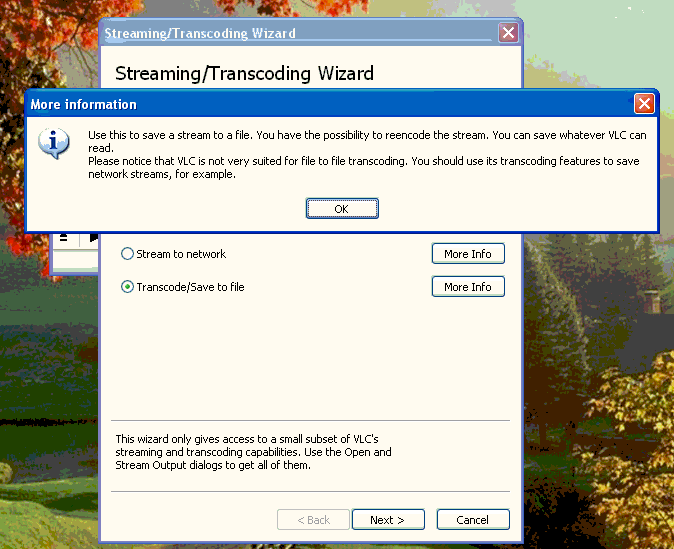
It won't quite play quite 'everything' but it does handle quite a few formats with it's internal codecs. I would keep it handy just for that when you encounter a unusual format. It will also capture video, but I haven't tried that.
Zoom will handle .srt subtitles, but you need to install DirectVobSub and make sure the subs share the same title as the video.
EDIT: I see Ai Haibara beat me to it while I was trying to check references.
-
guess what
 I configured it to my likings thru preference and putting the values numerically (b/w 0-2) for video image. Also configured most of the hot keys which I can use while playing videos full screen. So far so good !
I configured it to my likings thru preference and putting the values numerically (b/w 0-2) for video image. Also configured most of the hot keys which I can use while playing videos full screen. So far so good !
Does wmp classic have the settings for video brightness, contrast, etc.. Should I open another thread for this ??
Similar Threads
-
VLC Blu-ray plugin - Watch encrypted Blu-rays directly in VLC 2.0+
By Baldrick in forum Latest Video NewsReplies: 63Last Post: 23rd Feb 2014, 21:34 -
Video conversion queries
By AussieTuca in forum Video ConversionReplies: 3Last Post: 16th Aug 2011, 19:01 -
Ulead Movie Factory queries
By Mark Wynn in forum Authoring (DVD)Replies: 2Last Post: 11th Apr 2010, 20:42 -
Some plasma TV queries: Panasonic G10A plasmas OK for SD?
By rossnroller in forum DVB / IPTVReplies: 14Last Post: 28th Jan 2010, 17:01 -
Anyone know SQL queries?
By sdsumike619 in forum ComputerReplies: 3Last Post: 16th Oct 2008, 20:37





 Quote
Quote