i usually convert from avi to dvd using the dvd2svcd-program, and it works nice. but now i have to convert to svcd, and then the picture gets totally distroyd (see the attachment). dvd and svcd are using the same format, so i cant figure out why this shoudnt work. i am using the cce encoder.
i tried with the trial version of tmpgEnc instead of CCE, and got a nice picture, but it do also seem to be much, much slower, so it is still not ideal.
i have checked different guides, without finding anything obvious.
any ideas? thanks in advance
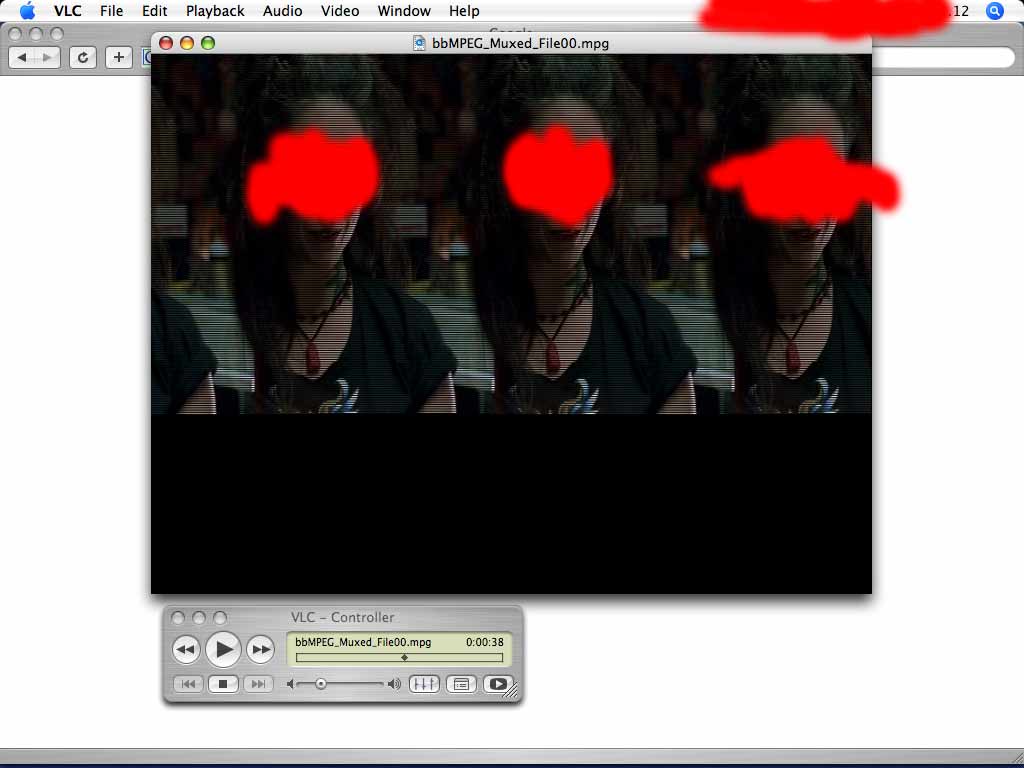
+ Reply to Thread
Results 1 to 9 of 9
-
-
Maybe you can try this:http://www.winavi.com/avi-to-dvd.htm
Wish useful
You are in breach of the forum rules and are being issued with a formal warning.
/ Moderator BJ_M
-
sorry this one's kinda hard to even guess at. dvd2svcd allows changes to hundreds of settings..... you might try uninstall/reinstalling it to reset it to defaults and go from there. you might even have to delete it's folder to get rid of all the ini files.....
even then not all avi's will work. you might try opening the avi with tmpgenc and making an svcd mpg that way. author the mpeg to bin/cue with vcdeasy and be done.
in most of the cases i've found avi's don't have enough video bitrate left to make good svcd/dvd anyway. vcd yeh maybe.
other than that there are some commercial "one button/all in one" converters you could try. they will remain nameless
(some do work fairly well)--
"a lot of people are better dead" - prisoner KSC2-303 -
ok, check that the only things that change going from dvd to svcd is in the tabs under bitrate you get the cd size selection and under frameserver it is set to bicubic resize and svcd 480x480/576 is listed in the box. make sure the encoder/cce2.5 tab says field order "automatic" and on the conversion tab deinterlace should be set to no deinterlacing.
should work fine. i've used it a few time for both dvd and svcd and never had a problem where one works and the other doesn't.--
"a lot of people are better dead" - prisoner KSC2-303 -
everything have been like that all the time, and svcd have never worked. nothing changes but the bitrate settings, picture size and sound desampling when i switching between svcd and dvd.
seems like the program just dont like me
-
it looks exactly the same with windows media player under windows 2000 and the svcd encoded with tmpgenc worked fine with vlc under os x, so i guess this is not the answer
Similar Threads
-
No dialogue, but other audio works fine
By MCPorche in forum Authoring (DVD)Replies: 1Last Post: 28th Feb 2012, 21:07 -
Problem playing newer 720p files (1080p works fine)
By twoplustwo in forum Software PlayingReplies: 5Last Post: 13th May 2010, 19:04 -
MTR 3.0 R14d works fine for Star Trek 9...
By Davey Jones in forum MacReplies: 3Last Post: 8th Dec 2009, 09:28 -
Problem with S-Video: only getting black/white, Composite works fine!
By x92 in forum Capturing and VCRReplies: 20Last Post: 22nd Jun 2008, 10:05 -
DVDRW works fine on PC, not on DVD Player
By Koopzer in forum Newbie / General discussionsReplies: 3Last Post: 21st Apr 2008, 03:54




 Quote
Quote