i dont know what i did, but my DVD burner drive is saying (pic 1) (CD drive) but it saids (DVD-RW) there is a DVD in the drive. why would it say CD drive? when i tryed to look in the DVD it saids (pic 2) why is the DVD dive trying to read the DVD as a CD? did i mess some settings up or something?
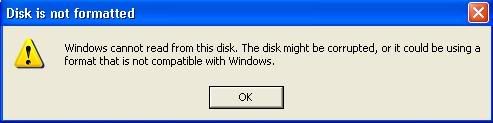
+ Reply to Thread
Results 1 to 4 of 4
-
-
My DVD drive says the same thing as yours, that it is a CD drive BUT it works just fine with DVDs, always has. My guess is that there is something wrong with the DVD you are trying to read!
Try a different DVD in your drive.bits -
Technically this is an OS issue, not a drive issue. Regardless of the windows description, the drive should function just fine. The description will also change according to the type of disc in the drive. If it cannot read the disc (as in your example above), it defaults to "CD Drive", regardless of the type of disc. If an actual disc is inserted that it can read, the "CD Drive" title should change to whatever the disc is labeled. Also, disabling autorun often causes issues with this process.
Google is your Friend -
i just dissconected my dvd burner drive and cd driver and i put my old dvd rom drive and dvd burner drive in and run it. then i put my dvd burner and cd diver back in and for some reason its reading the disc nowOriginally Posted by Krispy Kritter
 just woundering how come this action fix the problem?
just woundering how come this action fix the problem?
Similar Threads
-
Problems with LG Blu-ray drive and HDCP.
By ni-cad in forum Blu-ray RippingReplies: 9Last Post: 11th Jun 2009, 17:40 -
Problems with DVP5990 and External Hard Drive
By maryp1987 in forum DVD & Blu-ray PlayersReplies: 2Last Post: 1st Apr 2009, 20:28 -
Seagate 1.5 gb hard drive problems?
By kenmo in forum ComputerReplies: 2Last Post: 2nd Jan 2009, 21:56 -
Hard drive speed problems
By toby223 in forum Capturing and VCRReplies: 3Last Post: 17th Jul 2008, 06:50 -
dvd drive problems
By jonny1993 in forum Authoring (DVD)Replies: 2Last Post: 31st Mar 2008, 21:23








 Quote
Quote