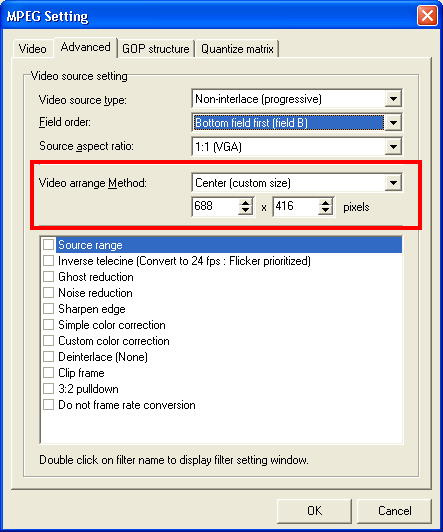I understand there's many of these topics around and I did do a search on it..but I'm still having difficulties trying to fix this problem.
I tried converting a hardsubbed AVI movie to DVD (PAL) and noticed that it was too wide for the (4:3) TV and the subtitles were getting cut off on the sides.
I read that the solution would be to resize the video and add borders around it but I'm not sure on how to go about doing it. It seems that people use fit2CD and avisynth but they make no sense to me. I'm an absolute newbie to this.
The video size is 720 x 400. What should it be resized to? What procedures or settings do I need to be aware of?
I have the programs TMPGEnc, VirtualDub and MainConcept for encoding and TMPGEnc DVD Author and NeroVision Express for authoring.
Your help would be greatly appreciated.
+ Reply to Thread
Results 1 to 9 of 9
-
-
FitCD tells me that this AVISynth script should work:
You should then be able to load this into TMPGEnc or MainConcept.Code:DirectShowSource("filename.ext") BicubicResize(688,416,0,0.6,0,0,720,400) AddBorders(16,80,16,80)
I've attached this in an AVISynth script for your convenience:
file.avs
All you need to do is download and install AVISynth, and then open the script file in Notepad and change the script so that the name of your source file is where the filname.ext is (keeping the quotes at each end). If your script file is in the same directory as the source file then you don't need the full path including drive letter. If they're in seperate directories, then you do.If in doubt, Google it. -
I'm guessing you had a PAL vs NTSC setting problem.Originally Posted by neoblood
Similar Threads
-
Capturing VHS to PC (overscan problem)
By JackDanielZ in forum Capturing and VCRReplies: 13Last Post: 18th Feb 2012, 08:31 -
Widescreen DVD menu overscan problem (only on older equipment)
By Grunberg in forum Authoring (DVD)Replies: 7Last Post: 15th May 2011, 08:39 -
ps3 overscan problem
By ieh4f in forum DVD & Blu-ray PlayersReplies: 10Last Post: 26th Oct 2008, 15:57 -
AVI overscan problem (subtitles cut off)
By 3lutz3toe in forum MacReplies: 1Last Post: 28th Apr 2008, 14:31 -
Overscan, Fixing the problem without Editing the avi files?
By Gabriel87 in forum Authoring (DVD)Replies: 26Last Post: 21st Nov 2007, 20:41




 Quote
Quote