I have a large collection of bleach and naruto (japanese, english hard sub) that i am ready to encode to dvd.
Now im wondering, ive had problems with over scan before, and it is VERY frustrating.
Sure i could watch them on my pc when i want to, but thats not the point.
Is there any way I can add some special resize option onto my dvd's that will auto adjust the image when selected to watching them on normal tv's?
As i dont want to have to re-encode 400+ episodes to include some black box around the original avi's.
+ Reply to Thread
Results 1 to 27 of 27
-
-
You have two choices
1. Add borders
2. Buy a DVD player that has an underscan option (basically a reverse of the zoom function found on many players). There are apparently a couple out there.
If you are going to encode these files for DVD then now is the time to add the borders and fix the problem. There is nothing you can do the AVI files that will help you short of re-encoding with borders.
FWIW, many of the AVI to DVD tools now include options to adjust for overscan. FAVC and DVD Flick can do it.Read my blog here.
-
Then you you will have to shrink the picture on the TV with controls on the DVD player or TV or use a LCD TV or computer monitor that doesn't have overscan.As i dont want to have to re-encode 400+ episodes to include some black box around the original avi's.

-
DVD Flick seems to be doing the trick.
Only problem now, is that i cant use my custom menu.
Bah! If only ConvertXtoDVD had the same option! lol. -
You can use ConvertXtoDVD is you create avisynth scripts for your files. FitCD can create scripts that fix overscan issues, which ConvertXtoDVD can then load and encode.
Read my blog here.
-
Yeah I heard. I tried it, but it was way too complicated for me, lol.
I guess if i use DVDFlick to take care of the overscan problem one by one, then compile them in ConvertXtoDVD, it should be ok.
Sure it'll take an hour longer, but its worth it i guess, lol.
Btw, how many 23 minute eps do you recommend i put on each disc?
I tried 10 eps per disc first, when i saw the overscan problem.
But after trying out one ep on DVDFlick, the quality looked allot better, and im considering cutting it down to 7 per disc -
And have ConvertXtoDVD encode them all over again? Are you nuts?I guess if i use DVDFlick to take care of the overscan problem one by one, then compile them in ConvertXtoDVD, it should be ok.
-
Hehe, sure, but you won't want to hear them. If I were to reencode AVIs to DVD (which I don't), I'd get the AviSynth script with the black borders added all around the video from FitCD and use it in CCE (or HCEnc, which is free). I'd then take all the encoded episodes and author them in DVDAuthorGUI, making menus using custom images from the episodes or the DVD covers or posters or something.Well do you have any suggestions of what i should do?
I have never used DVDFlick, so I don't know what the 2.2% setting means really, and different TV sets have differing amounts of overscan, so there's no real way for you to tell until after you complete a project or 2. You could encode one episode, author it without a menu in Muxman, and put it on a DVD-RW to test in your standalone. -
Hmm, i guess i could dust off the old DVD LAB PRO, lol.
I havent used it in a while, but it should be just what i need. -
BLEACH is running on CARTOON NETWORK and the dubbing is actually pretty good. If you buy a DVD recorder you could get it all ... one episode at a time. They only play one episode a day and it's only 30 minutes long so you can easily get 3 episodes on a single DVD in the SP (2 hour mode) even if starting and ending each recording a few minutes early/late so as not to miss anything. After that you can rip to your computer and edit the start/end and commericals and then author once you get enough episodes. Should be able to fit 5 per DVD once you cut out the commercials. Or you could be lazy like me and just cut the start/end and leave the commercials and get 4 per DVD. Use a DVD-RW or DVD+RW so you can use the same DVD over and over again. TMPGEnc DVD Author is probably the easiest DVD Authoring software to use plus it does editing so it is an all-in-one kinda thing ... sorta. Good enough for a project like I am suggesting.
- John "FulciLives" Coleman"The eyes are the first thing that you have to destroy ... because they have seen too many bad things" - Lucio Fulci
EXPLORE THE FILMS OF LUCIO FULCI - THE MAESTRO OF GORE
-
I only notice overscan on my PC....Originally Posted by Gabriel87

-
From my vid store days the true fanatics would have nothing to do with dubbed versions.BLEACH is running on CARTOON NETWORK and the dubbing is actually pretty good.
-
Well in that case there is this: CLICK HEREOriginally Posted by MysticE
So you can either BUY or RENT the DVD releases which have the option to watch in Japanese with English subtitles that won't be cut off due to TV OVERSCAN.
- John "FulciLives" Coleman"The eyes are the first thing that you have to destroy ... because they have seen too many bad things" - Lucio Fulci
EXPLORE THE FILMS OF LUCIO FULCI - THE MAESTRO OF GORE
-
Hmm. Well, me being such a perfectionist, couldnt stand the squashed image (even if it was just 8%)
So ive HAD to resize and add borders using virtual dub.
Thanks for the help though guys. -
Do you think it would be possible to provide step by step instructions on how i could do that?Originally Posted by guns1inger
I'd like to give it a go just once. Compare this way to the one im doing now. -
Open Fitcd and load your file into the bottom section.
Set the source as 1:1 Monitor and Cropping to Accurate.
Set Round To : to 16, and Blocks Overscan to 2.
Set Anamorphic and PAL as required (if NTSC 4:3 then neither should be ticked)
Save the script somewhere.
Make sure you have Avisynth installed. Simple test is to open the script you just created in Virtualdub. You should see your video with the new borders.
Once you have it working this far, simply open the avs script in ConvertXtoDVD instead of the original AVI file.Read my blog here.
-
-
Right-click on the display window in Virtualdub and select 4:3 NTSC or NTSC DV or similar. Vdub defaults to 1:1 PAR, however you are resizing for DVD, which requires a non-square pixel display.
Read my blog here.
-
It looks wrong because you didn't adjust it for a proper 4:3 aspect ratio display. Display being the key word.
Here is how I did it which is the same:
FitCD
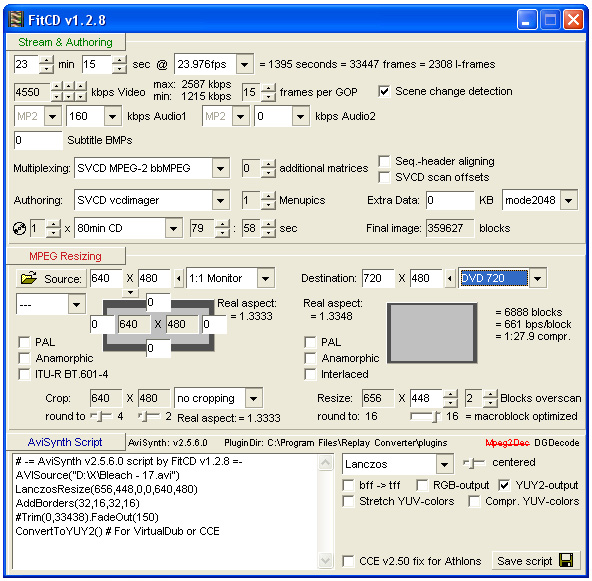
VirtualDub
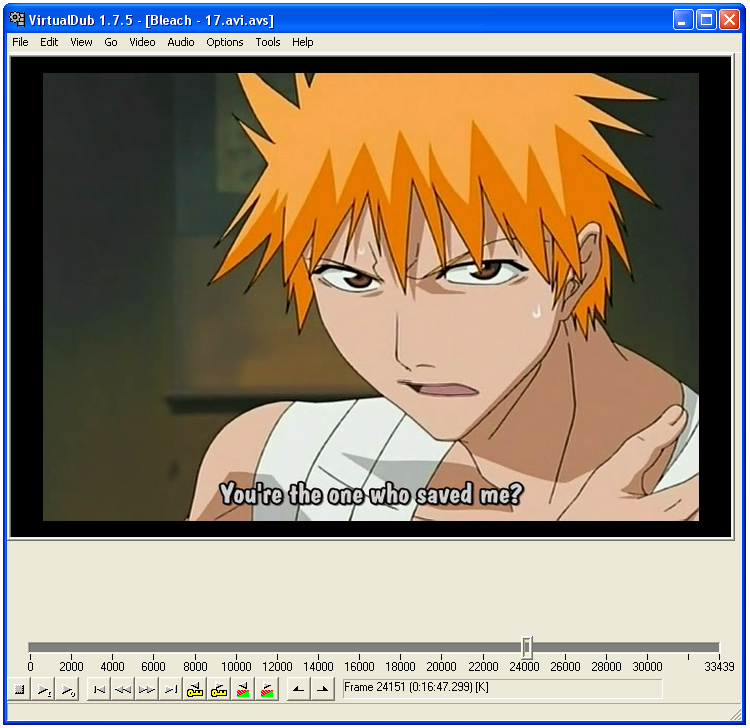
VirtualDub (How to adjust for 4:3 aspect ratio display)
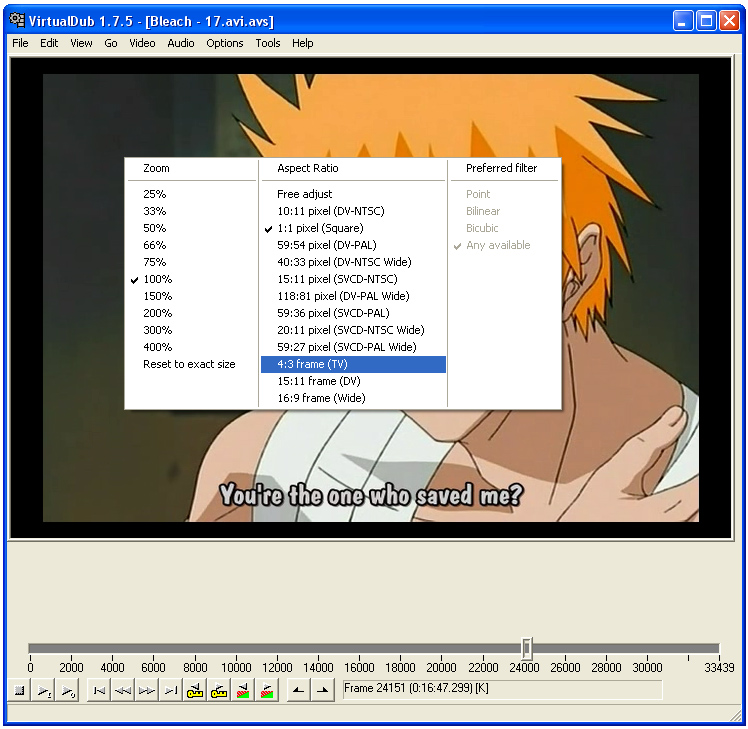
VirtualDub (After applying the above "4:3 frame (TV)" option)
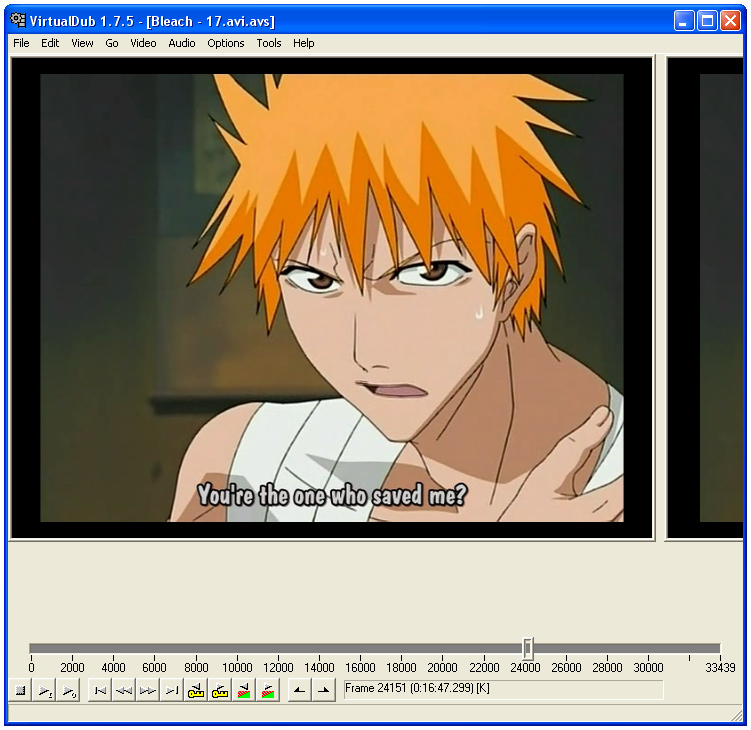
The files I have are MPEG-4 XVID at 640x480 and 23.976fps ... to be honest the subtitles are not only very close to the bottom but also extend out very close to the sides. You might need to set the OVERSCAN option in FitCD to the "3" option instead of the "2" option.
I have a 16x9 WS TV so I actually did it the following way:
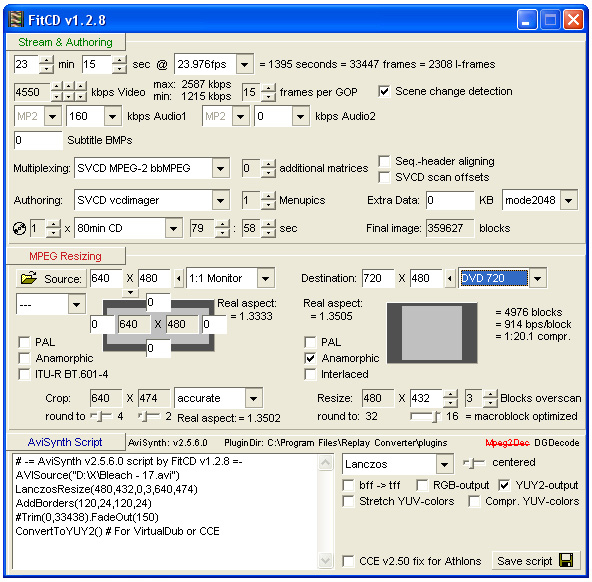
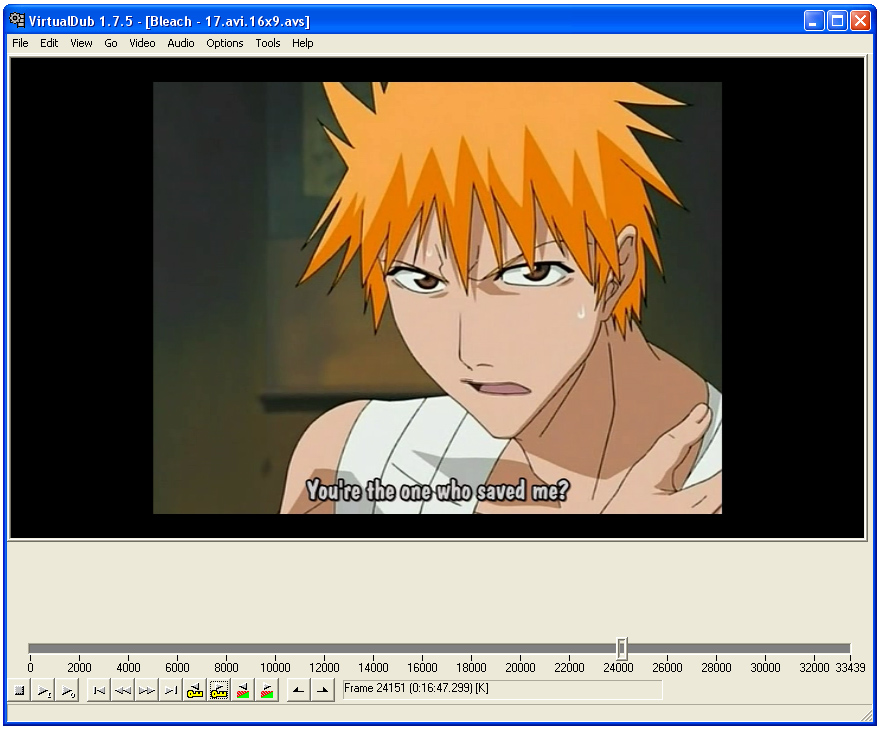
Now if the subs go from extreme right to left I can see them as in this example:
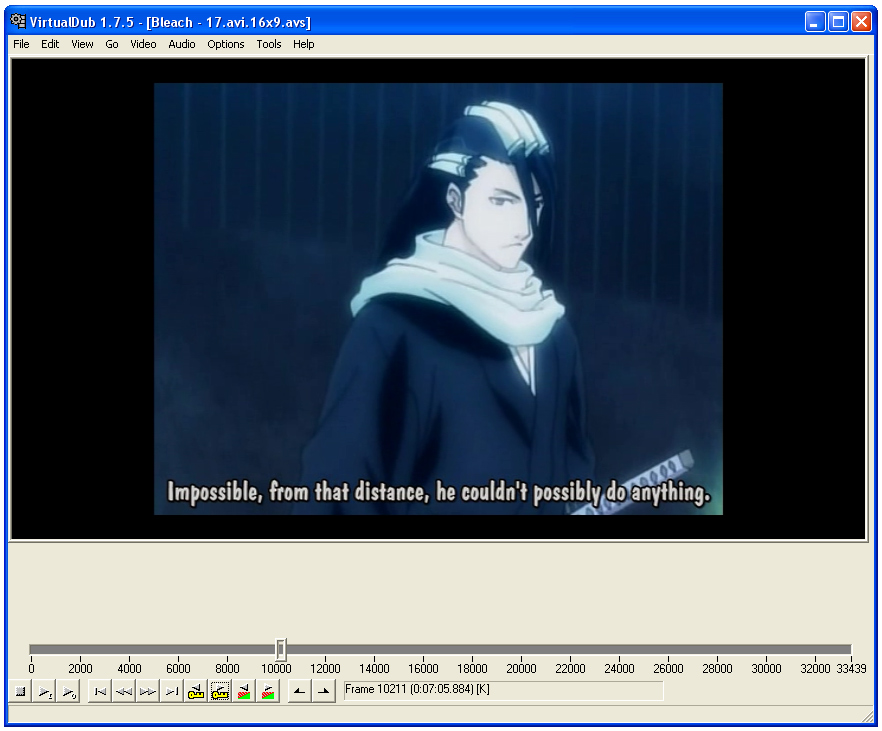
- John "FulciLives" Coleman
P.S.
I see that guns1inger beat me to it but I had to make all these damn images LOL"The eyes are the first thing that you have to destroy ... because they have seen too many bad things" - Lucio Fulci
EXPLORE THE FILMS OF LUCIO FULCI - THE MAESTRO OF GORE
-
@Gabriel87
If your files, like mine, are 640x480 23.976fps but you want to create a PAL DVD Video (which makes sense since you live in a PAL country) then you need to do the following:
FitCD if you want 4:3 PAL DVD Video:
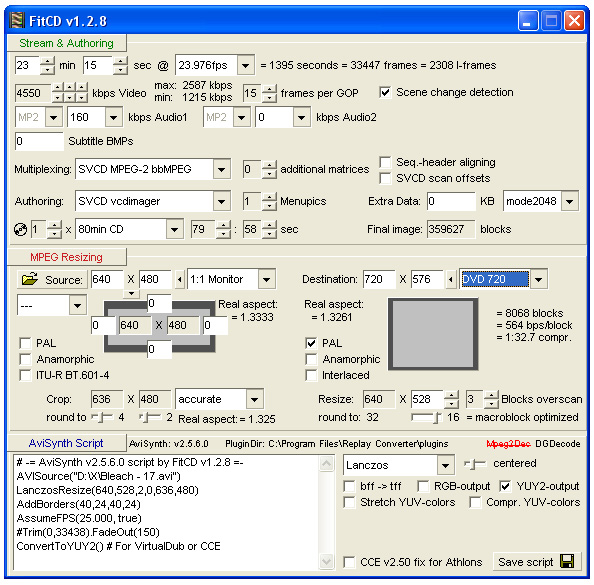
FitCD if you want 16x9 PAL DVD Video:
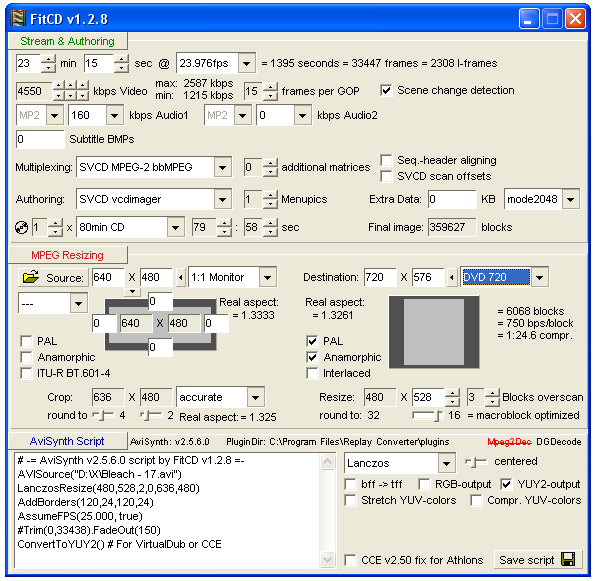
You can use the scripts that FitCD creates but then you need to adjust the length of the audio and that can be tricky. You might be better off using the DGPulldown method of conversion. In this method you use the scripts "as is" but remove the line that reads: "AssumeFPS(25.000,true)" and encode at 23.976fps (without 3:2 pulldown) but at a frame size of 720x576 which gives you a hybrid (NTSC fps but PAL frame size) then you use DGPulldown to do 23.976fps to 25fps pulldown. In this way the running length stays the same and you do NOT have to adjust the length of the audio.
- John "FulciLives" Coleman
P.S.
My previous examples were creating NTSC DVD Videos"The eyes are the first thing that you have to destroy ... because they have seen too many bad things" - Lucio Fulci
EXPLORE THE FILMS OF LUCIO FULCI - THE MAESTRO OF GORE
-
My Toshiba DVD player has a -1 zoom to it.
Want my help? Ask here! (not via PM!)
FAQs: Best Blank Discs • Best TBCs • Best VCRs for capture • Restore VHS -
Thanks for that guys.
Only problem now. Is that ConvertXtoDVD seems to be screwing up when i try to process them.. -
HC aka HCenc is an excellent freeware MPEG-2 DVD spec encoder. You have to do the audio with another program but ffmpeggui will do that for you as well as Aften ... again both of those are freeware AC-3 encoders.Originally Posted by Gabriel87
Of course that is a more "manual" way of doing it.
- John "FulciLives" Coleman
P.S.
GoldWave is a good program to use if you need to adjust the length of the audio files ... it has an excellent TIME WARP feature. For NTSC to PAL you would use a value of 104.271%"The eyes are the first thing that you have to destroy ... because they have seen too many bad things" - Lucio Fulci
EXPLORE THE FILMS OF LUCIO FULCI - THE MAESTRO OF GORE
-
This is a great and very helpful guide!
What should I do if the source is a PAL but I want to get it onto a NTSC region DVD player? -
Basically you encode it to a "hybrid" MPEG-2 file with a NTSC resolution (like 720x480 or 352x480 etc.) and with a PAL running time (25fps). If it is interlaced you will have to deinterlace but note that MPEG-4 files like DivX and XviD should already be progressive and therefore do not need to be deinterlaced.Originally Posted by 1980sumthin
Anyways after you have your "hybrid" MPEG-2 file you run it through DGPulldown and select the built-in option to apply pulldown from 25fps to 29.970fps and a new file is created that is now 100% NTSC compliant (this only takes a few minutes) and the original audio will match as the running time is still the same as the original PAL source.
Here is a good thread to read: ---> https://forum.videohelp.com/topic316333.html
Good Luck !!!
- John "FulciLives" Coleman
P.S.
When you create the "hybrid" MPEG-2 file you still need to "respect" the MPEG-2 DVD spec except that you will have a NTSC resolution but a PAL running time. Treat this as if you are encoding a PAL DVD (in terms of the GOP you use etc.) but just remember to use a NTSC resolution instead of a PAL resolution. For the GOP I suggest not using "auto" in HCenc but instead lock it into "12" for the GOP and "2" for the B Frames option."The eyes are the first thing that you have to destroy ... because they have seen too many bad things" - Lucio Fulci
EXPLORE THE FILMS OF LUCIO FULCI - THE MAESTRO OF GORE
Similar Threads
-
[Suggestions?] Help "fixing" AVI files.
By Greg14 in forum Newbie / General discussionsReplies: 3Last Post: 20th Jun 2010, 03:15 -
VirtualDub - Editing and Fixing Sound
By bpatters69 in forum EditingReplies: 1Last Post: 26th Oct 2009, 13:33 -
Reparing or fixing AVI files
By 1234567 in forum EditingReplies: 26Last Post: 16th Feb 2009, 18:53 -
Problem editing AVI files
By pstrommen in forum EditingReplies: 12Last Post: 7th Oct 2008, 22:27 -
AVI overscan problem (subtitles cut off)
By 3lutz3toe in forum MacReplies: 1Last Post: 28th Apr 2008, 14:31




 Quote
Quote

