Just trying to get a better idea of what exactly causes the video noise I see in my captures.
I have assumed that it is in the tape, however it sure does look awfully random, and the levels of noise are so low that I find myself wondering whether it might be electrical noise (my PC, monitor, VCR, capture card, etc.) or some other source of random interference.
Is typical VHS noise that you see in captures (some it seemingly down to the pixel level on a 720x480 uncompressed capture) from the source, or is it caused by quality issues somewhere along the capturing chain?
Sorry for the silly question, just wonderin'
+ Reply to Thread
Results 1 to 23 of 23
-
-
THink the best bet would be if you put a snapshot up, or post a link to a short clip etc so others could get a look & maybe identify (or at least give a good guess to check out
 )
)
Otherwise, anything from cables to lighting to your PC can cause some degree of noise, & the tapes themselves could have deteriorated -- worse in some spots then others. 'Bout the only tip is that you're likely not doing yourself any favors capturing uncompressed, especially if RGB. -
What hardware are you using for capture?
I have had RF interference bleed through a USB device. -
It's not so much a specific problem, but something I generally have been seeing in video capturing. Obviously, "noise reduction" is a big part of what is discussed here... DNR in the playback device, all sorts of interesting avisynth and virtualdub filters, "smoothing" filters in mpeg encoders to make a small bitrate go farther by eliminating noise...
So I've been wondering, when I have a somewhat noisy image, is the noise due to the original source, aka the camera? Is it due to the tape, or maybe limited signal-to-noise ratio for the playback deck? Or is it the ADCs in the capture box or capture card? Or just a function of all of the above? The reason I ask is that I'd much rather eliminate environmental or ambient noise as much as possible so that I'm only using software filters to remove noise that was present in the original source.
I was going to try to send a pure black or pure color (using the s-video out of my laptop into the capture card) and see how much noise I pick up between video card output and capture card input... -
If it helps at all, assuming just interested in more general info rather then a specific cure...
Noise is an accumalative thing. You get some added every step, & the more you have, the more it tends to get magnified. If you're talking about VHS, you'll have a lot more noise because the format itself can't hold a large amount of data, at least comparred to anything more current. In that situation (IMO anyway), just do the best you can and filter. For VHS tape, Lots of folk swear by tbc & other devices to maximize what you've got.
Tape itself can add a certain amount of noise -- using higher qual & following storage guidelines can help. Cables can allow a certain amount, so use good qual S-Vid. Otherwise more expensive, better cameras can help, If VHS, moving to better format will help. Capture hardware will make a difference. Codec you use means a lot -- uncompressed is usually not the best choice by any means. -
The VHS tape will show "grain" noise. My understanding is that the higher quality tapes will have a finer magnetic grain than the cheaper VHS tapes. The best SVHS recordings show very little (or very fine) grain. VHS taped at SLP or EP will also have a fair amount of noise as well. Not much you can do about that except maybe filter it post capture.
You can also use good cables (S-Video cables if when possible) and avoid running them close to power cables. Not that I have the best understanding of why, but I've been told that if you need to cross over a power cable, do it at 90 degrees to minimize the interference.
Darryl -
I did some quick and dirty tests where I outputted blank and flat color video from my laptop's s-video output directly into my capture card. What I saw was very clean and noise free... exceedingly so. I used some of the avisynth filters that report on chroma, lum, etc., variations, peaks and valleys and they all gave the impression of a very clean feed. Not the most scientific method, I know, but it was a start.
This leads me to believe that the vaaaaaast majority of noise is either on the tape itself, or related to limited SNR of the playback device. NOT the s-video cable, NOT the analog-to-digital conversion, NOT the encoding format.
What I don't know how to test is whether for a given tape and a given recorded signal, whether different VCRs will read a "cleaner" or "noisier" signals off the tape... setting aside in-unit TBC/DNR effects of course. -
You have eliminated most environmental causes, but you are missing a possible major one. The VCR itself. Run the same blank screen test from the VCR menu with no tape at all. This will give you a valid baseline to evaluate what level of noise is coming from the tape itself, and only the tape. Also you will most likely be using composite cables when converting.
Just to point out that there are a couple of untested factors that are significantly different from your current test scenario.
Don't forget intermittent elecrtical interference, such as the AC coming on, or things like the guy next door cranking up his CB radio, or old car with poorly shielded plug wires, etc.
I do agree that the vast majority of noise is contained within the tape itself. TBC is mainly to correct various synch errors, not for noise as such. Having played with a number of different filters I am not certain any of them actually provide any real improvement without destroying too much detail, except for Very Bad tapes. -
Tape is an inherently noisy medium. Did you ever listen to a cassette tape without noise reduction? Hear all that hiss? The video equivalent is random noise in the picture. I've seen VHS signal to noise ratios rated at ~40 dB, DVDs around 60 dB.
-
Tape definitely is noisy.
That said, as someone with a Nakamichi Dragon, a CR-7a, a DR-1, a pair of Tascam studio decks and a Sony KA3ES, I've learned that quality mechanicals and electronics can pull a stronger and less "noisy" signal off the tape. All three of my Nakamichi decks have playback azimuth adjustment (auto in the Dragon) and when adjusted, the playback quality (with NR off) is far superior to that of other decks with NR on.
Granted that's cassette tape and we're talking about VHS/SVHS tape here, but the last few years' experience digitizing audio (and collecting all that equipment in the process!) ultimately led me to a solution where I opted out of NR altogether. A great playback deck + good cabling + a great recording card made NR somewhat unnecessary. I see a lot more noise in my VHS/SVHS and am trying to see what factors weigh into the generation of that noise, so that they can be removed during capture. I did read that some broadcast VCRs embedded floating signal amplifiers right into the playback read head to increase SNR by a few more points, hence the top decks hitting ~ 47dB. -
@Darryl
"Not that I have the best understanding of why, but I've been told that if you need to cross over a power cable, do it at 90 degrees to minimize the interference. "
Trivia I guess , but when you have electrical current, you also have a bit of magnetism going on. A cycling signal, like AC current from a wall outlet, creates a field that collapses when the electricity goes from positive to negative, when the sine wave crosses the zero line. This creates an electrical current in nearby wires -- how generators or those flashlights you shake work -- and you can read a bit about it looking up inductance. When the cables cross at right angles, the collapsing magnetic field only interacts with a small slice of any other cables. And, it's also important in all sorts of situations, like the spark plug cables under the hood of your car.
, but when you have electrical current, you also have a bit of magnetism going on. A cycling signal, like AC current from a wall outlet, creates a field that collapses when the electricity goes from positive to negative, when the sine wave crosses the zero line. This creates an electrical current in nearby wires -- how generators or those flashlights you shake work -- and you can read a bit about it looking up inductance. When the cables cross at right angles, the collapsing magnetic field only interacts with a small slice of any other cables. And, it's also important in all sorts of situations, like the spark plug cables under the hood of your car. 
-
It would help if you would post some frame captures so that we could evaluate whether your noise is typical.
Part of VCR servcing is to adjust the mechanical tracking alignment of the machine to a standard tape. Most people don't realize that all the tapes made before that alignment will now play back noisier. You can only do so much with the tracking control.
Without pictures to look at, we are just speculating about what could be your problem.
Ref: http://zeus.eed.usv.ro/misc/mirrors/cc/vcr.htmRecommends: Kiva.org - Loans that change lives.
http://www.kiva.org/about -
-
Here is the second picture. Using the same tape, same camera, same cables to a different recorder (Pioneer DVR 210) the results were terrible and very blocky.
In an effort to reduce the noise on the Pioneer, I tried to lower the sharpness and attempted to match the JVC by putting a Canopus ADVC300 in between and these results (still unmatched to the JVC) are with sharpness (-2), IRE 7.5, and 3D Y/C and NR. The encoder on the JVC, I suppose, just does a better job interpreting and interpolating than the Pioneer encoder??
While they appear similar in a snapshot, the video from the Pioneer had lots of 'blocking' and noise while the JVC was just noisy but significantly less blocking.

-
8mm or VHS is noisy to start. Here is typical one pass VHS noise (JVC HR-S4800U).
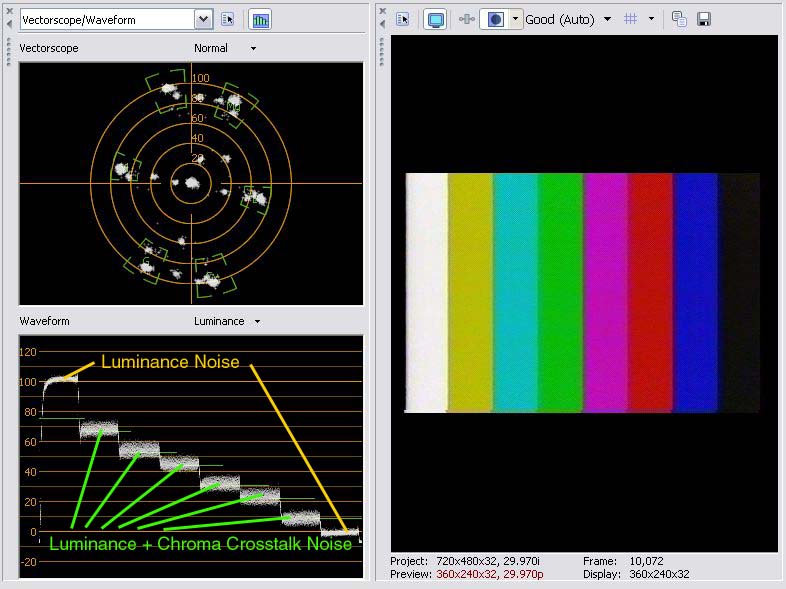
Low light CCD noise adds to this. Your scene is very noisy. The A/D needs to pick a value from almost a 10 IRE (10%) noise blur. To the extent that different levels are chosen for closely spaced pixels through time, the motion detector may interpret these level differences as motion. This shows up as blocking. The way to reduce those false motion errors is with noise reduction before A/D or at least before encoding.
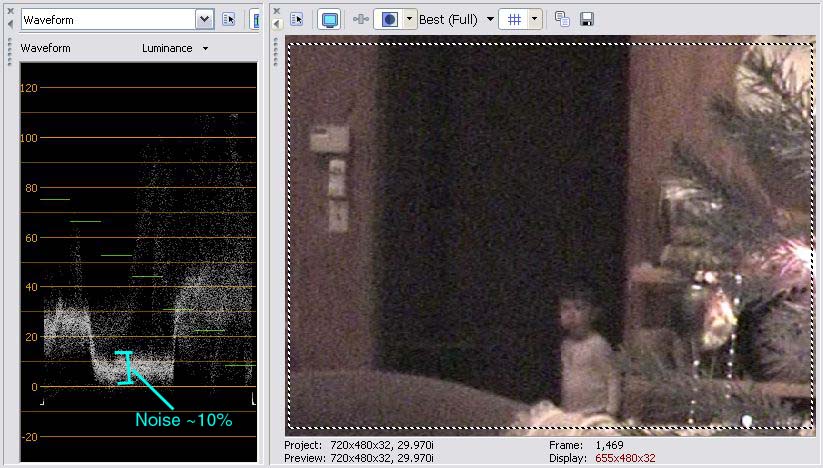
So, this is a tough shot. You can see the noise variation is considerable.
To compare JVC to Pioneer, we would need to have the same input conditions for the Pioneer.
Reduction of sharpness (high frequencies) is not the same as noise reduction. Noise is detected as random variation measured over several frames. Noise can occur at various frequencies.
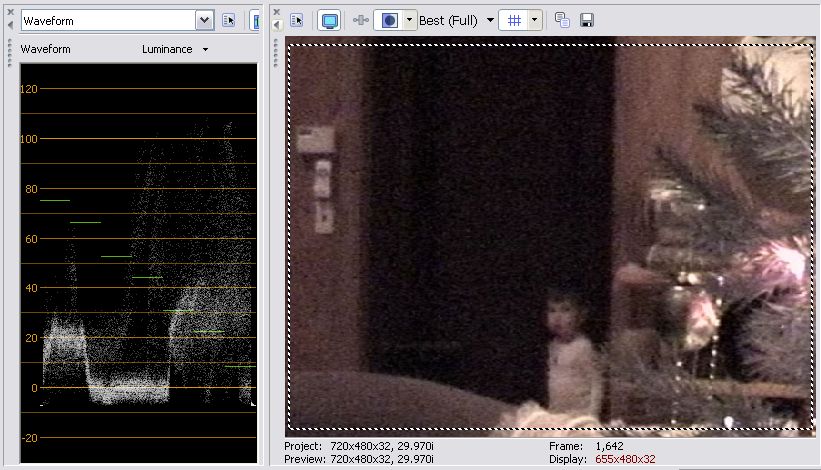
Something else that is going on is shaky handheld pan motion as seen from overlaying those two images.
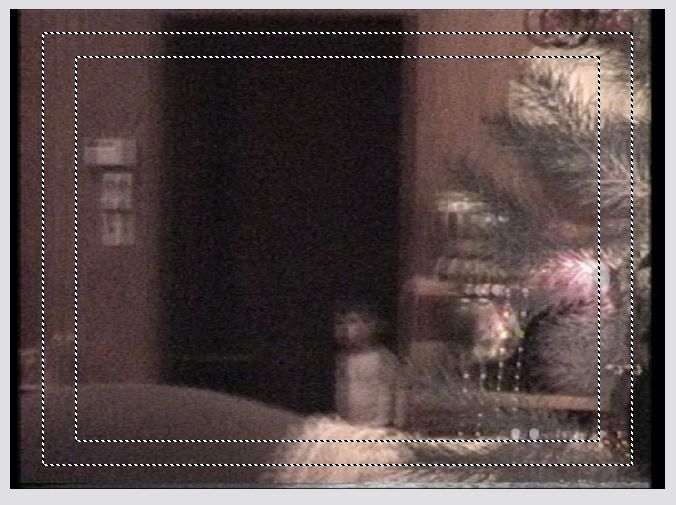 Recommends: Kiva.org - Loans that change lives.
Recommends: Kiva.org - Loans that change lives.
http://www.kiva.org/about -
-
The fancy noise reducers work in a similar manner to an MPeg encoder. Motion detection is used this time to identify non-motion areas. Frame to frame averaging is used to remove random noise in those areas.
For this to be done on live video, you need multiple frame buffers. Non-realtime software processing can get similar results. File based processing has the advantage of "knowing" the future so predictive processing can be used.Recommends: Kiva.org - Loans that change lives.
http://www.kiva.org/about -
Thanks for the educationOriginally Posted by edDV

Since I am not capturing to the PC, but using a desktop recorder. Do you think it's the conversion or the encoding that is causing the blocking?? I have no way of finding out what encoding method is being used by the Pioneer DVR-210.
So, if it IS the conversion, by placing the Canopus into the mix, and now sending DV to the recorder, I believe I have removed any A/D conversion from the recorder and left it only to encode.
This being said.... I am using a Canopus ADVC-300 for A/D and have figured out how to reduce the noise (I am limited to two choised for IRE: 0 or 7.5), but now need to reduce or eliminate the blocking (is this a new thread?).
The options for Y/C separation:noise reduction on the Canopus as a UNIT are simply OFF:OFF, 2D:3D, 3D:OFF or 3D:3D respectively. I am already using 3D:3D before entering the recorder for encoding.
Is it possible that the encoder is introducing the blocking?? Is there anything else I can adjust during the A/D to reduce or eliminate the blocking? -
A/D conversion doesn't cause macroblocks. MPEG, and to a lesser extent DV, encoding does. It is a byproduct of insufficient bitrate and DCT compression.
You must remove the noise before encoding as MPEG. Unfortunately, given the quality of your source (noisy, low light, handheld camcorder footage), you probably won't be able to remove the noise without adversely effecting the picture. -
Did you try your encoder in at the fastest HQ rate (or one hour mode)? Noisy video needs higher bitrate to avoid blocking. Shaky noisy video reduces or stops motion compression, forcing the encoder to switch to even higher frame compresion to achieve a target bitrate. This results in increased blocking.
Two things would have improved your picture with the same equipment. More light would reduce CCD noise proportionately and improve contrast. TV news guys would never shoot indoors or even outdoors without additional lighting. Their cameras are probably 10x more sensitive than yours.
Second is the inconvenient but very effective tripod. Steady pictures give noise reducers and encoders something to work with. If a tripod is not an option, practice steady camera handling.Recommends: Kiva.org - Loans that change lives.
http://www.kiva.org/about -
Encoding, see comment above about trying 1 hour HQ mode (~9Mb/s).Originally Posted by westbrookmedia
The Canopus ADVC has a similar challenge but DV encoding is less compressed at 25Mb/s so figure it has a shot at somewhat better quality in the initial capture-DV encode.Originally Posted by westbrookmedia
If I remember correctly, the ADVC-300 just has an on/off switch for noise reduction. It isn't clear where in the process Canopus is applying noise reduction but it probably is between A/D and DV encoding.Originally Posted by westbrookmedia
"IRE: 0 or 7.5" is something else. If your source is NTSC, use the 7.5 IRE setting like you did above. This sets correct black level for DV or DVD. It isn't a noise issue.
2D or 3D refers to the comb filter Y/C separation process and is separate issue from noise reduction. Since 8mm has luminance filtered below 3MHz in the camcorder, 2D vs. 3D vs notch shouldn't make a great deal of difference. If this were Hi8 format instead of 8mm, it would make a difference and each setting should be tested. In theory 3D should be better but real world results may differ. (see http://members.aol.com/ajaynejr/vidcomb.htm ).Originally Posted by westbrookmedia
The blocking happens in the encoding process. Remember that even if you come into the recorder in DV format, the DV is encoded again into MPeg2 by the recorder. To get from 25Mb/s to 9Mb/s, the recorder must apply interframe compression (motion difference) and additional in frame compression (more blocking). If the motion detection breaks down because of noise, most of the additional compression will be forced into the individual frames, thus redicing quality.Originally Posted by westbrookmedia
On a computer, you could run noise reduction filters before encoding. In your case, the only handle you have in the DVD recorder is bitrate (e.g. HQ mode). That and upstream processing.Recommends: Kiva.org - Loans that change lives.
http://www.kiva.org/about -
Ah, yes. Bummer. Apparently, the JVC encoder is superior to the JVC as far as noise and blocking. It cleaned up the noise a bit AND it introduced only negligible blocking.Originally Posted by jagabo
-
Yes, and while it improved, it was still worse than the JVC did on 2 hours.Originally Posted by edDV
This is not my video footage. Average consumer footage is pretty bad!
In conclusion... this is the best I can do using the recorder and for better results, I need to find a recorder with a much better encoder or do it on the PC using noise reduction tools and a decent encoder! It's just so time consuming to capture and burn on the PC. I can't economically spend a half a day capturing, editing and tying up my PC to burn for hours.
The reason I was trying to 'fix' the problem on the Pioneer is because the JVC only records in 1 hour time blocks. The Pioneer has variable record times and makes it a snap to break up 2 hour tapes at a breaking point that makes sense.
Thanks again for the education.
Similar Threads
-
VHS to DVD, no Picture Noise. Remuxed it, now it DOES have Picture Noise
By VideoFanatic in forum RestorationReplies: 53Last Post: 20th Sep 2011, 20:42 -
Noise added during VHS capture using Moviebox DV
By Pizza67 in forum Capturing and VCRReplies: 7Last Post: 20th Jun 2011, 08:00 -
dv ditigal noise on capture
By AF54 in forum Capturing and VCRReplies: 10Last Post: 4th May 2010, 01:40 -
Removing noise from video that's possibly from aerial noise/broadcast/vhs
By filnads in forum RestorationReplies: 10Last Post: 11th Jan 2010, 01:57 -
S-Video capture produces "crosshatch" noise
By scootdogg in forum Capturing and VCRReplies: 11Last Post: 4th May 2007, 12:53




 Quote
Quote
