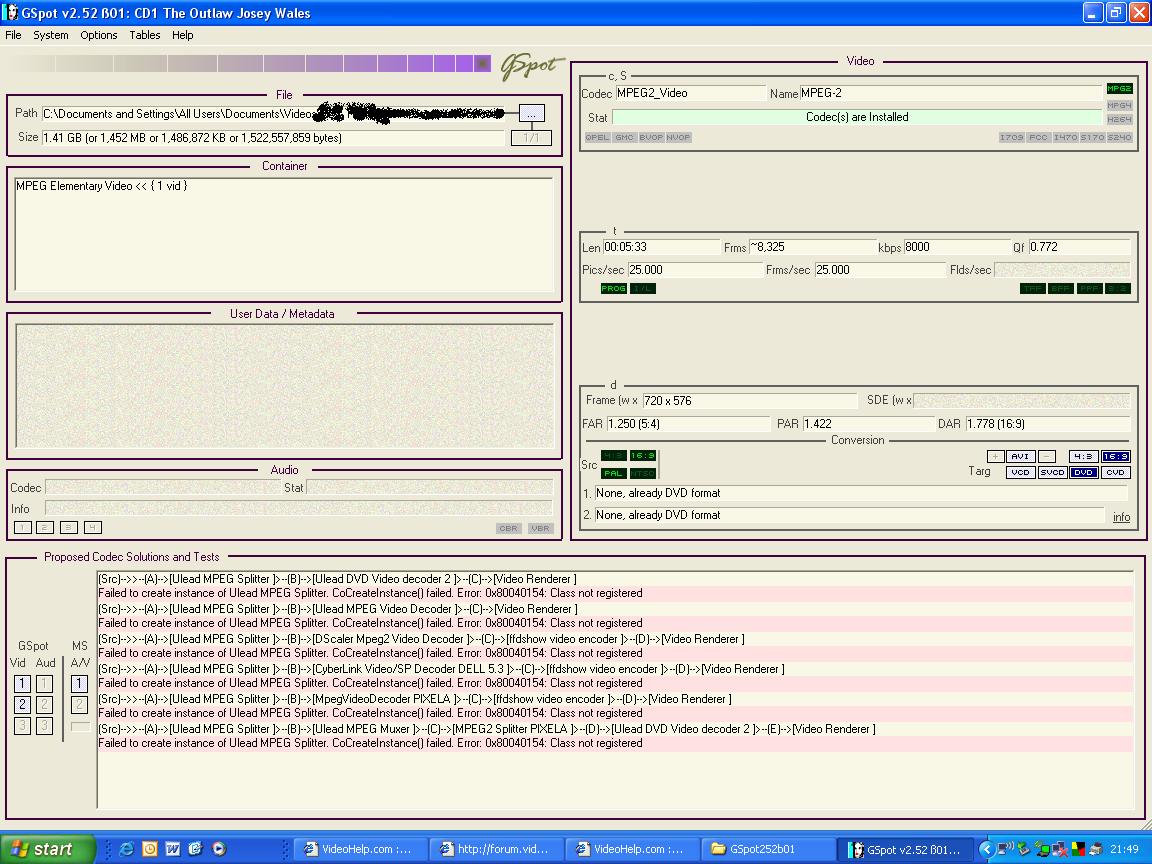I have a 2part avi file that i would like to transfer to DVD for standalone player. I have read that i should encode before joining. As a neewbie, what software is best for encoding, joining and burning? I am running with XP.
Many thanks!
+ Reply to Thread
Results 1 to 15 of 15
-
-
Read some AVI to DVD guides left. What tools to use are in the guides.
Author with TMPGEnc DVD Author - which will join the 2 parts while authoring as DVD (add both mpg's to the same title).
/Mats -
Yes, even if I've not used AVI2DVD for anything besides VCD/SVCD IIRC.
/Mats -
I have encoded my 2 avi file separately using AVI2DVD but now have a problem with TMPGEnc DVD Author recognising these files. It says that they are illegal video files and that TMPGEnc DVD Author does NOT have MPEG encoding abilities. AVI2DVD encoded the files to M2V format.
Any suggestions?
Many thanks. -
m2v sounds just like what a DVD authoring app would have wet dreams about, judging by what kinds of files people try to author as DVD...
Load the m2v in latest Gspot (2.52 beta iirc) and post a screen shot! there must be somethig wierd with your m2v
/Mats -
Thanks for the quick response. i am really puzzled. Perhaps i could use something else before the authoring/joining software..
I have attached a screenshot for your perusal. -
Originally Posted by grant_c
 Where?
Where? 
/Mats -
You might want to look here for help on posting a image:
https://forum.videohelp.com/viewtopic.php?t=271697 -
Looks fine to me, even if the sceen shot was hard to red (Hint: use png rather than jpg for screen shots). Looks like an ordinary PAL DVD Compliant mpeg video...
/Mats
Similar Threads
-
How to open movie .PART?
By richadyanato in forum Newbie / General discussionsReplies: 4Last Post: 21st Apr 2012, 11:56 -
Joining a 3 part MKV
By yearofthespider2k3 in forum Newbie / General discussionsReplies: 8Last Post: 12th Jan 2011, 18:32 -
how can i edit a small part inside a movie and make that part look bigger?
By xxquatroxx in forum EditingReplies: 1Last Post: 24th May 2010, 15:32 -
Burned a 2prt avi to dvd Loss of audio on 2nd part of the movie.
By Ryanmhindman in forum AudioReplies: 2Last Post: 22nd Sep 2009, 14:43 -
joining/making movie from 2 cds into one with AVI,S
By keithportsmouth in forum Newbie / General discussionsReplies: 1Last Post: 24th Jul 2008, 12:51




 Quote
Quote