Originally Posted by troyvcd1
mindv levels are 0 IRE , though i dont use DV much at all ..
if you change the FOURCC , it will not change the level - the compression was done in the camera ..
if someone misses your question - next time please be more polite, as that is a more courteous method of rapport .. thanks
+ Reply to Thread
Results 91 to 95 of 95
-
"Each problem that I solved became a rule which served afterwards to solve other problems." - Rene Descartes (1596-1650)
-
Is there a program or a way to check these levels or is this something that has to be done with professional equipment.
-
sony vegas is one method - but
this is a freeware product that looks interisting
http://www.dynapel.com/products/downloads/VideoScope_InstallV1.2.8.exe
it tells you color space and also:
VideoScope is a tool for analyzing digital videos. VideoScope gives you access to the internal components of AVI-video files in an intuitive user interface.
All the key properties of a clip are displayed graphically in a frame-by-frame basis to allow you to determine the best opportunities for enhancing your video clip. Most importantly, VideoScope shows you where frames in the video have been dropped, creating gaps that make playback jerky. This information is key to creating the ideal, smooth video.
Take VideoScope for a test drive, the fully functional version is totally free. We're sure you'll see more about your videos than ever before.
General Features
* Present and missing frames are displayed graphically.
* Including a graphical display which ranks the possibility of restoring the missing frames with MotionPerfect®.
* Detailed text listing of file Information that can be viewed on-screen or saved to disc (ASCII-format).
VideoScope analyzes the following video properties:
AVI General Info
* File size (Byte)
* Total number of frames
* Total playback time
* Number of video streams
* Number of audio streams
Video Stream
* Playback time
* Number of total frames
* Number of captured frames
Video Frame Rate
* Stated frame rate (in frames per second)
* Average frame rate (measured)
* Lowest instantaneous frame rate
* Highest instantaneous frame rate
Gaps
* Statistics on missing frames
* Average size of a gap (in number of dropped frames and seconds)
* Longest gap (frames and seconds)
* Longest contiguous string without gaps
Image properties
* Image width and height
* Color depth (Bits / Pixel)
* Video Color space
Compression properties
* Compression type (Codec, producer)
* Maximum size of the stream (uncompressed)
* Total compression efficiency (Total Reduction factor)
* Compression efficiency / Reduction factor due to
o Palette colors
o Frame drop
o Compression
* Actual data rate
Audio Stream
* Audio-Format
* Play time of the Audio Stream"Each problem that I solved became a rule which served afterwards to solve other problems." - Rene Descartes (1596-1650) -
you can also use any photo editor or even virtualdub to get a close idea with their histograms - but this is not that true always because black borders and letterboxing will skew the results
you CAN use a photo editor and check sections of black with the eyedropper to see rgb values
AViD and other NLE apps also have scopes"Each problem that I solved became a rule which served afterwards to solve other problems." - Rene Descartes (1596-1650) -
If your sick of all the encoder comparisons then just read on. Here is what I get from my encoder results. As you can see cce is closer to the source and procoder is more contrasty. I tried to framserve with debugmode and get the same results. This source is from a minidv cam and exported to avi with premiere. The codec is dvsd and there should be no conversion needed as the source should be at 0 ire.
Original:
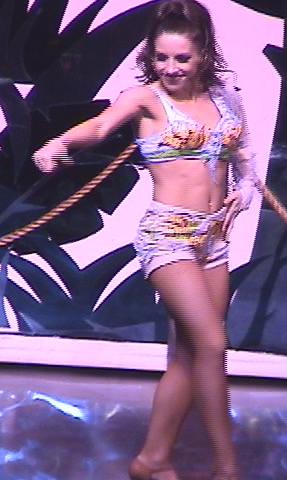
Procoder:
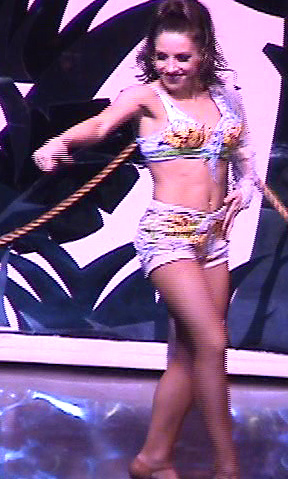
CCE:
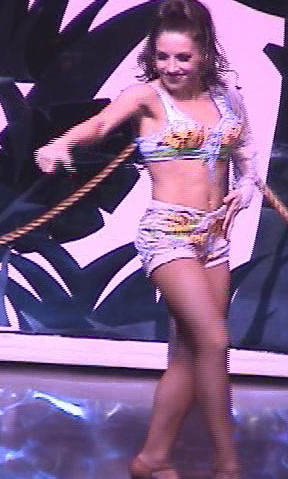
Similar Threads
-
which is better Mainconcept MPEG Encoder or H.254 Encoder
By d_unbeliever in forum Newbie / General discussionsReplies: 7Last Post: 4th Aug 2012, 19:14 -
How it possible Video: X264 encoder with Matroska encoder extension?
By flash_os in forum Newbie / General discussionsReplies: 1Last Post: 11th Feb 2012, 10:13 -
Multimedia Techniques -- Comparison
By Dave1024 in forum Newbie / General discussionsReplies: 6Last Post: 6th Nov 2009, 01:30 -
CL (in Ram) comparison
By Seeker47 in forum ComputerReplies: 3Last Post: 20th Jan 2009, 16:01 -
vcr's in a chain to see the comparison
By victoriabears in forum Newbie / General discussionsReplies: 7Last Post: 30th Jun 2008, 19:10




 Quote
Quote