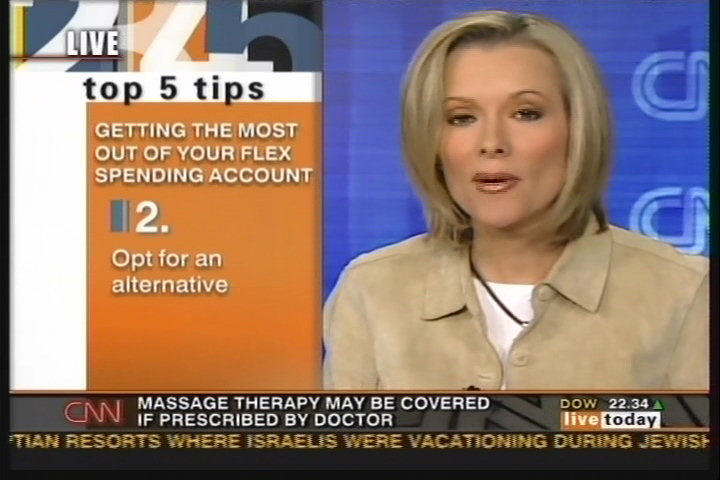I recently tried an AVerMedia 550 TV tuner/capture card.
I was very disappointed. The MPEG capture had lots of "color crawl" and I could never get the sound right. Sound was always distorted - level way too high and no way I could control it. The SW audio record controls appeared to have no effect on recorded sound level.
However, recording audio-only from TV tuner sound to mp3 format, I could control record level and it sounded okay. on playback!
The retailer told me I needed a separate sound card rather than the integrated, on-board audio. Given that the picture wasn't great , I opted to return it instead.
I have seen video captured off cable TV and burned to DVD from an HP m470n Media Center PC and it had none of these problems.
Also, the instructions included on the CD-ROM did not exactly match the software provided.
Below I have attempted to post a frame captured from a good cable signal using the AVerMedia 550 card.
[/code]
+ Reply to Thread
Results 1 to 20 of 20
-
-
Thanks for re-posting that CNN shot I captured.
The still capture seems to grab a single field rather than a frame (2 interlaced fields) - hence the horizontal lines in the black eyeglass frames against the face and elsewhere.
Color crawl is the pattern seen crawling on sharp edges in saturated colors like the horizontal orange line above the lower 1/3rd ID, under "LIVE" at top left and elsewhere. Notice that the white on black text and muted colors as well as softer edges do not crawl.
Whatever you want to call it, it doesn't look good - either as a still capture nor in moving video.
Posted freeze frames from the Haupauge 250 seen elsewhere in this forum look far superior to this.
SEE a whitney's beautiful Tv pictures posted Aug 30, 2004 here:
https://www.videohelp.com/forum/viewtopic.php?p=1026748&highlight=hauppauge+350#1026748ee
Even grab frames from my old Pinnacle Studio 7 AV via a Pinnacle DC 10 analog card taking a VCR output look better than the AVerMedia 550. -
Westcott if your willing can upload a short 1 to 2 min clip to my ftp at ftp.shspvr.com/incoming/
I think know talk but I need see a clip
"The still capture seems to grab a single field rather than a frame (2 interlaced fields) - hence the horizontal lines in the black eyeglass frames against the face and elsewhere."
Need to say that is nomal win a card tool only dose RAW capture in staed delace like in whitney's beautiful.
See here you same pictre but run though deinterlace with Jasc Paint Shop Pro

-
SHS - Notice that the color crawl I pointed out still shows up in the horizontal colored lines under "LIVE" and above the lower 1/3rd ID.
awhitney's captures via his Hauppauge 250 card show no color crawl.

-
when add image don't add "l:\" when you are upload and add it to your post
[ img ] Type the name of the image only [ /img ]
like this
[ img ] haup-cap03a.jpg [ /img ]
If had been already on line click on image to properties get the ULR
[ img ] http://img5.photobucket.com/albums/v15/awhitney/ex3.jpg [ /img ]
Note without the space like I did above
Keep in mind that awhitney picture from a diff channel then your
Any way now that CNN Live Today is on yes I see what your saying

-
SHS - I'm glad you finally saw what I mean.
BTW, AVerMedia support by e-mail and phone was hopeless.
So far, my pre-sale experience with Hauppauge is no better - even if the Hauppauge products are. -
Sorry hear that Westcott just wondering what problem did have with Hauppauge card? sorry I can keep ever buddy out.
But what really odd it said you using Cable when dot crawl is usely only found on Composite but if where using S-Video is better, mainly because the luma and chroma (brightness and color) info are caried separately.
Try this explanation about it from this page http://www.hometheaterhifi.com/volume_1_1/v1n1tv.html
The only I can think of is that your problem may be with the tuner being miss aline something a long that line -
SHS - I have not yet bought a Hauppauge card.
-----------------------------------------------------
THIS WAS MY QUESTION TO HAUPPAUGE:
"Hauppauge Tech support-
Do these cards require a separate sound card or will they work on a desktop computer with an ASUS P4SD-LA PES revision 0.01 motherboard, an Intel 848P chipset and on-board integrated audio- Realtek AC97 2.2 compliant?
My computer is a 4 month old HP Pavilion a450n with an Intel P4 3.0eGHz processor.
Thank you.
REPLY:
It should work with the existing sound card."
__________________________________________________ _____
To me, "should" is a vague answer. It doesn't say that it "will definitely work" so after my AVerMedia bummer, I want to know for certain.
Will the Hauppauge 250 or 350 card definitely work with integrated sound rather than a separate, dedicated sound card ?
At least one poster on this forum said I do NOT need a separate sound card. Do you or any other reader know for sure ?
I like to know things for sure BEFORE buying because making returns is time consuming and expensive (restock charges, return shipping etc). -
Some integrated sound are build like WinModem so you should be ware of that the only thing you can is try update the drivers for sound device.
Just so know I have 2 other system both them have integrated sound and work find here but my main system has Sound Blaster Audigy.
Other then that you don't a sound card for WinTV-PVR 150/250/350/500 or USB2.
It still kind of odd the that retailer told that being that the card you have it dosen't need sound card. -
SHS - I cannot understand what you were trying to say in your last reply.
Make it easy for me - do I need an external sound card with the Hauppauge 250 or 350 cards? YES or NO ??? Or are you not sure??? -
Such questions can NEVER be answered. Too many variables.Originally Posted by WestcottWant my help? Ask here! (not via PM!)
FAQs: Best Blank Discs • Best TBCs • Best VCRs for capture • Restore VHS -
Thank you SHS for the clear answer that even I can understand.
Now I can start shopping price on the 250 or 350 Hauppauge card. -
SHS - You were right about the audio.
I bought and installed a Hauppauge PVR 250 yesterday and I am able to use it with my integrated on-board audio, no external sound card was required.
The WIN TV SW that came with the card includes a menu driven audio level adjustment. Unlike the AverMedia 550, audio is perfect in clarity and level - not distorted at all.
Picture is far superior to AverMedia card and shows no edge crawl.
Still capture can be set for field or 1 frame.
The video and audio are great from my strong cable channels. LIVE picture looks okay on 17" SONY LCD computer monitor but is much better when transferred to DVD and played on a "real TV".
I am burning to DVD with SONIC MY DVD Deluxe 5.2. -
Is that from digital cable or what? It makes my cable look like crap.Originally Posted by SHS
Similar Threads
-
Help watching tv on Avermedia HD DVR capture card
By mason dixon in forum Newbie / General discussionsReplies: 3Last Post: 28th Apr 2011, 12:00 -
Problem with a new Avermedia M150-D tv tuner card
By MidnightMike in forum Capturing and VCRReplies: 0Last Post: 28th Dec 2009, 13:35 -
Connecting TV Tuner Card / Sound card for best audio capture??
By pukhog3 in forum AudioReplies: 9Last Post: 14th Aug 2009, 17:13 -
4 port capture card - avermedia lx5004 - not working correctly
By 4dplane in forum Capturing and VCRReplies: 3Last Post: 21st Nov 2007, 21:39 -
Quality of a DVB/Tuner card ; but simplicity of a Capture card.
By BATGAL in forum Capturing and VCRReplies: 3Last Post: 1st Oct 2007, 11:51




 Quote
Quote