I have obtained a movie file and it is in the format of a video clip (duration 1hr 36 mins) bit rate is 191 kbps audio format is mpeg layer 3
How do i convert this to a DVD so i can play it on my dvd player
any ideas?
+ Reply to Thread
Results 1 to 14 of 14
-
-
Look to the left and check in the HOW TO CONVERT and AUTHOR,guides here will help you with the learning process.
I think,therefore i am a hamster. -
thanks, i have looked there already but cant see anything appropriate for a video clip and i have done a search using google as well, any other ideas?
-
Step 1: Identify your video
Step 2: Search for a suitable guide
Step 3: Come back here if you get stuck in one of the guides.If in doubt, Google it. -
ok thanks for the tip.
I have now identified the file as a DiVx so i have followed the guide at
http://users.raketnet.nl/bobv/ntsc2pal/
when i play the dvd the sound is completly out of time with the video
any ideas why? -
What is the frame rate of the DivX file?Originally Posted by jenniss
If it is 25fps then it is PAL format.
If it is 23.976fps or 29.970fps then it is NTSC format.
Now what type of DVD do you want to make? PAL or NTSC?
- John "FulciLives" Coleman"The eyes are the first thing that you have to destroy ... because they have seen too many bad things" - Lucio Fulci
EXPLORE THE FILMS OF LUCIO FULCI - THE MAESTRO OF GORE
-
Well you need to convert the audio then from 23.976fps to 25fpsOriginally Posted by jenniss
Here is what I would do.
Load the AVI into GOLDWAVE.
Save the audio out of GOLDWAVE as a 16-bit 48k Stereo WAV file.
Now use that WAV file with BeSweet to convert from 23.976fps to 25fps and convert it to a new WAV file.
Now you have a properly corrected 25fps PAL ready WAV file. It will be DVD ready but will take up a lot of space so you should take it and convert it to either MP2 or AC-3 using whatever program you want.
You often will not get proper FPS change in BeSweet unless you are going from WAV file to WAV file. That is KEY!
As for the video you want to speed it up from 23.976fps to 25fps ... you can do as the guide suggests or you can do it any other number of ways depending on what software you are using for your MPEG-2 encoding.
- John "FulciLives" Coleman"The eyes are the first thing that you have to destroy ... because they have seen too many bad things" - Lucio Fulci
EXPLORE THE FILMS OF LUCIO FULCI - THE MAESTRO OF GORE
-
thanks, i have follwed your guidance
now the mp2 is 1:36 and the video is 1:32 is this going to be a prob? -
I assume you converted the audio as I suggest above.Originally Posted by jenniss
How did you do the video?
You might want to try this:
As the guide you use suggested try loading the AVI clip into VirtualDubMod and disable the audio then change the FPS to 25fps and put it in DIRECT STREAM COPY mode then save to a new AVI thus giving you a silent 25fps AVI file. If you use direct stream copy then you will not lose any quality what-so-ever. Please note this will only work correctly if the original AVI is 23.976fps ... if it is 29.970fps then this method will not work correctly.
Now load the new 25fps AVI into VirtualDubMod and then load your corrected 25fps WAV audio file.
Now go to where you can change the video frame rate.
It should look something like this:
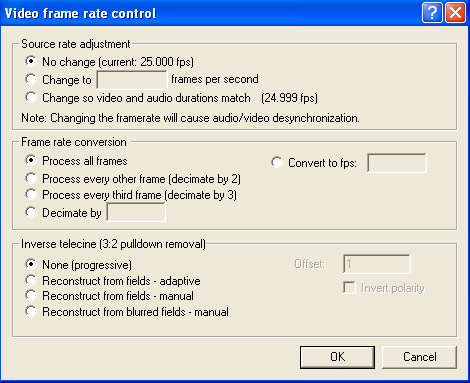
Notice where it says, "No change (current 25.000 fps)"
That is what you should see.
Now notice where it says, "Change so video and audio durations match (24.999 fps)"
In my example it says 24.999fps which is most likely A-OK although it would be optimal if it said 25.000 fps here instead of 24.999 fps.
If it says 25.000 fps then it should be in sync. If it is very damn near close (like in my example 24.999 fps) then it should be in sync without having to make any changes.
If it is off by more than this very tiny small amount then you will very well most likely have an A/V sync problem.
In that case I would checkmark the option entitled "Change so vidoe and audio durations match ..." and then frameserve to your MPEG encoder. This will work for instance if you use TMGPEnc Plus as your MPEG encoder but your video FPS will be something otherthan 25.000 so another MPEG encoder (such as CCE) may barf on that but I know TMPGEnc will work A-OK in that instance.
This is assuming that the original AVI when loaded into VirtualDubMod has audio and video that matches ... in other words the original AVI should look like this:
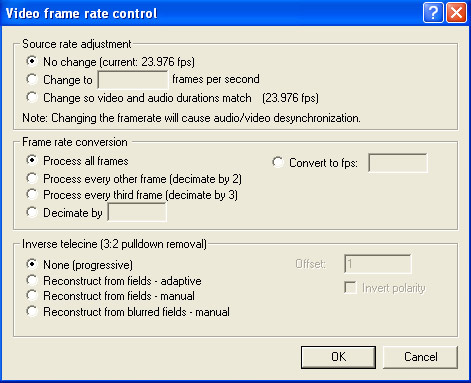
Notice it says 23.976fps in both places. If the original AVI does not match exactly like this then it might still be in sync but sometimes these AVI files you find on the 'net are out-of-sync to start with and correcting that can be a nightmare especially with a NTSC to PAL or vice versa conversion.
- John "FulciLives" Coleman"The eyes are the first thing that you have to destroy ... because they have seen too many bad things" - Lucio Fulci
EXPLORE THE FILMS OF LUCIO FULCI - THE MAESTRO OF GORE
-
Blimey sound so complicated.
The first thing i did last time was put the original movie i had into the goldwave you mentioned, then followed my guide i had been using. to the end but used my wav file in besweet.
Now what i am doing is use the guide but after virtual dub has done its thing i will but that sound clip into the goldwave file and use that in besweet.
i dont have a clue what i am doing but i will cross my fingers.
i will get back to here if it doesnt work. -
Well the sound is still about 30 secs or more out of time with the video i followed the guid first, up until after virtual dubmod was finished then i used goldwave and carried on with the guide, in answer to an earlier question the sound and movie was both 23.976
i nearly about to give up
any answers?
Similar Threads
-
trying to email MOD video clip, too big. How do I convert??
By Crunchberry in forum Video ConversionReplies: 8Last Post: 22nd Mar 2012, 23:55 -
video clip rip from dvd
By xxxjojoxxx in forum Newbie / General discussionsReplies: 5Last Post: 21st Feb 2009, 13:08 -
Can't find a good program to convert .mov/.mp4/H.264/AVC watever video clip
By Nintendo Fan in forum Video ConversionReplies: 8Last Post: 21st Jan 2009, 19:28 -
Do I need to stop clip analysis in order to export clip for dvd
By maevek1 in forum MacReplies: 0Last Post: 9th Apr 2008, 09:26 -
Help/Info Reqd on how to convert Video Clip(NEWBIE )
By robin1941 in forum Newbie / General discussionsReplies: 5Last Post: 11th Jul 2007, 17:55




 Quote
Quote