I have my AVI. I read somewhere that i should only encode the video in TMPGenc, not the audio. It said to convert the audio to AC3. Did that. I have an m2v and an ac3. Should I multiplex prior to authoring (i'm using DVDit PE)? What program should i use to multiplex the m2v and ac3? i tried using TMPGenc but i'm not sure what setting to use (type: mpeg2 program vbr)?
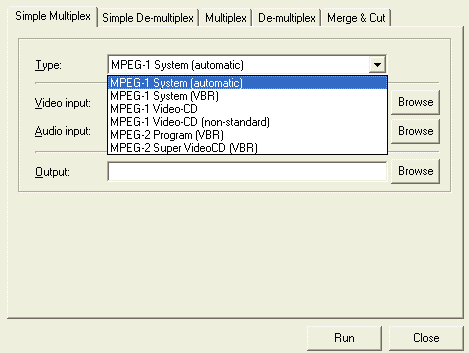
+ Reply to Thread
Results 1 to 6 of 6
-
Laserdiscs are cool, but laserdiscs on DVD-Rs are cooler.
-
Here's the best method I've found: I convert the AVI using TMPGE, set to encode the M2V seperate from the audio, which I convert to a simple MP2. I then use DVD Maestro to compile the audio/video, then burn with Gear Pro 6.0
All of the movies I've downloaded are Divx. Start TMPGE and use the wizard. Set if for DVD (NTSC). Next, go into other settings, and select the
Advanced tab. Look for the drop down box labeled "Video arrange method". Select Full Screen Keep Aspect Ratio. Next, change the expected file size to 4070MB and click next. Now, browse for the folder you want the output video and audio to go, name the files, and make sure you check the box to output the video and audio as seperate files. Click start, and you're all set. I play all my DVD's thru a Sony home theater, so I simply set my audio on that to play what I call fake surround sound. It still sounds great, and you've maximized the movie to play with the best picture.If it 'aint broke, I can fix it. -
In DVDit, don't multiplex before authoring, since DVDit will simply Demux, and then remux again. It will mux the audio and video for you.
That said, I can't remember if it accepts AC3. I have always used .mpa files.
Also, if this is your own captured video, I have never had a problem leaving the audio and video muxed (AVI) and running it muxed through TEMPGEnc's DVD wizard. You can set it to Demux to two files (.m2v and .mpa) using the wizard, then I just load both into DVDit's media bin, and drag the audio onto the video when authoring. It will accept it fine, mux it for you and I have never had synch problems with this process. -
thanks for your advice. the method i finally used and it worked was: first i opened the captured AVI in VirtualDub and saved the audio as a WAV. closed VirtualDub. then using CoolEdit, I normalized the audio. Then i opened the AVI in TMPGenc. encoded the AVI to MPEG-2, encoding the video only (which cuts an hour or so off the encoding time). when the encoding was done (about 9 hours to encode for a 1 1/2 movie), i opened DVDit PE and added the m2v and then the WAV that i got from VirtualDub. i used the settings to encode the audio as AC3. authored the disc and then burned the disc using Instant CD+DVD.
Laserdiscs are cool, but laserdiscs on DVD-Rs are cooler. -
I made a guide to my method: http://www22.brinkster.com/mikemelancholic/guide/guide_main.html
Laserdiscs are cool, but laserdiscs on DVD-Rs are cooler.
Similar Threads
-
Default naming of captured clips in Vegas Movie Studio 10
By Medwynd in forum Camcorders (DV/HDV/AVCHD/HD)Replies: 4Last Post: 10th May 2011, 18:18 -
Captured VHS movie and .srt subtitle not sync'd. Any way to fix?
By snafubaby in forum SubtitleReplies: 2Last Post: 17th Aug 2009, 02:52 -
Portable PAL analog (yes, analog!) television set
By stuey123usa in forum Capturing and VCRReplies: 0Last Post: 22nd Jun 2009, 20:23 -
Windows Movie Maker - Why is there no sound after video clips captured?
By coody in forum Camcorders (DV/HDV/AVCHD/HD)Replies: 4Last Post: 6th Dec 2008, 10:45 -
Analog to DV Tape vs. Analog directly to computer
By jlorelle in forum Camcorders (DV/HDV/AVCHD/HD)Replies: 16Last Post: 7th Sep 2008, 10:45






 Quote
Quote