I've got a bunch of old short cartoon clips, they are in .mpg format, and I want to put them on a VCD. But Nero keeps giving me this error with a couple of them:
How can I fix this? Should I just click re-encode the video file, and let Nero do it, or should I do it with TMPG or something like that?
Any help is muchly appreciated!!!

+ Reply to Thread
Results 1 to 6 of 6
-
-
Can you give more information about your file that your trying to burn???
-
I've tried to take it into VDub to find look at the "File Information," but when I try to open the file in Vdub it says it can't determine the file type..... I don't know how else to get information on the file.
I'm trying to do something with it in TMPG right now, I'll see if that works. If it doesn't, I'll be back!

-
You could burn the MPEG file as a 'Data CD' in Nero. Most DVD players will read the data file like a VCD. Some players will only read the VCD formatted disk and not recognize the data disk. I've had the same error
message with some SVCD's and I reformatted them in Nero and didn't have any problems. You can always make a backup copy of your original MPEG file before reformatting in Nero in case you are unsure of the conversion. -
First, try just to remultiplex it as VideoCD Non Standard with TMPGEnc. Use VCDEasy to author. Never ever let Nero re-encode.
If it still fails (VCDEasy will tell you what's wrong!), reencoding to VCD specs is the only alternative left. Use TMPGEnc for this.
/Mats -
I agree, NEVER EVER let Nero encode for you!!!Originally Posted by mats.hogberg


Similar Threads
-
890619 - convert TS to VCD compatible files.
By hamidi2 in forum VCDEasy GeneralReplies: 2Last Post: 9th Sep 2010, 17:21 -
Vob 2 MPG - PS3 compatible specific problem
By Herdsmann in forum Newbie / General discussionsReplies: 17Last Post: 18th Jul 2010, 23:44 -
I want to make edited photos compatible with my digital camera again.
By Cyrax9 in forum MacReplies: 3Last Post: 30th Mar 2010, 00:09 -
So what do I do with "NTSC Compatible" .mpg file?
By brassplyer in forum Authoring (DVD)Replies: 6Last Post: 29th Sep 2009, 15:12 -
Finalize vs. Make Edits Compatible
By UnknownVT in forum DVD & Blu-ray RecordersReplies: 0Last Post: 25th Feb 2008, 14:44




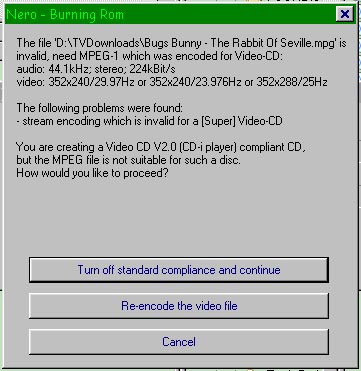
 Quote
Quote