I just got my 104 it rocks. I'm successfully backing up my PS2 games and DVD's, one little problem though. I only copy main movie and one sub (eng) movie automatically starts with subtitles on. Not a big deal to turn off but I would like for them to be automatic off. I use dvddecrypter, ifoedit and nero to burn. Can I change values in ifoedit or text editor, thanks for your advice.
+ Reply to Thread
Results 1 to 7 of 7
-
-
Also, I just did lord of the rings extended. I moved vob's and created new ifo's to make three discs. I couldn't figure out ifoedit split to two disc so I made three discs instead of four. I'm glad I wasn't to hot on the idea of four discs, even with a five disc player. Works perfect, except subtitles automaticly come on and they're awful lime green and distorted look kinda of blown up and see pixels or sumthin? Good thing I can turn em' off and the elvish subs are perfect! wierd Did I strip too much from original or what!! I used the main movie technique and created new ifo's for the vob's I moved around to make three discs. This is definitely where my prob came from I think. Any ideas??? I don't want to completely get rid of subs because if I'm listening to loud music or got kids raisin hell in the background subtitles are awesome!! I only use dvddecryptor, ifoedit and nero to work with. I appreciate any advice.
-
i'm having the same problem too .it seems some players can stop this by going into the player set up and turning off subs but not all players seem to work.i too would like to retain the subs but not having to turn them off each time
-
I'm not sure how to turn off the subtitle automatically but I know why the sub is green. You need to copy subtitle color information from your original ifo file to your new ifo file. Following is copied from Doom9 ifoedit authoring guide.
Once IfoEdit has finished the process you'll have a set of VTS_01_X.VOB files, a VTS_01_0.IFO/BUP and a VIDEO_TS.IFO/BUP file. Both IFO files will be shown in the upper part of the IfoEdit window. Now open your old IFO file (the one DVD Decrypter ripped) in IfoEdit (which is already running and go VTS_PGCITI and select PGC1 again:
and go VTS_PGCITI and select PGC1 again:
Then select Copy Colors from this PGC from the Subtitle Color menu (that's the rightmost menu).
Then select the new VTS_01_0.IFO file that IfoEdit generated for you and select Paste Colors into this PGC from the Subtitle color menu.
And last but not least press the Save button to save the imported color codes. When asked if you want to overwrite the existing IFO/BUP files answer yes. -
thanks for the good intel, I opened it up using version v0.932 and can't figure out how to select "copy colors" and should I select em' all or what? here is what I found. This is the original ifo color section.
[000000a5] Color 0 Y Cr CB 43 128 128 [2b 80 80 ]
[000000a9] Color 1 Y Cr CB 234 128 128 [ea 80 80 ]
[000000ad] Color 2 Y Cr CB 16 128 128 [10 80 80 ]
[000000b1] Color 3 Y Cr CB 234 128 128 [ea 80 80 ]
[000000b5] Color 4 Y Cr CB 63 149 108 [3f 95 6c ]
[000000b9] Color 5 Y Cr CB 89 165 102 [59 a5 66 ]
[000000bd] Color 6 Y Cr CB 69 151 111 [45 97 6f ]
[000000c1] Color 7 Y Cr CB 211 132 99 [d3 84 63 ]
[000000c5] Color 8 Y Cr CB 217 128 127 [d9 80 7f ]
[000000c9] Color 9 Y Cr CB 180 154 77 [b4 9a 4d ]
[000000cd] Color 10 Y Cr CB 65 154 106 [41 9a 6a ]
[000000d1] Color 11 Y Cr CB 198 142 40 [c6 8e 28 ]
[000000d5] Color 12 Y Cr CB 106 159 75 [6a 9f 4b ]
[000000d9] Color 13 Y Cr CB 51 139 107 [33 8b 6b ]
[000000dd] Color 14 Y Cr CB 181 128 127 [b5 80 7f ]
[000000e1] Color 15 Y Cr CB 144 128 127 [90 80 7f ]
please let me know how to copy to new ifo. Should I just paste this in new ifo? how do I do that? Thank you for your time and effort. -
Ifoedit v0.95 have copy and paste in the Subtitle Color topbar menu.
You have to highlight the PGC_1 as in the picture.
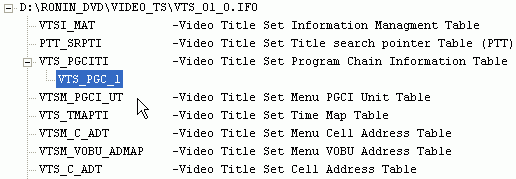
Load the original rip, copy, load the newest IFO, paste, save. -
thank you, I was using old version of ifoedit is why I couldn't figure out copy and paste color works perfect now.
Similar Threads
-
How to turn OFF subtitles in MPC
By pbuscher in forum SubtitleReplies: 5Last Post: 3rd Feb 2013, 00:51 -
Possible to select audio and automatically turn off subtitles?
By kpic in forum Authoring (DVD)Replies: 5Last Post: 21st Feb 2011, 07:59 -
Adding subtitles in Auto GK
By Fire Foxer in forum EditingReplies: 14Last Post: 31st Oct 2009, 21:31 -
How to turn off subtitles in MPC using CCCP
By cant turn off subtit in forum SubtitleReplies: 1Last Post: 16th Jan 2008, 21:30 -
subtitles auto on
By badboy2351 in forum SubtitleReplies: 1Last Post: 14th May 2007, 09:05




 Quote
Quote