Why does my firefox icon look like this?
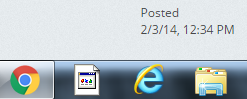
+ Reply to Thread
Results 1 to 6 of 6
-
Is that in your taskbar? Unpin it, then go to the FF program in the Start Menu and pin it again to your taskbar.
Other browsers or programs may have damaged the icon. -
Save your favorites and cookies, uninstall FF and reinstall may be the easiest solution.
Unless someone comes up with a better idea. -
--
"a lot of people are better dead" - prisoner KSC2-303
Similar Threads
-
Dropbox Permission Denied then no icon.
By Poppa_Meth in forum ComputerReplies: 14Last Post: 10th Jan 2015, 10:37 -
Custom DVD Icon
By lzweifel in forum Newbie / General discussionsReplies: 4Last Post: 15th Dec 2014, 11:38 -
Desktop icon/shortcuts keep disappearing----WHY???
By will7370 in forum ComputerReplies: 4Last Post: 11th Feb 2013, 23:40 -
Change MKV icon
By xxxThiefxxx in forum Video ConversionReplies: 1Last Post: 31st Mar 2012, 21:01 -
Skype icon outside of Videohelp - why?
By El Heggunte in forum FeedbackReplies: 1Last Post: 11th Mar 2012, 08:41




 Quote
Quote