Another nub question...
I have a HD cap from CBS HD...ntsc video @ 29.97 fps.
The d2v says its 100.00% VIDEO
What's the best method to deinterlace this? (as in what filter settings should I choose in MeGUI's avisynth script creator, I think the analyze function didn't choose best method.)
PS...yes, the video is actually interlaced. There are interlacing artifacts on movement.
+ Reply to Thread
Results 1 to 30 of 33
-
-
Hard telecine also shows as 100% Video in DGIndex, and it can be IVTC'd. So, the fact that it shows as Video doesn't tell you very much.What's the best method to deinterlace this?
"Interlacing artifacts" in every frame where there's movement? Or 2 in every 5 frames when there's movement? It makes a big difference in how it's treated. And is this a movie? And if it's a European movie, or from some other country besides the US, it could be field-blended. How about a link to a small sample? 10 seconds would be plenty. No one can tell you what to do with it just from your description, and certainly not from the MeGUI analyzer.PS...yes, the video is actually interlaced. There are interlacing artifacts on movement. -
Greets,
You would be better off using MediaInfo to find out things such as Progressive / Interlaced/ 3:2 Pulldown, etc. instead of DGIndex.
The best looking deinterlacing combo I have come across (I've tried a bunch) is in the current version of Handrake 0.9.3. Using the Decomb setting. It uses a modified Yadif, mcdeint and lowpass 5 blender. More info here http://trac.handbrake.fr/wiki/Decomb .
The ability to use EEDI2 with Yadif for spatial interpolation is in the pipeline for a future release. A feature I am looking forward to. Been playing around with the latest patch .diff and it is impressive.
Cheers,
RickRene: Could you not just wound him a little bit?
Hans: Well now, with a 25 pound shell that is not easy.
'Allo 'Allo -
No you wouldn't. You'd be better off using your eyes, as far as that goes. But MediaInfo can't provide any more information about how the video was encoded than does DGIndex.
So these Handbrake guys have stolen the "Decomb" name from Don Graft's Decomb set of AviSynth filters which includes an IVTC (Telecide/Decimate) as well as a deinterlacer (FieldDeinterlace)?Using the Decomb setting.
This Decomb they use would, as near as I can tell, deinterlace hard telecine (the pulldown encoded into the video creating an interlaced 29.97fps video), when all it might need is a good IVTC. The result, besides degrading the video, would create a duplicate frame in every 5 frames, making the video play jerky and wasting bitrate.
To be sure of what alcOre has, we'll still need a sample. -
I agree with manono - mediainfo just reads the header information. e.g. you can have interlaced content but flagged as progressive, and mediainfo will say "progressive". Just like the auto analysis tools can be often wrong, so best way is to do it manually
For deinterlacing, Yadifmod + NNEDI gives excellent quality but is slow.
NNEDI essentially replaces EEDI2 , I can't think of a good reason to use the older EEDI2 and I don't know why the Handbrake guys would use EEDI2 over NNEDI for quality - RickA you might want to give this a shot
For smart bobbers, TempGaussMC_beta1 or MCBob + NNEDI are extremely high quality & very, very slow
If the source has some bizarre pattern or is irregular, none of the deinterlacers will work properly without modification - so then you call manono & the other experts! -
Ok....here's a sample clip. The source is CBS HD in United States, of the Victoria's Secret Fashion Show 2008.
http://www.mediafire.com/file/llzxtmmkmyk/VSFS2008-Sample.m2v
I don't care how long a deinterlacer or bobber takes (honestly I don't know the difference between those 2 either.) I just care about quality.
Also, I'd really like to stop bugging you video gurus out there. Can you guys point me to 2-3 good links to tutorials about learning how to figure out what my source is (interlaced, telecined, etc.), how to determine the best method to make that type of source progressive, and what the difference is between bobbers and deinterlacers are? Maybe even a list of what the current best plugins for "fixing" each type of source?
Thanks -
Ack, I've been impugned, haha.

MediaInfo can 'more correctly' tell one if a source is, for example, film with 3:2 pulldown. Where as DGIndex can, at times, misslead and say that it is 29.97 fps. From what I recall reading some time ago on the Doom9 forums about DGIndex. Is that it tells what the final viewing output would be as the TV would see it from the player. Not always how it is stored, which can differ.
Not saying DGIndex is wrong in any way. It is a great piece of software. Just that it is offering a different perspective on the video information. It can give info with the flags applied when one may be seeking info without them.
I agree that ones' eyes are the best way to tell for sure. Not every novice encoder is equally adept at this. Hence my simpler suggestion of MediaInfo over DGIndex. No software is perfect, it is created by humans after all.
I respect you a great deal manono and have learned a lot from you on the forums over the years. I do thank you for that. Figure you have forgotten more on video than I have yet to ever learn. I do feel it is a bit harsh of you to blatantly accuse the Handrake guys have stolen something from another without proof. Unless you are Donald Graft himself or spoken to him about it to know for certain.
Do not believe he has a monopoly on the use of the word Decomb. If a video has a comb effect and one removes it. They have essentially just 'de-combed' it. Same as the word deinterlace is not copywrited or owned by any one person or company.
As in the case of hard telecine. If you look at the program you would see there is a filter for IVTC as well. Also an option for setting the framerate and avoid the dupe frames you mentioned. Entirely possible you may even think they 'stole' those too. You might even view it wrong of them to use tritical's code of Yadifmod and EEDI2. My apologies, but I think you are unjustly slamming a fine product without proper foundation.
I agree with you poisondeathray that Yadifmod and NNEDI is a better combo than with EEDI2. I have used them as well with .avs scripts and x264 in CLI mode. Yes, they can be very slow even with 4 cores chugging away. Seems they have been toying with EEDI2 for only a few months. Since it is not my project I could only be able to suggest the use of NNEDI instead. The added encode time might be prohibitive to the casual encoder. I had the impression the original poster prefered to use programs with a GUI. So did not suggest more advanced routes to take.
I've said my part and will be quiet now.
Cheers,
RRene: Could you not just wound him a little bit?
Hans: Well now, with a 25 pound shell that is not easy.
'Allo 'Allo -
This is an example of progressive video, flagged as interlaced - a common example where autodetectors and mediainfo will go wrong. Deinterlacing this would be bad... but I'll let manono confirm, because I'm just a n00b compared to him.
The method I used is outlined here
http://neuron2.net/faq.html#analysis
A bobber will double the rate, so e.g 29.97i fields will become 59.94 frames - the result is super silky smooth footage. Great for sports and fast action content. So your encodes will be larger, given the same quantizer. If you use a bad quality bobber, you will get "shimmering" as the deinterlacing artifacts leaves jaggies and the oscillate.
You might care how long a deinterlacer takes...some take 15-20x longer than others. I've listed my "favorites" for quality above, but I suggest you do some tests for yourself , both to learn the settings, and find what looks best in your eyes.
For simple speed, just yadif works well, but tends to oversmooth details, and leave jaggies. You can use this for real time deinterlacing on most sources during playback - even on most 1080p content if your system is fast enough.
PS. you might consider some filtering esp. deblocking, because your source is quite pixellated (e.g. blindpp() or deblock())
RickA - good point on speed tradeoff, NNEDI is definitely slower!
Cheers -
I agree. I saw no interlace artifacts in the sample. My guess is it was originally 720p, upscaled to 1080p, every other frame discarded, and encoded interlaced.Originally Posted by poisondeathray
-
In the "old days", 2006 or so such an event would have been shot 1080i/29.97 but the new production trucks can be switched into several formatsOriginally Posted by alcOre
1080i/29.97, 25
1080p/23.976, 24, 25
720p/59.94, 50
Some allow mastering 1080p/59.94 or 50 but would not be broadcast in this format.
It becomes an artistic + commercial decision which format will be used. Increasingly non-sports events are shot 1080p/23.976 which can be simply converted for release in all world formats. In the USA, this would be released as telecine 1080i/29.97 or 720p/59.94 (with 3 then 2 frame repeats).
If shot 1080i/29.97 or 720p/59.94 it would be on CBS as non-telecine 1080i/29.97.Recommends: Kiva.org - Loans that change lives.
http://www.kiva.org/about -
Ok that wasn't as hard as I was thinking it was going to be (figuring out through VirtualDub that its progressive.)
That neuron2.net faq helped, but it doesn't mention telecine.
If I have a pure interlaced source, what's the best method for that?
If its 3:2 honored progressive, what the best methond for that?
If its telecined, what do I do with that? -
You can't shoot something like this using a 1080p 30fps camera? Does something like that not exist? Is there any actual evidence of it having been 720p originally?Originally Posted by jagabo
To answer my own question, there's a thread on the front page about a prosumer camcorder that does just that - shoots 1080p 30fps:
https://forum.videohelp.com/topic364452.html
http://www.thedvshow.com/first-look-at-the-jvc-gy-hm100/
http://pro.jvc.com/prof/attributes/features.jsp?model_id=MDL101845
I don't quite understand how alcOre could say in his original post that it has "interlacing" artifacts", as I saw nothing that confirmed that. I assume that by "interlacing artifacts" he means the actual combing. There's motion bur, but no interlacing. -
Manono...yah honestly I'm not sure either now that I think about it...I could have sworn I saw interlacing artifacts but now I can't find any. They could have been on the studio produced graphics in some parts of the video, but honestly I can't find any now.
-
Once again, no. DGindex will also tell you if it was encoded as progressive 23.976fps with pulldown (aka soft telecine). If it's been hard telecined and encoded as interlaced, or if it's pure interlace shot using true video cameras (as opposed to being shot using film cameras) and encoded as interlaced, or if it's progressive 30fps encoded as interlaced (as in alcOre's sample), because none of them have TFF or RFF flags, they'll show in both DGIndex and in MediaInfo as interlaced with no indication at all of how they should be treated. Something like the MeGUI analyzer will recommend a deinterlacer in all 3 instances, and in 2 of them it'll be the wrong thing to do.Originally Posted by RickA
-
I'm making a distinction here. "Deinterlace" is a generic term, and hasn't become (as far as I know) the name of a specific app that deinterlaces. Decomb, on the other hand, is the name of a specific program for IVTCing and deinterlacing. It wasn't the first AviSynth IVTC, but the first reliable and robust one, and is still, perhaps, the most widely used one. "Combing" is also a generic and fairly common term for interlacing. I could be wrong, but I believe that Don Graft was the first to use the term "Decomb" when he developed his IVTC and deinterlace program that uses the name. The Handbrake guys can't help but be aware of it. From my point of view, it shows no class to grab the name for themselves, whether or not it's technically OK for them to do so. Do they have Don Graft's permission to use the name? I wouldn't think so, but it's a fair question. Here is his reply after I asked him:Originally Posted by RickA
Wrong to use tritical's code? No, of course not. It's open source and they explain how their deinterlacer was derived. Now, if they had given the deinterlacer the name "TDeint", or "TFM", or "Yadif", and if what it did wasn't exactly the same as the app whose name they grabbed, then that would also be wrong - just as wrong as using the name "Decomb" for something completely different from the original Decomb.Never heard of those guys or had any contact with them. Using "Decomb" with the capital D would seem to be a ripoff to me. On the other hand, I don't hold a trademark, so... It's just low class. Ask them if they'd like me to make a tool called Handbrake. -
I can see it'll be a complete joy working on that material
 Guys, I want you to meet my future ex wife.
Guys, I want you to meet my future ex wife.
Looks like straight deinterlacing should do the trick. If you're making it for PC video, I'd considering bobbing and resizing (to less than 960x540) accordingly. You'll be able to maintain the fluidity of motion in the scene, although it'll be running at 59.94fps as a result.
bobbing.avi -
Hi Soopafresh,
Why would you want to bob it or deinterlace it at all? It's progressive 29.97fps. Each pair of fields is identical - each taken from the same point in time. In your bobbed version, each unique field is followed by a duplicate. -
Oops, right you are. I transcoded VSFS show several years ago and it was interlaced at the time. Assumed wrong this time.Originally Posted by manono
-
When I responded I was in a hotel without the means or desire to download the clip. So I haven't seen it yet. But I seriously doubt CBS would air 1080p/29.97 although a local station might if this was syndicated.
I just got home 11pm Saturday here. I'll have a look tomorrow.Recommends: Kiva.org - Loans that change lives.
http://www.kiva.org/about -
It's 1080i. But from a 1080p source. For reencoding purposes it can be treated as if it's progressive, meaning no deinterlacing and no bobbing.Originally Posted by edDV
-
I don't know what they aired but the file contains 29.97 fps 1920x1080 progressive frames encoded as interlaced MPEG2.
-
My source of this file...I just noticed the intro part of the show, when Heidi Klum is talking/introducing. It was shot at 24fps and telecined to match the fps of the rest of the video. I've encoded the whole thing as progressive, and the intro part is jumpy/ghosting because of the telecine. There's nothing I can do about that right?
-
The sample is 30 fps progressive frames. Not 24 fps with duplicate frames or pulldown to make 30 fps. If you discard frames to make it 24 fps it you will be missing frames.
-
Yeah, if the vast majority of it is 29.97fps, and if it has to be made progressive, then there are a couple of ways to handle the 23.976fps intro. One would be to add that extra frame after every 4 frames by blending together 2 adjoining frames; the other would be to have every 5th frame be a duplicate of the one before. Neither is a perfect solution, but you don't have much choice unless you can use a container that allows for Variable Frame Rate (VFR) encoding, or unless you can reencode as interlaced (MPEG-2).
-
This was an interesting discussion.
Unfortunately, there are "blends" in that footage, where the women is strutting down the runway.
1. At first, I thought, maybe its a 1280x720p 59.94 -> 1920x1080p (flagged or encoded as 'i') because the detail of the images are not clear, and mostly full of pixelation, everywhere. So, that makes it hard to determine pricely the origin and type of source.
2. With the realization of the blends (as found in runway walk) I thought that it could be a part of a snip from sources that were pieces of Time Compression materials, weaved together into this program content. So, you have a mixture of 24p, 60p, 30i, and well, who what else.
3. Then, I thought, again, because there were blends found (during the runway walk) that it might be possible that the actual origin of this vid is PAL, and then pal->ntsc. And we know how variable these pal->ntsc conversion can go: pretty underminable at times.
Then, you have the complications of mixtures of footage, again, 24p, 60p, 30i, (possibly PAL) etc., and everything is just weaved together into a now, 30p though made to look 30i broadcast. Its possible that encoding it to 30i was thought to produce the best results on most displays, and I think they were right on this..course thats just my theory
About the most problem I had with the source provided, was the amount of artifacts in it which did help to mask certain properties that we would otherwise could made clean determination of certain things about this clip. But add to that the fact that the content is a mixture of other video content and of different criteria or properties, the true realities of the video may not be known: unless the whole broadcast could be capture and reviewed.
As far as reencoding goes..
I think the suggestion manono are good approaches. So far, it looks like you can encode as progressive, but will notice some blends in some fields. But, (depending on your final destination format) you shouldn't notice it during playback. And, JMYO, if you encode with smaller resolution, the image (the video) will look much sharper on your screen. At least it did on mine.
-vhelp 5046 -
I'm seeing the multi-frame blending as well. This clip has been processed in some way, probably motion rate altered.
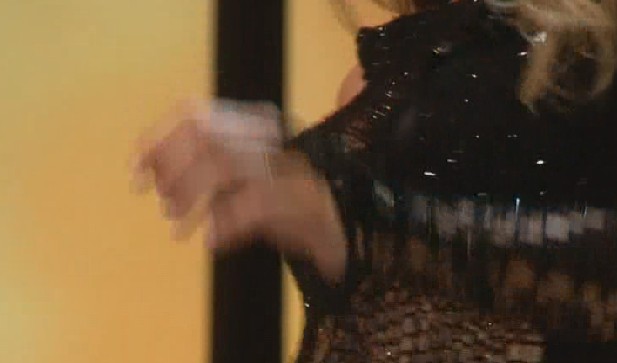 Recommends: Kiva.org - Loans that change lives.
Recommends: Kiva.org - Loans that change lives.
http://www.kiva.org/about -
While I was eating dinner, I thought had just occured to me. And then reading edDV's response, I came to the conclusion: special effects.
So, in taking it one more step.. this is actually a special effects mixture added into *some* of those walks, and the errors as was seemingly pereceived (at first glance) is not actually an error, after all LoL, haha.
Access Hollywood, ET, E, etc., all these shows and more.., they all do these funky special effects with fields/frames (aka, blends) and things during panning and zooming, etc. These sources would be encoded as 30p progressive or 30i interlace, if and/or whenever possible. If the source was truely worth it, one could also break it down to the scene level and work out the 30p vs. 30i vs. 24p, etc. and weave them (all) together as one (re)-telecined (aka, interlace) source for encoding. I don't know. I haven't done anything that complicated though mostly because I hadn't anything like this come up in my video endeavors. But I'm sure its quite do-able.
So, what this teaches us (at least me) is that we should be review the contents scene(s) first for tipicle special effects properties first: ie, blends, before ruling the source contains framerate or other type, errors.
-vhelp 5048 -
@ Poisondeathray
Sorry to revive old thread...but I have a question about something you said.
You stated Yadifmod + NNEDI gives excellent results...
1) Where do I get Yadifmod & NNEDI
2) Could you give me a general example script to use to deinterlace with Yadifmod + NNEDI?
Thanks
Similar Threads
-
Source bitrates and x264 crf settings?
By orangeboy70 in forum Newbie / General discussionsReplies: 10Last Post: 2nd May 2011, 22:15 -
Deinterlace first or multiple times? Encoding source to multiple formats.
By greyfalcon in forum Video ConversionReplies: 1Last Post: 12th Apr 2011, 05:39 -
Understanding TMPGEnc source material settings
By brassplyer in forum Video ConversionReplies: 1Last Post: 5th Mar 2011, 07:41 -
Slo-mo & frame blend, deinterlace, flicker, export settings, lions, tigers
By ivanarias in forum EditingReplies: 3Last Post: 24th Feb 2010, 23:35 -
Is there any program out there that can determine source settings?
By steve003 in forum Newbie / General discussionsReplies: 1Last Post: 5th Mar 2009, 13:53




 Quote
Quote