Hey all,
I have hundreds of VOB files that I need to go through using Virtualdub. Since they're MPEG-2, I usually load them using fccHandler's old MPEG-2 plugin, which has to spend 5-20 seconds creating an index each time you load a VOB. If you know you're going to repeatedly open the same VOBs then one of the things you can do is ask for "extended options" in the Open File dialog and then choose to permanently create an "midx" file, which makes a copy of the index so that when you load the VOB again it doesn't have to re-create a new index from scratch every time.
What I'd like to do is write a little batch script to just go through my whole drive and open and close every single VOB file with the "create an index file" passed through. Then I could just run it one night and when I wake up the next morning I'll never have to sit through watching the little progress bar tick by again :)
I've done some stuff with Virtualdub via the command line in the past, but I don't know of any way to pass arguments into extended options, or even which arguments I should pass. I would ask on the Virtualdub forum, but unfortunately it shut down a few months ago.
I'm attaching screenshots of the dialogues I'm talking about. Any help would be appreciated. Thanks!
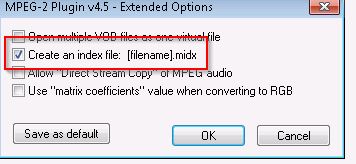
+ Reply to Thread
Results 1 to 3 of 3
-
-
I'd use Dgindex, it can load all possible title VOB's and it ignores if VOB is not present, nice feature,
so you can navigate into your folder by some of your script, and then you use script below, I can see there is only one title there, so it gets VOB's title number, indexes it, and makes avisynth script, so you just load those avisynth scripts into VirtualDub at your convenience
note, I just typed it, you'd need to test it, there might be syntax errors etc.
a a matter of fact, you can add virtualdub cmd line as well and encode it at the same time, not sure what you do with it ...Code:rem get VOB name for %%a in ("*.VOB") set "file_name=%%~na" & set "folder_path=%%~dpa" & goto :name_exist echo no VOB here goto :eof :name_exist CD /d %folder_path% rem parse title number for /f "tokens=2 delims=_" %%m in ("%file_name%") do set "tn=%%m" rem better check here if that just parsed string is a number rem index the whole title %dgindex% -IF=[VTS_%tn%_1.VOB,VTS_%tn%_2.VOB,VTS_%tn%_3.VOB,VTS_%tn%_4.VOB,VTS_%tn%_5.VOB,VTS_%tn%_6.VOB,VTS_%tn%_7.VOB,VTS_%tn%_8.VOB,VTS_%tn%_9.VOB] -OF=[%folder_path%\title] -OM=1 -IA=5 -MINIMIZE -EXIT rem make avisynth script echo LoadPlugin("%DGDecode.dll%") > script.avs echo MPEG2Source("%folder_path%\title.d2v") >> script.avsLast edited by _Al_; 7th Oct 2015 at 01:12.
-
That's definitely an interesting idea, I didn't even think of that. I'll look into it, thanks :)
Similar Threads
-
x264vfw command line options
By movmasty in forum Newbie / General discussionsReplies: 0Last Post: 12th Jan 2015, 05:36 -
How to use the begin/end command line options with avidemux 2.6?
By primehalo in forum EditingReplies: 0Last Post: 21st Sep 2014, 14:05 -
How to Use x264 Command Line
By Anonymous344 in forum Newbie / General discussionsReplies: 37Last Post: 2nd Nov 2013, 09:49 -
Help: AVS responds to my srt's with 'Command Line Options Are'?!!
By harry62 in forum SubtitleReplies: 5Last Post: 30th Mar 2013, 09:01 -
Adding command line options for mkvmerge in MeGUI
By chiaotzu in forum Video ConversionReplies: 1Last Post: 15th Nov 2010, 00:33



 Quote
Quote