I see a blurred narrow horizontal line at the bottom of my videos taken on a Sony Hi8 camcorder. It's present in all 6 of the movies that I captured. However, when I capture using the camera instead of playing a tape, the line is gone. Is it just due to a dirty head? Is there a way to get rid of it?
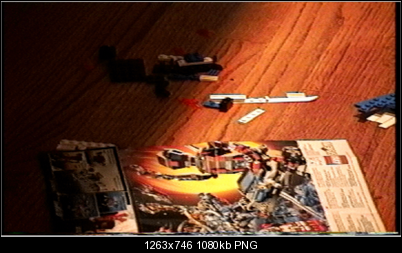
+ Reply to Thread
Results 1 to 4 of 4
-
-
It's not a dirty head, it's head switching noise. It can be easily masked out if you're
converting to DVD (for example). It always shows in this kind of analog tape system , Hi8, VHS, etc,etc. -
In all my old Hi8 video footage I have the same issue. Newer MiniDV footage do not have it.
You can crop your video in post production or just leave it.
See this line as an evidence of past technology
-
If there's nothing that I can do to remove it, no problem, I'll just leave it. I found this interesting:
http://preservation.bavc.org/artifactatlas/index.php/Head_Switching_NoiseLast edited by LostEncoder; 9th Jan 2014 at 13:05.
Similar Threads
-
Hi8 noise at bottom - not overscan - what causes it?
By cym in forum Capturing and VCRReplies: 12Last Post: 17th Sep 2014, 06:51 -
How can I show subtitles on the the top line and on the bottom line.
By Dracko in forum Authoring (DVD)Replies: 14Last Post: 8th May 2014, 15:03 -
Bottom line distortion when capturing Hi8 with passthrough on DCR-HC40E
By kvortman in forum Capturing and VCRReplies: 9Last Post: 22nd Mar 2011, 01:28 -
green line at bottom of video window
By miniboss91 in forum Video ConversionReplies: 3Last Post: 11th Jan 2010, 21:51 -
Sony Hi8 has been defective but want to play the Hi8 tape
By coody in forum Camcorders (DV/HDV/AVCHD/HD)Replies: 16Last Post: 22nd May 2009, 23:06




 Quote
Quote