Hello
I'm doing some capture and found a weird chroma problem
It happens that in some interlaced frames the chroma is swapped between the fields: the field A have the field B chroma and viceversa
Here is a example:
The fields:
Deinterlaced:
I've captured some scenes several times and always happens in the same frame
I'm using virtualdub to capture at 29.9700 wiith M-JPEG but i've tried with Lagarith and it keep happening
Here is a small video sample: http://www.sendspace.com/file/kjh02h
I have no clue what to do now, any advice would be appreciated.
Thanks
+ Reply to Thread
Results 1 to 4 of 4
-
-
You can fix it by shifting the luma up a line -- that reverses the field order of the luma. But it looks like it needs to be shift up by three lines to get the luma and chroma to line up.
Or, as a compromise, you could shift the luma up by one line, and the chroma down by 2.Code:MergeChroma(Crop(0,3,0,0).AddBorders(0,0,0,3), last)
Something's not right with the capture process.Code:MergeChroma(Crop(0,1,0,0).AddBorders(0,0,0,1), Crop(0,0,0,-2).AddBorders(0,2,0,0))
Last edited by jagabo; 26th Nov 2013 at 08:21.
-
Chroma belong to opposite fields? swap chroma between fields - interlace it looks OK so seem that something went wrong later.
-
I was concentrating the frame pictured above and didn't notice the chroma is switching randomly (?) between in-phase and out-of-phase. So you have to determine whether to swap it on a frame by frame basis. Much more difficult.
Similar Threads
-
MKV Video Problem (What's wrong)
By kaduedi in forum Newbie / General discussionsReplies: 8Last Post: 29th Jan 2012, 21:24 -
Blu-ray Backup problem twice, what am I doing wrong?
By Tommy-T in forum Blu-ray RippingReplies: 6Last Post: 1st Aug 2011, 19:29 -
Complex chroma key matting problem
By Morality124 in forum EditingReplies: 33Last Post: 7th Nov 2010, 16:36 -
Problem with VirtualDubMod - what am I doing wrong?
By bahjan in forum EditingReplies: 2Last Post: 28th Sep 2010, 10:11 -
ffmpegX problem - Preview gives me wrong subs
By no-xplode in forum ffmpegX general discussionReplies: 3Last Post: 31st Aug 2010, 15:55




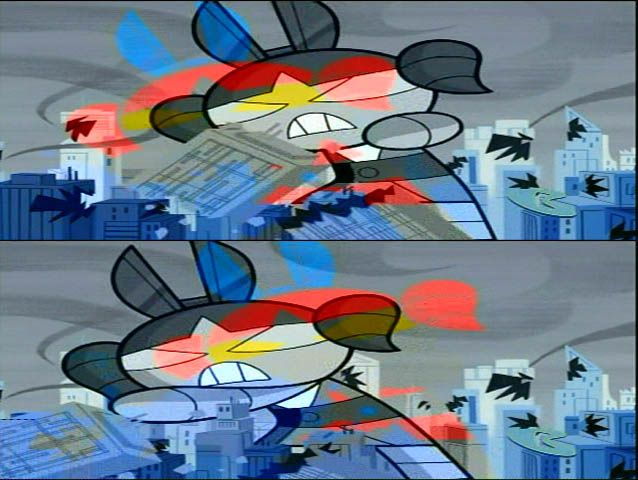

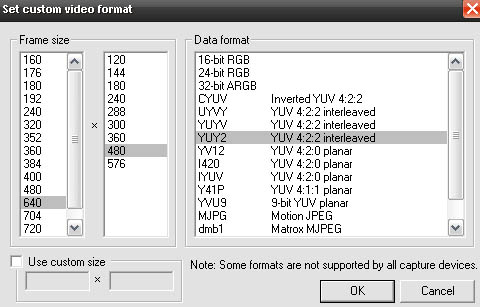

 Quote
Quote