Hi all, I'm quite to this whole video editing stuff, so I was hoping you guys could lend me a hand.
I have a video camera that shoots in 720p, at 30 fps, and export in a .mov file.
But when I try to port it into Virtualdub, it always says it's unrecognized, even though I installed Avisynth.
I'm guessing I didn't put it into the right place, so does anybody think they can help me with that?
Also, I want to add a small video intro to my videos, but when I take my intro and pop it into virtual dub to append a new avi file, it keeps saying it's not at 30 fps, when I know I shot it at 30 fps.
The intro file at at 1280x720 P, and so is the file I'm trying to append at it.
Even when I convert the MOV file to avi, it still won't do it!
What can I do?
Thanks you in advance
+ Reply to Thread
Results 1 to 4 of 4
-
-
AVIDemux may be a better choice for what you want to do. It works similar to VD, but is a bit more flexible when appending videos. With VD, you may have to create a Avisynth script to import some formats. You can write that with MS Notepad. You access that script with VD to load the video.
VD is very sensitive when appending files. If the framerate is off by even one decimal point to three decimal places, it won't append. The files have to have exactly the same parameters. This includes all video and audio settings.
And welcome to our forums.
-
Oh wow, thanks for replying so fast!
So I went ahead and popped in Avidemux 2.5.
I go ahead and append my two files together, and the audio horribly scratchy on the second video! I can't even see anything, past the intro, it's all a still picture and tons of static.
I tried both the "safe" and non "safe" option it gives me when the H.264 detected message comes up, and they both result in static.
I see this.
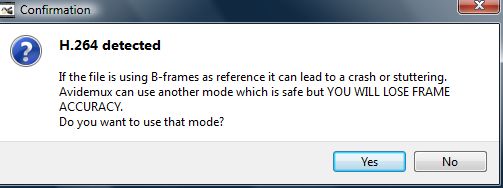
Then when I hit no, I see this...
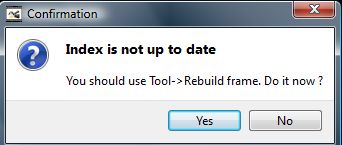
Then I hit yes. and I See this!
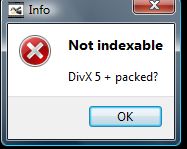
No matter what combination I use, it all ends up with a static filled second half of the video.Last edited by frickfrock99; 24th Sep 2010 at 22:39.
-
To use AviSynth you'll need to create an AVS script that uses DirectShowSource() to open the video. You'll also need Quicktime or Quicktime Alternative, and probably ffdshow.
Or you can get the MP4/MOV source plugin for VirtualDub. You'll probably still need ffdshow.
Similar Threads
-
trying to keep same mp4 encoding when joining splt videos
By deadea59 in forum Video ConversionReplies: 2Last Post: 17th Feb 2011, 10:14 -
Whats the best free ap or joining small videos?
By hotkey in forum Video ConversionReplies: 1Last Post: 28th Dec 2010, 10:28 -
Newbie question about joining videos in different formats
By bobrov in forum Newbie / General discussionsReplies: 3Last Post: 10th Sep 2010, 05:51 -
problem joining videos
By goatvideo in forum Newbie / General discussionsReplies: 2Last Post: 26th Jun 2009, 12:19 -
Joining AVI videos in virtualDub ?
By Dj-DuDu in forum EditingReplies: 3Last Post: 13th May 2007, 14:31



 Quote
Quote
