My main computer for the past few years has consisted of a MSI K8N Neo4 nForce4 Ultra REV.1 motherboard. For the past 2 months I have been getting random blue screen errors (sorry don't have any of them written down), and random restarts without the bluescreen. More recently I began getting freezes on boot up and finally freezes even when going into the BIOS screen.
BIOS settings screen would load, I could page though settings, but suddenly everything would freeze. The CPU temperatures never read higher than 48C. At this point the system no longer boots or even posts. I have a blank screen.
For reasons I never understood the MB does not have a 'beep' speaker on it or even terminals for a case speaker.
In diagnosing this over the past two weeks I have disconnected the HDD from the MB and tried to boot from CD (this is when the BIOS began freezing), no help.
Reset the CMOS (several times now).
Disconnected the DVD drives from the MB as Well, no changes.
Removed ALL RAM, still nothing.
Replaced the video card (when the screen began to remained blank) with all else disconnected or removed, nada.
Replaced the PSU with all else removed and new video card installed, still nada.
Have I missed anything or at this point is it pretty clear the the MB is fried?
Thanks.
--dES
+ Reply to Thread
Results 1 to 23 of 23
-
"You can observe a lot by watching." - Yogi Bera
http://www.areturningadultstudent.com -
get another pair of ram to test the mobo....use your old ram in a friend/relatives pc to test with memtest.
-
I have a K9N Neo V3 that BEEPS all of the time.....well I mean it beeps when it is supposed to beep, at start-up recognizing the drives.
-
The PC should still beep with no RAM, most MBs do. I haven't seen a MB without MB speaker terminals.

I think it does point to a dead MB or a dead CPU. But if you have some extra RAM, worth trying a substitute. -
Hi all, thanks for the fast replies.
I have a 1gb RAM stick that I can put into this machine to try it out. Will do that this afternoon and report back.
Just to sum up:
At this point I have no RAM, HDD or DVD/CD drives hooked up to the motherboard.
I have a new PSU attached and a known working PCIe video card installed.
When powered up I get no display on the monitor (which is working) and no response from the keyboard, ie. numb lock and shift lock lights do not come on. I have tried a new keyboard too.
I was hoping to hold out till August to buy a quad core set up, financially I still may have too. I was hoping to turn this system into a media server. Oh well.
Will let you know how the RAM goes.
Thanks again.
--dES"You can observe a lot by watching." - Yogi Bera
http://www.areturningadultstudent.com -
If you dont get it even going into the BIOS then (IMO) that means its likely to be the CPU? Try re-seating it and if possible borrow a working CPU. It could be the Motherboard that is failing of course , if all else fails take it out and examine all the capacitors for any signs of bulging or disintegration. SOmetimes just re-assembling everything in a methodical manner works. Nforce4 is pretty old now isnt it?
Dual is a jewel, but quad is your God.
Actually the use of Caput, rather than Kaput might be apprioprate, if its the Mobo.Corned beef is now made to a higher standard than at any time in history.
The electronic components of the power part adopted a lot of Rubycons. -
If I'd known I was going to live this long, I'd have taken better care of myself.
-
Easy way to check your RAM free: http://www.memtest.org/#downiso
Download the pre-compiled zip, burn to a CD, set your BIOS to CD=1st boot device, insert the CD and reboot. Let it run at least 20 minutes, preferably one complete cycle if you have time. If you have multiple sticks of RAM, I like to test one at a time. Never failed me yet.Last edited by ranchhand; 1st Jun 2010 at 14:05. Reason: corrected spelling
-
I installed the 1gb RAM stick that I had in another working machine but no new results. Still no video/post.
I didn't check the RAM from this machine in the other one as I didn't see the point.
I slid out the motheboard tray and will remove the cooler tonight and see if the CPU needs to be reseated, I'll also take that opportunity to inspect the board for any visual signs of impairment. Hopefully I'll ind a problem I can fix I don't have much skill or luck soldering these multiplayered boards, if that's what it comes down to.
--dES"You can observe a lot by watching." - Yogi Bera
http://www.areturningadultstudent.com -
When you're inspecting the motherboard look for bulging capacitor tops.
Disable the onboard LAN through the BIOS. A friend had a PC that started acting up and occasionally wouldn't boot. Sometimes it would boot then later BSOD. It kept getting worse and finally it wouldn't boot at all. It was 4 years old so he decided not to mess with it and bought a new machine, giving me his old broken one. I tried all the normal things, as you have, and finally on a whim, disabled the onboard LAN. That allowed it to boot and operate reliable. I installed a LAN PCI card and have been using it ever since.
creakndale -
Generally said if you pull out the memory and turn the computer on and it does not beep it's a gonner.
-
It was stated in his first post that there does not appear to be a speaker on the board, or it is non-functional.
It's cases like this where a simple "beep" can provide a lot of information.
From the symptoms and current condition, my guess would be mobo.
Worthwhile to disable ALL onboard accessories, including drive controllers if possible. Printer, COM, and USB ports, sound, eliminate everything you can, then if it still doesn't work it's time to buy parts. -
like creakndale said look for bulging capacitor/s
http://www.badcaps.net/forum/forumdisplay.php?f=16 -
Thanks Creakdale and MJA for the tip of what to look for. I didn't get a chance last night to check out the MB like I thought I would, tonight should be better for that.
Nelson37, I could never figure out why this board would have no speaker or connections, only thing that I have ever been able to find out is that it is an MSI designed board that is built by siemens fujitsu (or perhaps the other way around). As far as I can tell the only way to turn off the onboard accessories is through the BIOS, which I can't get access to, there does not seem to be any jumpers or settings. I D/L'd the manual this morning and will go through it at work to see if perhaps I am incorrect on that.
At this point the only things installed/hooked up (not counting internal items I can't resolve) are keyboard, CPU, Video Card, 1gb RAM and PSU and Monitor.
Thanks all for your help, I'll put another day or two into this and then will give it a solemn and respectful send off.
Will probably spend the summer acquiring new MB, CPU and RAM to built my next 'workhorse' machine.
--dES"You can observe a lot by watching." - Yogi Bera
http://www.areturningadultstudent.com -
Does it stink inside the case?
I had an MSI board that failed a couple of years ago. I reached for my mouse while I was standing on the carpet and a spark went from my fingertip to the mouse and the PC froze up. I couldn't shut the computer down so I turned off the power. When I turned the power back on and tried to start it, it did the same thing yours did. I bought a new power supply but nothing happened. I thought I smelled something and shut it off.
I laid the PC on the workbench and pulled the side panel off. Plugged in the PC and turned the power on and saw smoke coming from a glowing chip below the memory so I ordered parts for a new PC. -
Not in the actually sense only in a circumstantial way

I had a Soyo motherboard that did almost exactly as you described some years ago. Also a power supply about two years ago on this machine that decided to consume itself. It's funny, when that happened my wife was in the kitchen I was in my office on the PC and I asked her what she was cooking because it smelled kind of strong. A moment later I saw smoke coming up from under my desk, but the PC was still operating. I killed the power strip and opened a window.
--dES"You can observe a lot by watching." - Yogi Bera
http://www.areturningadultstudent.com -
Good thing is, if you have to build a new PC, there are a couple of good options with both AMD and Intel. Both the AMD Phenom II X6 1055T ($200) and Intel Core I5-750 ($200) are great overclockers. The AMD Phenom II X4 965 Black Edition Deneb 3.4GHz is $185
Looks like the Intel K model chips with unlocked multipliers are out now.
Intel Core i5-655K Clarkdale 3.2GHz 4MB L3 Cache LGA 1156 73W Dual-Core Unlocked Desktop Processor
New Unlocked CPU - $219.99
http://www.newegg.com/Product/Product.aspx?Item=N82E16819116369
Intel Core i7-875K Lynnfield 2.93GHz 8MB L3 Cache LGA 1156 95W Quad-Core Unlocked Desktop Processor
New Unlocked CPU - $349.99
http://www.newegg.com/Product/Product.aspx?Item=N82E16819116368
All the Intel chips listed will fit on a socket 1156 P55 MB which is considerably cheaper than a X58 MB.
GIGABYTE GA-P55A-UD4P LGA 1156 Intel P55 SATA 6Gb/s USB 3.0 ATX Intel Motherboard - $169.99 after rebate
http://www.newegg.com/Product/Product.aspx?Item=N82E16813128409
GIGABYTE GA-890FXA-UD5 AM3 AMD 890FX SATA 6Gb/s USB 3.0 ATX AMD Motherboard - $179.99
http://www.newegg.com/Product/Product.aspx?Item=N82E16813128441 -
DarrellS, thank you for the research; I will check the links out.
I was planning on building a quad core system at the end of the summer, but seems will probably need to start sooner than that.
I favor AMD chips, I have no real rationale for that other than my AMD machines have always been stable. I don't overclock, or play much in the way of games so I'm sure for me the AMD or Intel would both be fine. I do work a lot with photos and video.
Intel seems to be offering a little more bang for the buck right now though.
Cheers,
--dES"You can observe a lot by watching." - Yogi Bera
http://www.areturningadultstudent.com -
Here is a chart showing non overclocked CPUs. The AMDs don't fair to bad. For the money, they seem to do very well. The 965 Black Edition is looking pretty good at $184.
There isn't any data on the Intel K models yet but their stock core speeds look pretty good.
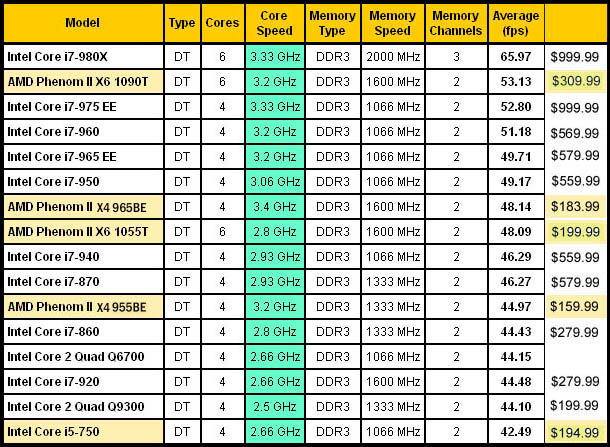
-
Removed the MB from the tray and removed the CPU cooler from it. Inspected the board and sniffed around to see if anything is burned. Capacitors all seem to be fine, the CPU and socket seem OK. I do have a single core 939 CPU that originally came with the board so I put that in and hooked it back up and still no results.
One thing I did find is what appears to be a blister on the underside of the motherboard near the back edge, between where the built in RJ-45 jack and the first PCI slot are. It goes across about 8 traces. Thing is iit feels like silicon when I run my finger over it.
Not sure if this is the culprit but it sure seems like it could be.
oh, and turns out my board is REV 2 and not 1 as I originally posted.
--dES"You can observe a lot by watching." - Yogi Bera
http://www.areturningadultstudent.com -
Something to think about ... I have two ... still in their boxes [never used] and a third with a Dual Core 939 mounted on it ... not being used ... in the original box ... I had a problem trying to get Vista or WIN 7 to install on it. WIN XP Yes ... no problems. If your interested in getting one of these from me ... let me know. As far as I know ... nothing wrong with them.
-
budz, You are correct, but why is time and money always the thing I never seem to have

lacywest Thank you for the offer I'll PM you to find out the details and make my decision from there. Even if it's not to put this computer 'back to work' I'd still like to use it as a media server, and I have this CPU and all this RAM with no home and no where to go.
Thanks all.
--dES"You can observe a lot by watching." - Yogi Bera
http://www.areturningadultstudent.com
Similar Threads
-
New Motherboard is not POSTing...
By Stealth3si in forum Media Center PC / MediaCentersReplies: 19Last Post: 20th Jan 2011, 17:36 -
Motherboard for core i5
By themaster1 in forum ComputerReplies: 2Last Post: 6th Jan 2010, 16:50 -
help with HTPC motherboard
By carlos28355 in forum Media Center PC / MediaCentersReplies: 13Last Post: 17th Dec 2009, 09:48 -
Downloading Motherboard Upgrades to my Motherboard
By orfajackson in forum Newbie / General discussionsReplies: 4Last Post: 6th Jul 2009, 16:54 -
Motherboard
By JcMatrix in forum ComputerReplies: 6Last Post: 16th Jan 2009, 04:20





 Quote
Quote


