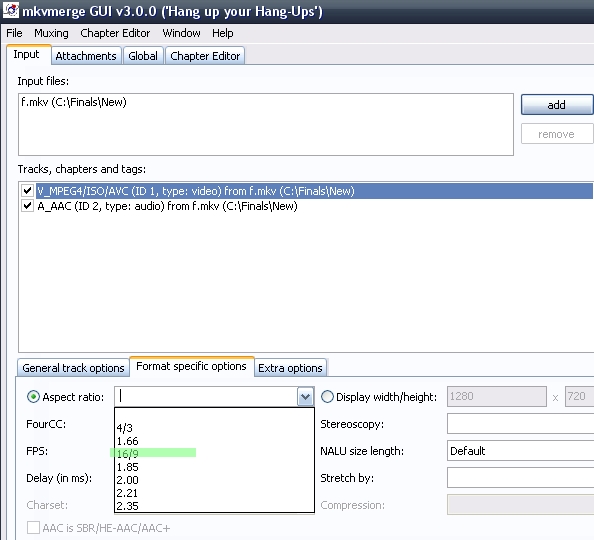I have a .TS stream that is 1440x1080 widescreen. My HDTV can play videos from USB devices so I have it play from my external hard drive. But when it plays, the video is shown in 4:3 instead of 16:9. When playing USB devices, it is not possible to select aspect ratios, it just plays it how the video is encoded. When I playback AVI or other videos, the aspect ratios are fine. So why is this shown in 4:3?
When I play back the .TS on my computer, it is shown correctly in 16:9. So I'm just wondering if something was not set correctly and if I can go back and change it? Also, there is some audio sync issues in which the video moves faster than the audio at times.
+ Reply to Thread
Results 1 to 5 of 5
-
-
mkvmerge doesn't accept .TS as input so I'm using TSRemux to demux the streams right now. It lists 2 MPEG2 audio streams, 1 MPEG2 video stream, and 1 AVC video stream. How do I know which one to demux? Anyway for now, I demuxed the MPEG2 video as elementary stream. The output has no extension though. I tried naming it to M2V but it doesn't play.
I'm sorry for all these noob questions as I've never messed with .TS files before. Isn't 1440x1080 4:3? No wonder my TV showed it as 4:3. Why isn't it 1920x1080 instead?
Isn't 1440x1080 4:3? No wonder my TV showed it as 4:3. Why isn't it 1920x1080 instead?
-
The pixel aspect ratio is 4:3 width:height, so 1440x1080 displays at 1920x1080 upon playback. (i.e. the pixels are not square) . But the Display Aspect Ratio is 16:9
Display Aspect Ratio = Frame Aspect Ratio x Pixel Aspect Ratio
16/9 = 1440/1080 x 4/3
Soopa's trick probably won't work because it just modifies the container (information is in the container header) , not the video actual stream - the information is lost when swapping containers. So if your device cannot read mkv AR information, it won't work
But just for your information, you could use tsmuxer to demux the elementary audio/video from your transport stream
Since it plays correctly on the PC, it's more likely your TV device limitation (doesn't accept the AR flag). The only way around that likely is re-encoding with 1:1 square pixels (1920x1080)
You could try h264info to write the 16/9 AR info into the stream, then tsmuxer to re-wrap into .ts. But, this all depends if your TV/device will accept it
Similar Threads
-
DVD aspect ratio & file size alters in video editing software
By Chrismar in forum Newbie / General discussionsReplies: 2Last Post: 21st Aug 2011, 07:48 -
Aspect ratio
By ngc7088 in forum Camcorders (DV/HDV/AVCHD/HD)Replies: 9Last Post: 11th Mar 2010, 11:25 -
ifo edit / Need help in editing DVD transport function & aspect ratio
By chazuke in forum Authoring (DVD)Replies: 1Last Post: 12th Oct 2008, 07:58 -
Aspect Ratio
By kolias in forum Newbie / General discussionsReplies: 5Last Post: 5th Jan 2008, 08:28 -
Aspect ratio
By Digiface in forum Software PlayingReplies: 2Last Post: 24th Aug 2007, 12:35




 Quote
Quote