First I am new.
I have repeated the beginning of the SVCD2DVD video tutorial many times. The very first step in the tutorial is to open a file. This happens by pure magic in the video: no mouse clicks and no keyboard entries. A dialog box magically just appears. The usual keyboard command ALT-F did not work and there were no widgits.
1. How does one get off dead center start the process?
2. Are there any real docs so I can avoid forums for trivia?
Thanks.
+ Reply to Thread
Results 1 to 2 of 2
-
-
In the video all i am doing is dragging and dropping the assets from Windows Explorer. So the magic dialog box is in fact Windows Explorer...
To navigate to your video assets. Click on Add Assests:
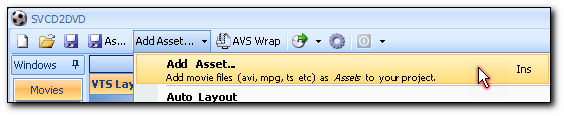
This will bring up a standard windows "file open" dialog box:
 SVCD2DVD v2.5, AVI/MPEG/HDTV/AviSynth/h264->DVD, PAL->NTSC conversion.
SVCD2DVD v2.5, AVI/MPEG/HDTV/AviSynth/h264->DVD, PAL->NTSC conversion.
VOB2MPG PRO, Extract mpegs from your DVDs - with you in control!
Similar Threads
-
Where to start? I'm a amateur photographer and I want to start out in video
By James Wright in forum Newbie / General discussionsReplies: 14Last Post: 3rd Jul 2015, 15:12 -
What is this start up ?
By DuBsTaR in forum ComputerReplies: 9Last Post: 20th Nov 2008, 08:53 -
PC won't start
By DuBsTaR in forum ComputerReplies: 8Last Post: 8th Nov 2008, 00:11 -
Cannot start a service
By jollyjohn in forum ComputerReplies: 4Last Post: 5th Nov 2008, 06:03 -
start-up problems
By critter1979 in forum DVD & Blu-ray RecordersReplies: 3Last Post: 23rd Jun 2007, 04:02




 Quote
Quote