Hello Everyone,
I'm working with a standard NTSC Widescreen DV format in Premiere Pro CS3 - I want to output to MPEG-2 DVD format - I'm really not too happy with the quality that Adobe Media Encoder gives me so I want to use HC Encoder as I've used it to create a standard DVD from a HDV project in Premiere.
I'm not sure how to feed my Premiere Pro Project into HC Encoder though...
Could someone help me out with this? Here is the HDV to SD DVD tutorial I was using...(note that I'm now just going from SD to SD DVD...)
http://invertedhorn.axspace.com/hdv2dvd_basic.html
Thanks.
+ Reply to Thread
Results 1 to 12 of 12
-
-
Have you tried anything in that guide? Try export to debugmode frameserver in premiere pro and then make an avisynth text file with just AviSource("c:/path_to/signpost.avi") and the open the .avs in hcencoder. (Change the path_to/signpost.avi to your filename).
-
Thanks Baldrick...I should be able to take it from there.
-
As for the Adobe MPeg encoder (Mainconcept), they default to low agerage VBR bit rates that are too low for hand held camcorder source. Make sure you are set to lower field first, Mpg or AC3 audio and boost average video bit rate to ~9Mb/s. You should see picture quality improvement.
Recommends: Kiva.org - Loans that change lives.
http://www.kiva.org/about -
edDV - Are you referring to HC Encoder or the Adobe Media Encoder?
-
HCencoder asked me to add this line to my script:
ConvertToYV12()
I'm not sure if I need that for going from SD to SD DVD... -
Also, do these settings in HCencoder look correct?
My source format is NTSC Widescreen DV (720 x 480 - 1.2 PAS)
Thanks...
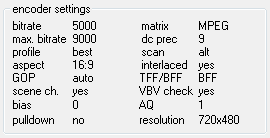
-
Adobe Encoder but it also applies to HC. Hand held camcorder source requires more bitrate.Originally Posted by foochuck
5000 Kb/s is on the low side if quality is the goal. Try it at 8000 Kb/s VBR in both encoders.Recommends: Kiva.org - Loans that change lives.
http://www.kiva.org/about -
What's a good average bitrate? I have about 1 hour and 20 minutes of footage...is 5000 too low?
-
If it's interlaced, use
ConvertToYV12(interlaced=true)
To optimize bitrate, use a bitrate calculator eg.
https://www.videohelp.com/calc
If you were using the same workflow and assets from the HD=>SD conversion in your other thread, I would specify RGB in the frameserver instead of YUY2, because PP will be working in RGB. Let the AVISynth script do the interlaced RGB=>YV12 conversion. -
The bit rate calculator shows 7395 Kb/s average at 1hr 20min will fill a DVD5 (single layer).Originally Posted by foochuck
https://www.videohelp.com/calc
Test a motion clip at 4000, 6000 and 8000 to see the differences.
You should be evaluating on a good TV (from a test DVD) not a computer monitor.Recommends: Kiva.org - Loans that change lives.
http://www.kiva.org/about -
Thanks guys!
Similar Threads
-
Correct settings for MPEG-4 AVC/H.264 for Premiere Pro 1.0 (Premiere 7.0)
By urpq32 in forum EditingReplies: 2Last Post: 24th May 2010, 05:22 -
Adobe Premiere Pro CS3 & Vegas Pro help
By KS89 in forum EditingReplies: 1Last Post: 8th Sep 2009, 23:52 -
SxS Pro card file MXF to DVD using Adobe Premiere Pro CS3
By Fary4u in forum Video ConversionReplies: 8Last Post: 20th Jul 2009, 10:00 -
logitech pro 9000 captured video to premiere pro CS3?
By yunakokimama in forum EditingReplies: 1Last Post: 15th Oct 2008, 17:27 -
Going from premiere 1.5 Pro to CS3 Pro - Working with a new Canon HV-20
By Tumbo in forum Newbie / General discussionsReplies: 26Last Post: 24th Apr 2008, 17:25






 Quote
Quote