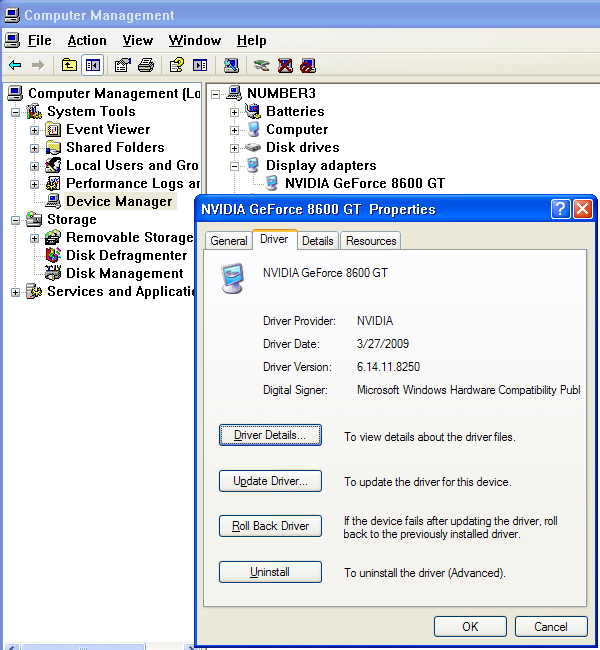I've been converting wmv files to avi using various codecs. On two computers everything looks great; on our main home computer there are multi-colored bands across the video. Clearly it's an issue with that computer:
Is it a processor speed issue?
Is it a video software issue?
Is it something else?
I'm using the same player (real player sp) on all computers.
Thanks,
Paul
+ Reply to Thread
Results 1 to 12 of 12
-
-
Does it do it will all players and all video? You might try VLC as it uses it owns codecs. That might give you a clue if it's related to the player. It could also be your video card drivers. Most players use overlay mode, which is different than your desktop display mode. You might re-install your video card drivers.
-
What is the frame size? Many codecs and video cards don't like multiples of 2. Use multiples of 4 instead. For example, use 640x480 instead of 642x482.
-
Thanks to both of you.
1. The frame size is 720x480, so it is divisible by 4
2. Dumb question: Where do I find the video driver version? I assume it's somewhere in the control panel (system icon?)
Paul -
Thanks; but where is ""Computer Management"? I'm pretty familiar with Control Panel but I don't think it's there...
Paul -
Banding (posterization) from a low color depth display would look something like this:
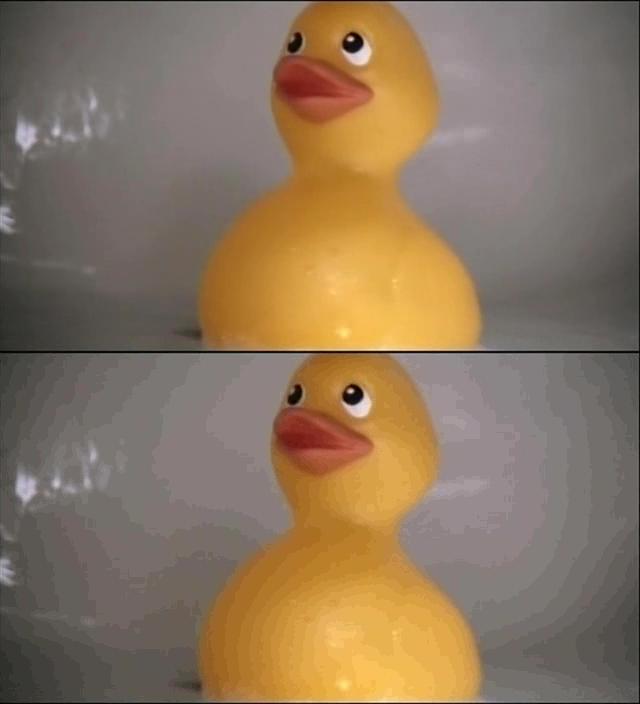
The top image is a normal 24 bit display, the bottom is posterized because of a lower color depth. -
Thanks everyone for all your help. My problem was actually horizontal bands across the screen.
I solved the problem by finding the right conversion mode. FWIW, it gives me the best results I've gotten converting wmv files. The program I've used for several years is "Smart Creator DVD Pro."
I've been creating simple slide shows with music in Windows Movie Maker (720x480 res), converting the files to wmv in that program.
Using the avi option in Smart Creator, I configured the codec for highest quality. The result looks good on computer screen and wide-screen tv, and appears to work on all dvd players. The files are relatively big, but these are short programs (3-7 minutes).
Paul
Similar Threads
-
Problems in viewing of trimmed MPEG2 files in Windows 7
By Ollie6431 in forum EditingReplies: 23Last Post: 3rd Mar 2010, 14:11 -
Viewing tests and sample files
By Movie-Maker in forum Newbie / General discussionsReplies: 5Last Post: 6th Sep 2008, 12:56 -
viewing .m2ts files from SONY HDR-SR11E
By jjapa in forum Software PlayingReplies: 5Last Post: 29th Jun 2008, 00:12 -
Viewing avi files on DivX Capable DVD Player
By konefr in forum Newbie / General discussionsReplies: 4Last Post: 23rd Feb 2008, 07:53 -
Viewing and using AVCHD from files saved on hard drive..
By endo in forum Camcorders (DV/HDV/AVCHD/HD)Replies: 3Last Post: 2nd Jan 2008, 05:16




 Quote
Quote