Hi,
are there any test results and/or sample files online that I could look at for comparing different chroma subsampling schemes ? I would like to see for myself the difference between true 4:4:4 and the same content in 4:2:2, 4:1:1 and 4:2:0.
There's quite a bit of stuff for audio out there i.e. listening tests and sample files testing different compression, resamplers, master/highrez, etc.. but I haven't found anything for video yet.
Thanks!
+ Reply to Thread
Results 1 to 6 of 6
-
-
I am also quite interested in visual tests comparing an uncompressed NTSC 4:1:1 to NTSC DV (5:1 compressed 4:1:1).
-
Open an RGB image (4:4:4) in AviSynth with ImageSource() then use the ConvertToYUY2() (4:2:2) or ConvertToYV12() (4:2:0) commands, then convert back to RGB:
ImageSource("filename.bmp")
ConvertToYUY2(matrix="PC.601")
ConvertToRGB(matrix="PC.601")
ImageSource("filename.bmp")
ConvertToYV12(matrix="PC.601")
ConvertToRGB(matrix="PC.601")
If you want to see interlaced mode add the "interlaced=true" argument.
ImageSource("filename.bmp")
ConvertToYV12(matrix="PC.601", interlaced=true)
ConvertToRGB(matrix="PC.601", interlaced=true)
AviSynth doesn't have a DV 4:1:1 mode but you can use VirtualDub and Cedocida to convert to NTSC DV and back.
4:4:4: (original source image)
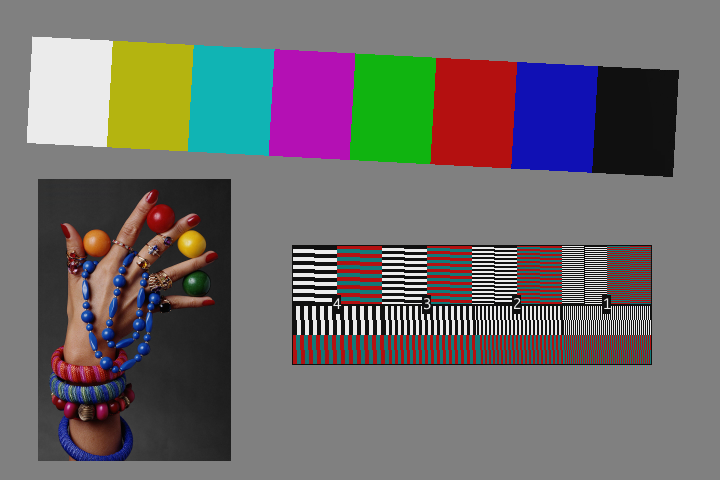
4:2:2: (note the horizontal blurring of colors)
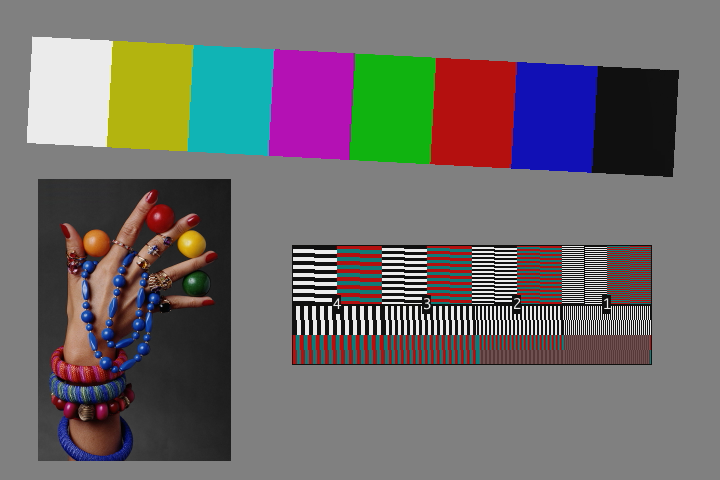
4:2:0: (progressive, note the horizontal and vertical blurring of colors)
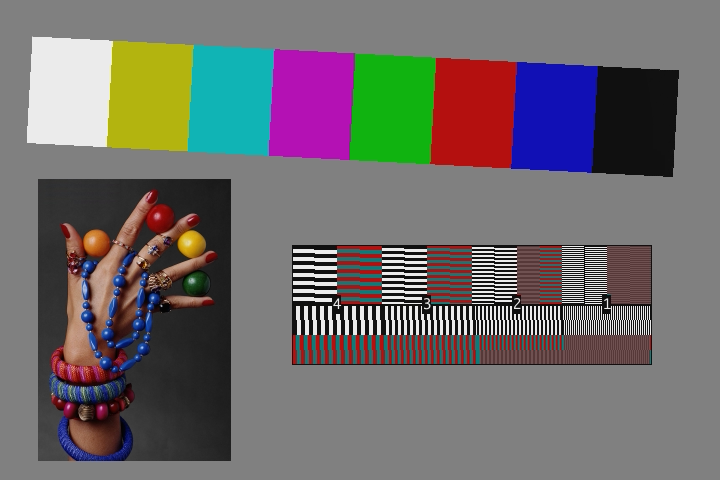
DV 4:1:1: (note the horizontal blurring of colors and loss of saturation in small details)
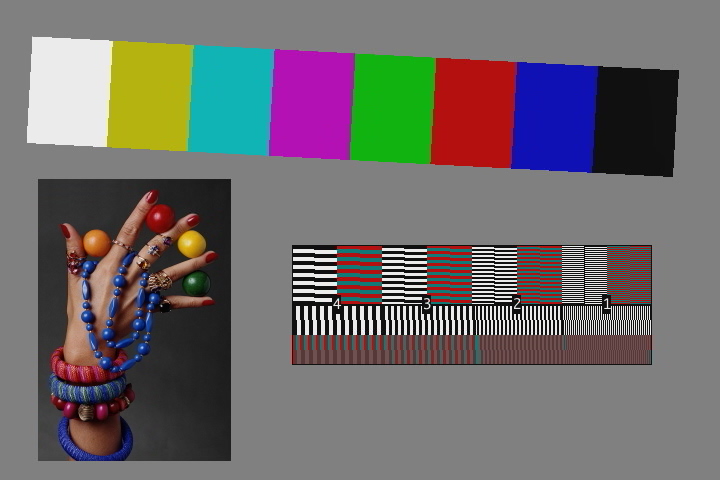
Note that real video will not have sharp edges like in the color bars. I made the sharp edges specifically to show the artifacts that chroma subsampling causes.
Of course the DV 4:1:1 image has DV compression artifacts (DCT ringing) in addition to the chroma subsampling blurring of colors.
And all the images (except the original) have gone through an RGB to YUV to RGB conversion so there are small errors in the colors (inevitable with RGB/YUV conversion). For example, the green patch in the source is 16,180,16 (R,G,B) but after conversion to YV12 and back it is ~16,179,16. The blue patch goes from 16,16,180 to 17,16,181. Etc.
I recommend you view these images enlarged 8x with a point resizer. The color blurring will be very obvious. Source and 4:1:1, enlarged 8x:

-
Jagabo, thanks for doing this. Its great information. A non-DV (uncompressed) 4:1:1 would have been a perfect addition to this! I wish I knew of anything that would readily convert to that.
The DV 4:1:1 shows what DCT compression can do to the quality. Imagine what it would do when you add one more compression(mpeg2) on top of it to make a DVD.
But its interesting that even though these artifacts are clearly visible in the specific image 'patterns', they are not obvious in the real world picture(the hand). -
Yes, DCT ringing artifacts are mostly noticable at sharp, high contrast edges in low noise sources.Originally Posted by Movie-Maker
For those who want to see more details on what we are talking about:
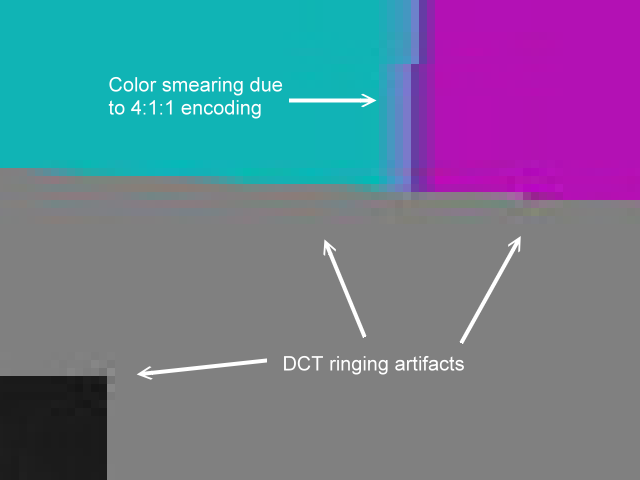
Also keep in mind that, in practice, there are no 4:4:4 video sources. About the only way you'll get a 4:4:4 source is by generating RGB artwork on a computer (a 3d rendering program, for example). Analog broadcast TV is closest to 4:2:2. Digital TV broadcast is 4:2:0. -
I worked out a way to simulate 4:1:1 chroma subsampling. I started with the same RGB source and converted to YUY2. I then reduced the resolution from 720x480 to 360x480 with BilinearResize() (now 2:1:1), then enlarged it back to 720x480 with BilinerResize() . I merged the luma from the original YUY2 (4:) with the chroma from the twice resized version (1:1). The horizontal blurring is similar to the DV encode but there are no DCT artifacts:
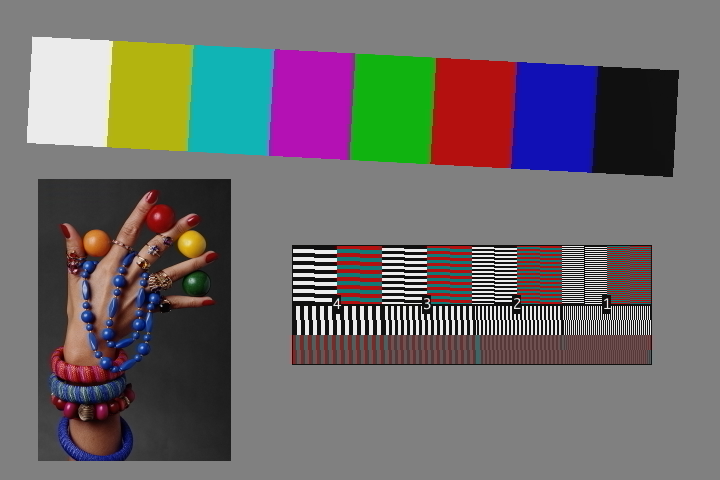
Similar Threads
-
Join .avi files, different video sample rates
By -mm- in forum EditingReplies: 22Last Post: 12th Oct 2014, 07:46 -
Sample Blu ray, m2ts, mts files
By pepegot1 in forum Camcorders (DV/HDV/AVCHD/HD)Replies: 3Last Post: 8th Jan 2011, 16:15 -
Problems in viewing of trimmed MPEG2 files in Windows 7
By Ollie6431 in forum EditingReplies: 23Last Post: 3rd Mar 2010, 15:11 -
Colored Bands Viewing AVI Files
By w6rlf in forum Video ConversionReplies: 11Last Post: 28th Sep 2009, 12:20 -
[SOLVED!] Converting Variable Sample Rate to Constant Sample Rate
By Midzuki in forum AudioReplies: 17Last Post: 24th May 2009, 11:26



 Quote
Quote