I am having difficulty playing a game, as the pre-rendered cut-scenes are playing back wrong (see attached picture). The screen seems to show only one field??? (the horizontal black lines) and is also repeating the picture 5 times. I am finding it very difficult to describe the problem accurately enough to do any google searches. Has anyone seen this problem before and is there any way to trouble shoot? I have already verified that my video card drivers are current. Is there anything else I can do?
HELP!
- Smells_Like_Feet
img_2371.jpg
+ Reply to Thread
Results 1 to 12 of 12
-
-
Is this a computer connected to an HDTV or monitor via VGA? I think the cut scenes switch to a low resolution mode and the TV isn't syncing properly.
-
Looks like the game is switching to a resolution/refresh rate your monitor cant handle,you have to set the monitor display in control panel to the manufactorers settings cause windows gives it a wrong list of setting for higher resolution/refresh rates and the game picks the highest setting.
Search google for your monitor drivers and install them.Also if there is an option in the game to play in a safe default mode choose that.I think,therefore i am a hamster. -
I agree that it seems like some kind of sync problem. This is a computer 19" LCD Samsung monitor. It is connected via dvi cable. This particular game at one time worked fine on a machine running XP. Then it stopped working on the same machine running XP (though I may have upgraded the video card, I am unsure exactly when this video error began). And now it still does not work after a clean install on a new computer running Vista.
The video card in use is an ATI Radeon HD 4350. This game is several years old (2004 or 05) and it only seems to be a problem during the cut scenes. Are there any settings in the video card that I should disable/enable? Any thoughts?
- Smells_Like_Feet -
Install the monitor drivers and that should fix the problem.
I think,therefore i am a hamster. -
Many old games (DOS era, Windows 3.1) would switch to 320x200 mode when running cut scenes because computers in those days couldn't handle full motion video at higher resolutions (and computers could only display 16 colors at higher resolutions). If that's your problem you can try running the game windowed in Dosbox.
The original Doom demo running at 320x200 in Dosbox (displayed double size by Dosbox):
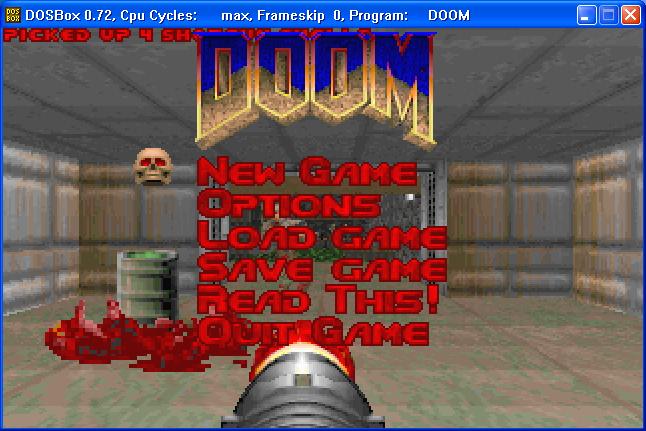
-
Thanks for all the help guys. Unfortunately so far nothing has worked. I found the driver for the monitor and installed it. Still the video remains unchanged.
This is not a DOS era game. It is a trivia game from 2004. Is there an equivalent emulator that would allow me to window the game? Perhaps something like that would force the proper sync? I feel like I am really grasping for at straws here, but I do appreciate the help.
If there are any other thoughts, they would be welcome.
-Smells_Like_Feet -
Op said the game was 04,05 so it isnt dos based.Originally Posted by jagaboI think,therefore i am a hamster.
-
Dont think an emulator will help,its still a resolution/refresh rate problem,whats the game you're trying to play?
I think,therefore i am a hamster. -
The Guy Game.
It was available on consoles and PC. It is pretty hilarious. -
Try resetting all the options to default,changing a video card can cause problems like that.
I think,therefore i am a hamster. -
All of which options? The video card control panel or something in game?
Well I tried the video card options and this did not help. In addition, there are no in game settings that are available for video. Any other thoughts? Thanks again for the help.
- Smells_Like_Feet
Similar Threads
-
help me improve the video quality of my game trailer with avs video editor
By DapperDave in forum Newbie / General discussionsReplies: 4Last Post: 24th Apr 2012, 02:06 -
What was the last video game that you beat?
By yoda313 in forum Off topicReplies: 21Last Post: 29th Sep 2010, 15:50 -
Is it possible to Fix AVI problems that have video playback error ?
By TheRandomOne in forum Video ConversionReplies: 3Last Post: 15th Feb 2010, 13:59 -
Have you ever designed your own video game level?
By yoda313 in forum Off topicReplies: 7Last Post: 9th May 2009, 21:12 -
Hookup a video game system so that you may record video on a PC?
By KameronK in forum Newbie / General discussionsReplies: 7Last Post: 25th Jul 2007, 02:11




 Quote
Quote