Hi all,
I want to convert an ISO/IMG file to an AVI file. If the ISO/IMG file has 3 audio tracks, then is it possible to keep ALL of them? If not, then how can I choose the audio track that I want? Here are steps that I use for my conversion:
1.Use Winrar to extract the VOB files from the ISO/IMG
2.Use VOBMerge to merge several VOB files together
3. Use VirtualdubMOD/WinFF/AviDemux/AutoGK to convert VOB to AVI
Thank you in advance.
htp367
+ Reply to Thread
Results 1 to 4 of 4
-
-
Sounds like you have an image of a video DVD, including VOBs, IFOs?
If so, just extract it all to your hard disk, (or mount it using Daemon Tools), then use ReJig in IFO mode, open the IFOs.
It will tell you what video and audio streams are in the associated VOBs.
Then choose the audio streams you want, choose output folder, choose demux video, uncheck compression.
Click "Process"
Now you'll have separate video (MPEG) and audio (probably AC3).
(If you want, you can get all three audio tracks.)
You can use your other tools to mix and transcode from there.
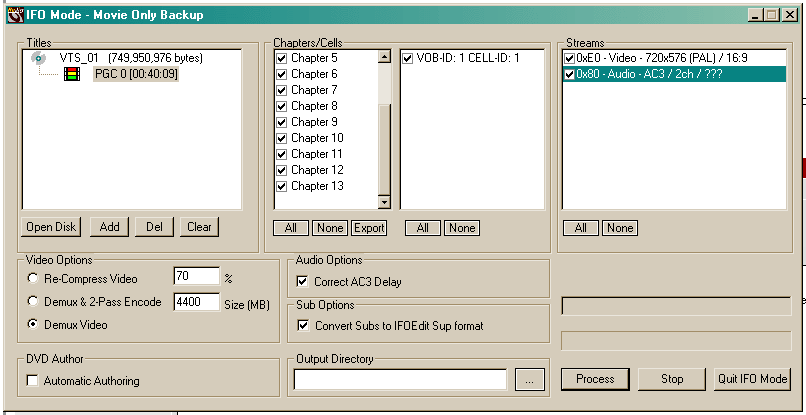
-
Hi AlanHK,
Thank you very much for you help. I will try that and report back later. Have a good day.
htp367 -
Hi AlanHK,
I tried it but it seems to be more complicated than I thought. Is there a piece of software that I can use to do this task without demuxing the video, audio ? I mean I have the VOB file, which has two audio tracks and one sub track in there, now I want to convert that VOB file to AVI having all audio track and sub track in it. Is it possible to do that? I try avidemux and choose COPY for both video and audio, but the outcome AVI file is TOO big. How to set up avidemux to have the smallest outcome avi file with best quality? Anyone else? I appreciate all of your help. Thanks.
htp367
Similar Threads
-
How to choose audio track in avi file with two audio tracks
By newnews in forum AudioReplies: 3Last Post: 26th Oct 2010, 06:26 -
MKV to IPOD conversion with the audio track that I choose. Wich software?
By fgtan in forum Video ConversionReplies: 5Last Post: 15th May 2010, 00:09 -
Vdub choose audio track
By Soixante in forum EditingReplies: 2Last Post: 25th May 2008, 13:45 -
Forcing English as the audio track to choose while playing mkv
By Wolverene in forum AudioReplies: 0Last Post: 30th Nov 2007, 11:35 -
how do i choose the right audio track going from avi to dvd output?
By kenzo69 in forum ffmpegX general discussionReplies: 3Last Post: 23rd Jul 2007, 20:36




 Quote
Quote