I removed the AGP and replaced a P4 1.8g sochet 478 CPU with a 2.0g, after replacing the CPU I re-installed the AGP, I also installed a new Antec PS.
Power on, no post, blank screen .... suspecting every component, I thoroughly checked everything and all looked to be OK. Powered on again, no post, blank screen. The AGP card has been in the PC since I built it around 5 years ago so I didn't suspect it to be the cause. Eventually I removed the AGP and it booted immediately into XP, no problems. Re-installed the AGP again, no post, blank screen ??? Removed it again, no problems. I thought perhaps the on-board graphics must be clashing with the AGP so I disabled it, re-installed the AGP again, no post, blank screen.
Outside of installing a new Antec PS along the way everything is as it before replacing the CPU. I'm not completely sure I disabled the on-board graphics correctly.
I disabled the entry under display adapters, perhaps I should have disabled SIS Processor to AGP controller under System devices.
Any thoughts about how I get the AGP installed again without problems ???
This PC is used solely for the net, the bare essentials only by way of software, no other applications.
+ Reply to Thread
Results 1 to 22 of 22
-
-
Do not disable the on-board VGA in Windows. Do this in the BIOS. There is usually an entry to enable a secondary graphics card, and/or disable the built-in one. The decision as to which card to use occurs Before windows loads.
However, this is usually automatic. Quite possible the AGP card died during the removal and replacement process. Static shock can do this, otherwise known as a carpet spark. Do you get any beep codes when the AGP card is installed? Make absolutely certain it is fully inserted into the slot, and also that this insertion does not depress the bottom of the mobo into the case causing a short. -
No .... no beeps, personally I believe the graphics card to be OK. I haven't ever noticed in the BIOS about enabling the on-board graphics, I will check that now.
Whenever working within the PC I use a professional anti static strap. -
is there a power plug on the agp card? does the new power supply have a bad cable to it? try the old p.s. to check.
-
Looking onto the Phoenix Award BIOS there is no reference to on-board graphics. Under Intergrated Peripherals there are 2 references to AGP,
1. Init display first [AGP]
2. AGP auto calibration [enabled]
No power plug on the AGP as it's only 128Mb Radeon 7000ve, I did connect the original PSU as it was OK, I only replaced it because of its age .... same result. -
Forgot to mention I have 2 AGPs and both finish up with the same result. I do think the on-board graphics is causing the conflict.
Bloody frustrating when these things happen. -
I have been rooting around now for a couple of hours and come up with absolutely nothing to rectify the problem, would really like to have everything operating as it was before upgrading the CPU.
-
did you remember to insert in the 12v atx square plug into the m.b.?
-
Yes .... everything it installed as it should be .... for sure. Mini dv2dvd, you certainly have chosen an ugly icon to represent you, surely you don't look like this. This observation is in no way meant to be an insult to you personally, I guess you had your reasons for selecting it .... are you a tough guy ?
-
try taking out the agp. boot into bios. load failsafe defaults, save and powerdown. insert agp. try to boot...
-
hehe, no offense taken. some would say it's close. 8)ini dv2dvd, you certainly have chosen an ugly icon to represent you, surely you don't look like this.
-
Did you try putting back the old CPU to see if things still work as they did before?
-
It's 4am downunder, I think I will call it a night, perhaps by tomorrow, someone will come up with a solution.
Good night all. -
when you have a chance check the agp slot for dust/dirt, try vacuuming it. check gold pins on agp board for missing contacts.
try clearing the CMOS by shorting 2-3 pin of jumper JBAT1 while the system is off. Then return to 1-2 pin position. Avoid clearing the CMOS while the system is on; it will damage the m.b. -
OK, the built-in graphics would be an Integrated Peripheral. Under Init Display First, what is the OTHER selection?
Mentioning that you have tried two seperate AGP cards (both presumably KNOWN to be functioning previously, have they been currently tested in a working PC?) would have been good to know. -
Put your old PS back in and see what happens, could have a bad pin or something
ocgw
peacei7 2700K @ 4.4Ghz 16GB DDR3 1600 Samsung Pro 840 128GB Seagate 2TB HDD EVGA GTX 650
https://forum.videohelp.com/topic368691.html -
OK, I'm back on board. I have cleared the CMOS on several occasions and achieved nothing. Yes, both cards are OK, installed both on a friends computer, no problems. I have connected the old PSU to the board, same result. There isn't much I haven't tried, still having no luck.
The one thing I haven't tried is to remove the AGP controller, shown in Devise Manager showing under System Devises. I did uninstall SIS650_740 also shown the that image under Display Adapters that didn't fix the problem, I noted they were re-loaded after a re-boot. I'm a little hesident about uninstalling the AGP controller under System devises, although I suspect it will re-install after booting.
I have built a number of PCs in the past for friends and family, problem free, in fact, quite a number of them are still in use after 5 years of use by inexperienced users. This problem has really got me stumped, I guess it's called Murphy's Law. -
nothing in windows will effect booting. software doesn't load until after the motherboard hardware boots. if you can't get to the m.b. bios with the card in, it isn't a windows problem. either the motherboard agp slot has gone bad/or the video card has/or there is another unresolved hardware problem.
since it's an old out of date ati card anyway, the built-in video may be better to begin with, give up and use it, as it works. -
At this stage I think I'll leave the on-board graphics do their job and forget about the AGP card, lost a little speed according to the bench-test.
Many thanks to all members who have taken time out to help, appreciated. -
You might try unplugging all cards and drives except the AGP card to see if you can boot to BIOS. If you can then boot to BIOS, replug in each device one at a time rebooting after each device is replaced. I've built several systems over the years, have encountered this problem 3 times, and this solution fixed the problem 2 of the 3 times. The only time it failed to fix it was due to a bad mobo that was returned for exchange. I've no idea the cause of the problems or why this solution worked for me, but it did for what ever reason. BTW the soltuion was suggested to me by the seller of the bad mobo as a means to determine if the mobo was bad.
-
Because the installed software is the bare essentials for the net, I decided to load Windows again, don't know why I didn't think of it before .... the AGP is now operating as it should, problem solved.
Thank you all for taking time out help, appreciated.
Similar Threads
-
Help with Strange Problem?
By Mitchum22 in forum Newbie / General discussionsReplies: 4Last Post: 21st Jun 2010, 23:10 -
Strange DVI problem
By look30 in forum DVB / IPTVReplies: 2Last Post: 21st Oct 2009, 09:34 -
Strange Subtitle problem
By crossmr in forum SubtitleReplies: 4Last Post: 27th Dec 2008, 06:14 -
Strange problem with ImgBurn
By crowheart in forum Newbie / General discussionsReplies: 7Last Post: 27th Aug 2007, 12:15 -
nvidia geforce 7800gs AGP V's geforce fx 5500 AGP
By stackner in forum ComputerReplies: 5Last Post: 15th Jun 2007, 15:22




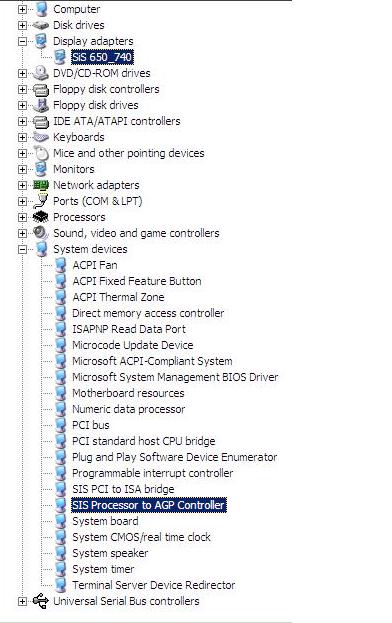
 Quote
Quote