No jokes please. Anybody know how to increase cable modem speed. I have uncapped Xfinity cable modem in the past, so I am sure it is about the same. I did increase the speed of my cable modem quite a bit, it was a long time ago. We are in a heavily populated area, but this is not S.Korea which according to Forbes is doing 22 mbs. I am at 2.8 max. This is slow. Any advice, thanks
Closed Thread
Results 1 to 30 of 36
-
-
My bad I forgot I am not on cable anymore, I had uncapped that modem. I am now on DSL or have been for quite some time. Yes it is a constant speed of about 2.85 mbps. If they do, then they are not going to tell me how to uncap it. I am trying to find an article pertaining to DSL, but all I come across is Cable.
-
I did that. Those are mostly complaints and fyi. They are not fixes. They speak mainly of the cap on data to be dled, not speed. So I don't know if that is the same. If you find a fix, such as a setting or wrapping batteries to the ethernet cable ( j/k can't believe I fell for that), please send me the link.
-
Can you log into your DSL modem and look at your DSL Line stats.
Mostly what I'm interested is
Current Noise Margin: Up/Down
Current Attenuation: Up/Down
Current Output Power: Up/Down
Protocol: (most likely G.DMT)
What my modem screen looks like.
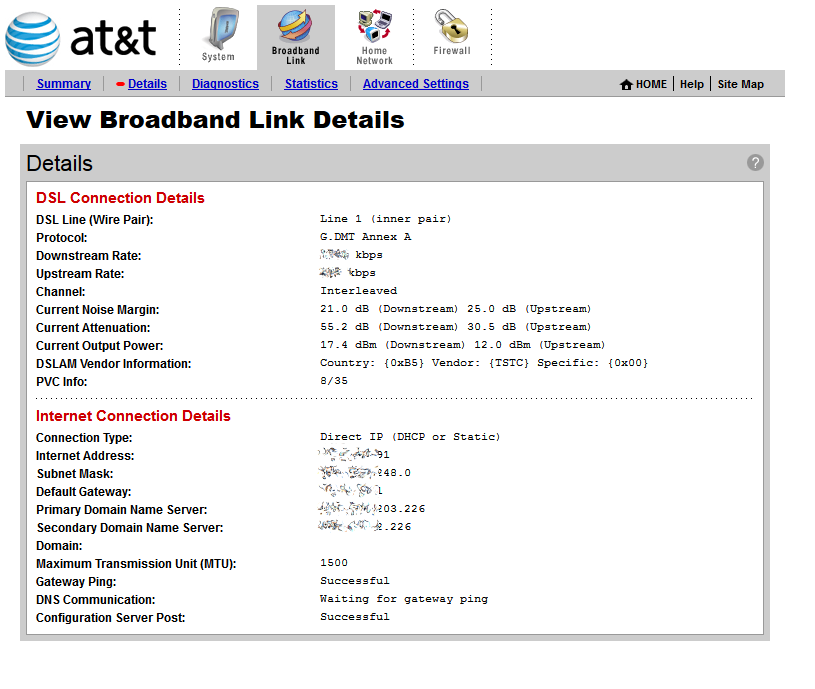
Post as much info as you can but you will want to hide your IP address, if you care.
-
Well 3 people use the internet. 5 different devices. Not any heavy internet usage done especially at the same time. 2 Ipones, 1 laptop (used most of the time on wi-fi). One receiver that does not demand any usage, and the desktop that I am doing the tests on. Here is the At&t pricing.
http://www.att-services.net/att-promotions.html
Basic Internet: $20 (up to 768 Kbps)
Express Internet: $25 (up to 1.5 Mbps)
Pro Internet: $30 (up to 3.0 Mbps)
Elite Internet: $35 (up to 6.0 Mbps)
Max Internet: $40 (up to 12.0 Mbps)
Max Plus Internet: $45 (up to 18.0 Mbps)
Max Turbo Internet: $55 (up to 24.0 Mbps)
Power Internet: $65 (up to 45.0 Mbps)
75Mbs Internet: $75 (up to 75.0 Mbps)
The owner is not sure, what he pays for. I will find out tomorrow. I know how to log into the router (links). I do not know how to pull up the info you posted. Nor log into the modem (Westell).
How is At&T offereing 75 Mbps. If this is true?
https://www.google.com/search?q=s+korea+internet+speed&oq=s+korea+internet+speed&aqs=c...sm=93&ie=UTF-8
Am i confusing terms?
-
You seem to be syncing just fine at the limit of G.DMT (8Mbit). You are even on fast path (no interleaving), which means there is virtually no DSL overhead data to fix errors in the data sent over the line, meaning that your ping should be great.
Last edited by KarMa; 11th Nov 2015 at 20:40.
-
No Ironically it went down. I turned off the receiver, 2 iphones, and disabled the wireless connection? Speedtest said it went from 2.8 to 2.6??
I that true with S. Korea in comparison to At&t with 75 mbps?
He said he pays about $65 a month which includes a phone line. He thinks it's the Max Internet. However, by what we are getting it should be the Pro.You seem to be syncing just fine at the limit of G.DMT (8Mbit). You are even on fast path (no interleaving), which means there is virtually no DSL overhead data to fix errors in the data sent over the line, meaning that your ping should be great.
-
Whatever your problem, it isn't your line. Be sure not to test over WiFi.
Also try dslreports speedtest. http://www.dslreports.com/speedtest
-
Tried the FReset. It made it slower if anything.
Well they were poor results, very poor..At least in comparison to others. So it says. I appreciate everyone's time. I am probably just wrong, and we pay for 3mbps. I will answer tomorrow if I find out. Can someone please confirm whether that stat for S. Korea is slower by a landslide than what At&t is now offering?
http://www.dslreports.com/speedtest/1922909
-
Well curiosity and understanding the terminology, b/c according to the search (https://www.google.com/webhp?sourceid=chrome-instant&ion=1&espv=2&ie=UTF-8#q=fastest%2...ternet%20speed).
Every hit gives you the same data and none of them say anything close to 150 mb/s much less 300 mb/s.
So explain to me these "rankings if what you say is true?
https://en.wikipedia.org/wiki/List_of_countries_by_Internet_connection_speeds
-
I do apologize for wasting anyone's time. We are getting what we pay for. However, hardly comparable to what we should and according to At& t what we will get here in the next few weeks. Those numbers are for U-Verse, which we will get for the same price for 18 mb/s. I still don't understand those rankings.
-
The rankings are about the average Internet connection speed in various countries. They are not about the fastest Internet connection speed available in those countries.
The US average is 11.5 Mbps, and whatever calculations they use to determine the average probably takes into account every service plan from dial-up to 1Gbps from Google Fiber.
-
Yes.
Nonsense. You're paying for 3 Mb/s and you're getting it. A DSL provider is not going to give you more than you're paying for. Be glad you're getting 3 MB/s. DSL is generally advertized at "up to" a certain speed. Few users get anywhere near that.
What's not to understand? Those are rankings of the AVERAGE speeds of individual connections. Individual connections will be higher or lower.
Similar Threads
-
Internet Download Speed?
By wulf109 in forum ComputerReplies: 1Last Post: 30th Apr 2014, 10:53 -
tubeDigger 4.4.1 converted mp4 plays at fast speed not normal speed!
By spiderMan007 in forum Video ConversionReplies: 8Last Post: 14th Jun 2013, 03:24 -
What's your internet speed at?
By johns0 in forum PollsReplies: 28Last Post: 12th Feb 2013, 21:38 -
Tversity Stream - Internet speed
By aaronoafc in forum Newbie / General discussionsReplies: 2Last Post: 15th Jul 2012, 16:41 -
what internet speed do video sites require for interrupted videos?
By edong in forum Video Streaming DownloadingReplies: 19Last Post: 11th Feb 2011, 17:09




