Hello all!
I have finally dared to design my new computer by pieces and will start to build it tomorrow .I have chosen an Intel Core 2 Quad Q9550, Socket 775 (Quadpumped) Yorkfield processor (64-bit), and all the other components according to this. I want my machine to be fast and powerful.

I am on the video thing, I use many apps, because I like to test many things, but the most I use are: Tmpgenc Xpress 4.5.2.255, Tmpgenc Authoring Works 4.0.2.14, TDA with Divx Authoring 3.1.2.176, VirtualDub Mod, EncWavToAC3, Besweet, DVDLab Pro 2, TsMuxerGui, Nero 7, Media Player Classic, and the matroska stuff. Just starting with the Blue-Ray thing.
And now the question is if all these programs will work with 64 bits technology, or will not work, or just will underuse my machine possibilities.
Any help will be much appreciated. Thanks in advance.
+ Reply to Thread
Results 1 to 18 of 18
-
They that give up essential liberty to obtain a little temporary safety deserve neither liberty or safety. (Benjamin Franklin).
-
Which 64bit operating system are you planning on using? XP, Vista, other?
Most of those programs will run on a 64bit OS, depending on which OS. -
I am planning to use XP Pro SP3, because I did not enjoy much the Vista experience. Thank you very much.
They that give up essential liberty to obtain a little temporary safety deserve neither liberty or safety. (Benjamin Franklin). -
Can't say much about XP-64, not having any firsthand experience with it, but have not had any real problems with Vista-64 once I've turned off the various bells and whistles of the OS
-
And which these bells and whistles are? I mean I have never manipulated my OS turning things off, or so I think.
But I have heard that when a program doesn't run on 64 bits, you must install it booting in safe error mode, I wonder if this is right.They that give up essential liberty to obtain a little temporary safety deserve neither liberty or safety. (Benjamin Franklin). -
XP-64 is rather poorly supported since most commercial development moved to Vista32 and then Vista64.
You sound like a hobbiest developer. Do you have any real work that must get done? For that you need to test and select 64bit software carefully. Understand you are out on the fringe.
Better to maintain a dual boot 32bit for real work and test/play in 64bit. Unfortunately open source video applications are among the slowest to move to 64bit because large memory over 3GB isn't really a requirement. Video apps are driven more by compression technology and CPU horsepower.Recommends: Kiva.org - Loans that change lives.
http://www.kiva.org/about -
I run XP 64 on a lot of client computers. The only caveat is that Quicktime doesn't work on it (at least not well). It'll work with Quicktime v7.13 and 7.15, but nothing later than that. Codec installation in general is a bit more tricky. I usually just install VLC and be done with it for playback.
The apps you mentioned above will run fine (they'll just show up in the task manager as running in 32 bit mode). No biggie.
The big advantage to 64 bit Windows is the ability to access more than 4GB of RAM (actually, 3.2GB on most motherboards).
Unless you're running some app which has a 64bit version available, there isn't much of a reason to use 64. Sony has promised a 64 bit version of Vegas for years. I guess Adobe CS4 can take advantage of 64 bit as well (not certain though). -
Thanks for all the feedbacks, I think I can breath quiet.
Now let me tell you the other components:
Motherboard is Asrok P45R2000-Wifi, 1.333 MHz Crossfire x16
2 HD Seagate ST31000333AS 1TB each other Serial ATA
2 Memory modules DDR3-1333 Buffalo Kit DIMM 4
Graphic card ATI Radeon PCIe Gainward HD4650 (I'm not a gamer at all)
2 DVD writers and a beautiful and very well fanned midi tower
A friend of my son, and my son himself have helped me chosing all the stuff. Do you find this combination right or is there something that can be improved?
 Again, tranks
They that give up essential liberty to obtain a little temporary safety deserve neither liberty or safety. (Benjamin Franklin).
Again, tranks
They that give up essential liberty to obtain a little temporary safety deserve neither liberty or safety. (Benjamin Franklin). -
Seems fine. Take your time building the thing and organize the cables inside the box. Get some cable ties if you don't already have some.
-
You want it to look more like the bottom photo.
 Use lots of wire ties and take your time. I like to run the power cables first, then the data cables. Don't be afraid to redo the wiring till you get it right.
Use lots of wire ties and take your time. I like to run the power cables first, then the data cables. Don't be afraid to redo the wiring till you get it right.
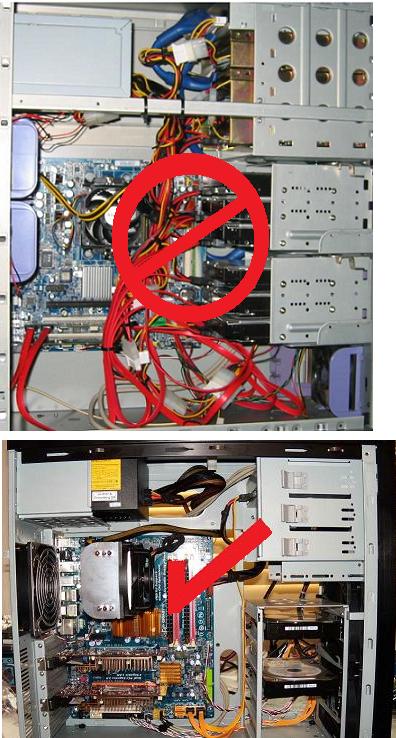
-
That's a 32-bit OS. You can't run any 64-bit apps.Originally Posted by NormaJ
You need either Windows XP Pro x64 or Vista 64. XP Pro x64 isn't available via retail and there isn't an SP3 for it. It's a great OS, though.John Miller -
Really? I have an unused XP Pro 64bit license but didn't want to risk using it with my "result focused" Vegas 8 Pro or Adobe CS3 goals. I hesitate to venture into beta territory when I'm looking for a proven working flow.Originally Posted by JohnnyMalaria
At other times I'm a willing beta tester.Recommends: Kiva.org - Loans that change lives.
http://www.kiva.org/about -
I have been pulling my hair out since my last post here. My machine was working fast but not well. More than one problem at a time, so it has been hard to identify each problem. After two blue screens, I figured out that I was running registry tools x32 in my Windows XP x64, fool of me
 . I loaded again my Windows and stopped using such tools. But system was not stable yet, and I had to give up
. I loaded again my Windows and stopped using such tools. But system was not stable yet, and I had to give up  . I went to the technical support service. They found out there was one memory kit that was not functioning properly (a problem from the factory). They had to replace it, fortunately with no charge for me.
. I went to the technical support service. They found out there was one memory kit that was not functioning properly (a problem from the factory). They had to replace it, fortunately with no charge for me. 
It has taken several weeks, but it looks like everything is OK now, and, by the way, all my video/audio apps work like a charm.
For JohnnyMalaria, you are right, I'm running XP x64 SP2, sorry I was mistaken.
For all of you, thanks again, it's really nice to know you are there when needed.They that give up essential liberty to obtain a little temporary safety deserve neither liberty or safety. (Benjamin Franklin). -
I had help building my last computer.
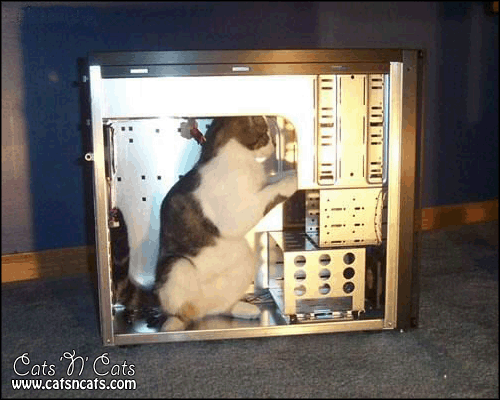 Want my help? Ask here! (not via PM!)
Want my help? Ask here! (not via PM!)
FAQs: Best Blank Discs • Best TBCs • Best VCRs for capture • Restore VHS -
LOL cute 8)
Originally Posted by lordsmurf"The eyes are the first thing that you have to destroy ... because they have seen too many bad things" - Lucio Fulci
EXPLORE THE FILMS OF LUCIO FULCI - THE MAESTRO OF GORE
-
hehe. i always wondered how people with normal sized hands were supposed to route the wires neatly. now i know.....
-
LOL

With a help like this, who would need a technical support service?
She is really pretty. I do love most kinf of animals, they use to be "good people"They that give up essential liberty to obtain a little temporary safety deserve neither liberty or safety. (Benjamin Franklin).
Similar Threads
-
35 "VR Mode DVDs" made years ago-- need to finalize/make viewable
By Swarup in forum Newbie / General discussionsReplies: 10Last Post: 8th Nov 2011, 15:38 -
Set "Output filename" As Default Global "File/segment title" In MkvMerge?
By LouieChuckyMerry in forum Video ConversionReplies: 0Last Post: 9th Jul 2011, 02:52 -
WMV files: Changing "Recorded Date", "Media Created" fields in metadata
By axhack in forum EditingReplies: 5Last Post: 18th Sep 2010, 02:27 -
reliability of Verbatim DVD+R DL media "Made in India"?
By JohnnyBob in forum MediaReplies: 0Last Post: 31st Aug 2007, 22:56 -
Who made Maxell MIJs? And Difference between "Pro" and "Valu
By mrlar2 in forum MediaReplies: 4Last Post: 10th May 2007, 16:55




 Quote
Quote