If I use something like Rapidshare to download a file, sometimes the download speed will be normal, about 180kb/sec (see screenshot), but other times, the download speed will be much slower. If I get a slow download link, usually the best thing to do is to cancel the download and start it again, and then usually the download speed will be normal.
My question is, what causes some download links to be fast and others to be slow? I think general internet congestion could not be a factor here because canceling and re-starting the download usually solves the problem.
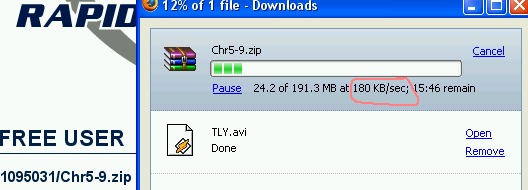
+ Reply to Thread
Results 1 to 3 of 3
-
-
Bad assumption. Most uploaders like RapidShare use more than one site and more than one link; 'mirrors', in other words. They may switch over to other mirror sites if the congestion is too high on one link.Originally Posted by jimdagys
You can check your own connection from your PC to a site like Speakeasy or DSL reports or similar, and that will show your connection speed to their site. If it's stable, then the problem is more likely with the upload site.
RapidShare undoubtedly tries to cut costs by using the cheapest hosts available, so I would expect a large variance in your download speeds. As you have noticed, canceling the download and re-doing it may improve speed as they likely send you a different link, though you may not notice that it has changed.
-
If you're a free user, you have no quality of service. Speed can go up or down randomly. Also depends on the time of day, if Europe or the US users are busy, they'll choke off "freeloaders". But even if it gets very slow, it almost always completes.
Also note that Rapidshare has several servers, in different countries. Click on "Advanced download settings" when it shows you the link to choose a different server. You can see which servers give you the best result, and choose those instead of the slower ones.
Best way to use Rapidshare is with a downloader, like JDownloader. But you will have to spend time to configure it. Once you've done that it is very efficient. But don't ask about that here, they have their own forum.
Similar Threads
-
Conversion-Frame rate variation
By mts in forum Newbie / General discussionsReplies: 4Last Post: 23rd Aug 2011, 08:37 -
Download manager question...
By mjl1297 in forum Newbie / General discussionsReplies: 3Last Post: 18th Feb 2011, 19:43 -
Question about how to download a tutorial
By jimdagys in forum ComputerReplies: 1Last Post: 8th Dec 2008, 05:59 -
Question about TV show download from Itunes
By jimdagys in forum Newbie / General discussionsReplies: 8Last Post: 31st Oct 2008, 01:21 -
question about java download
By jimdagys in forum ComputerReplies: 7Last Post: 5th Oct 2007, 06:48




 Quote
Quote