hi
i am using winfast palmtop usb capture device. it was working properly until i formatted my laptop and reinstalled the driver and application (winfast pvr). now, it dose not support available capture profiles (except wmv) i.e. recording in poor quality and without any compression ( for example in mpeg2 optimal quality, instead of good compression, use fast compression) . i test it on my pc and there is no such problem. so there will be no problem with the unit. is this because of some missing software or driver? please help............
+ Reply to Thread
Results 1 to 7 of 7
-
-
I don't know much about the device. It sounds like you do not have any codecs installed which is strange because most video applications install the basic ones. Have you checked the codec list in the laptop? You can find them in Device Manager.....Video Codecs/Properties; many video applications which list available codecs; or the Nero Info Tool/Drivers tab. If you don't have the codecs, install one of the many codec packs from a reputable site.
-
Welcome bibimaryam
1: Disconnect the device using the safe removal icon in system tray.
2: Uninstall the software that came with it and check add/remove programs for any associated driver packages as well.
3: Check > system > hardware > device manager ... locate device drivers and uninstall.
4: Reboot system.
5: Check for updated chipset drivers for system motherboard, install, reboot.
6: Reinstall software and driver package for device.
7: Reboot.
8: Connect device and try again.
Note: Do not touch codec packs, only install codec's as required. -
What's wrong with codec packs? Hundreds of millions must have been downloaded and I don't see hundred of millions of problems in this forum. As an example, the Windows Essentials has nearly 4 million downloads at CNet alone. The codecs in that pack are nothing unusual. Why not get the business over and done with rather than having players constantly going out on the Net to find them? Suppose Windows only recognized bmp? What a pain going out to find "codecs" for every other image type you encounter.
BTW checking the codecs you have takes 30 secs and tells you if you need more or if you have another problem. -
hi thanks for your attentionOriginally Posted by Starman*
i have installed all possible codecs before installing it's driver but the problem persists. i am also confused. befor i attached the device, all codecs properties are fine but when it is connected to usb port, all codecs go to their lowest quality and if adjust them manually, hanged up and closed.
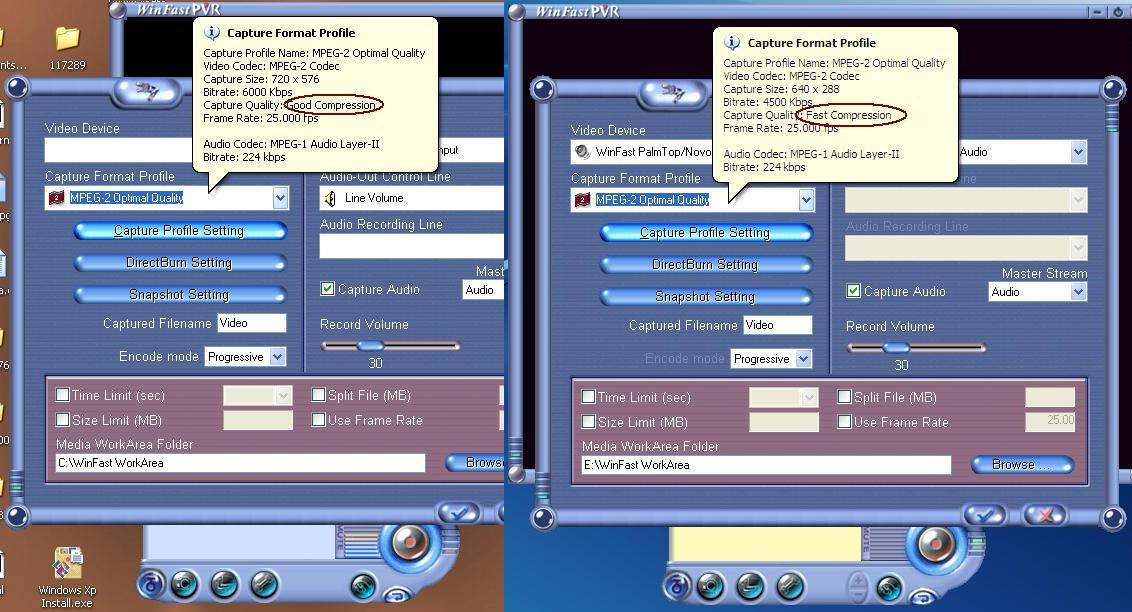
-
hi thank you for your attentionOriginally Posted by Bjs
i had previously done this process but the problem persists. i have installed k-lite codec pack before installing the driver and it's software. i don't know what cause this strange problem. i don't have each of this codecs packs on my pc but it works properly. -
It looks like the PVR is adjusting the video quality, perhaps to suit the video rate it thinks the hardware is capable of. Could be a USB problem. I can't help there.
I see that in the two pics, the drive the PVR is using are C and E. The audio settings are missing in the second pic. Probably irrelevant but I thought I'd mention it.
Similar Threads
-
Best capture application Mac
By wahsac in forum MacReplies: 13Last Post: 4th Oct 2009, 16:50 -
Problem with "Application Support" folder contents (& .flv co
By Fostermeister in forum ffmpegX general discussionReplies: 2Last Post: 12th Dec 2008, 14:59 -
Best format to capture in?
By Canopus Smoker in forum Newbie / General discussionsReplies: 10Last Post: 27th Nov 2008, 15:14 -
what is the best format when capture from tv show?
By sumeshkri in forum Capturing and VCRReplies: 10Last Post: 23rd Feb 2008, 19:35 -
WMV Format Capture
By zerohash in forum Capturing and VCRReplies: 1Last Post: 7th Aug 2007, 09:48




 Quote
Quote