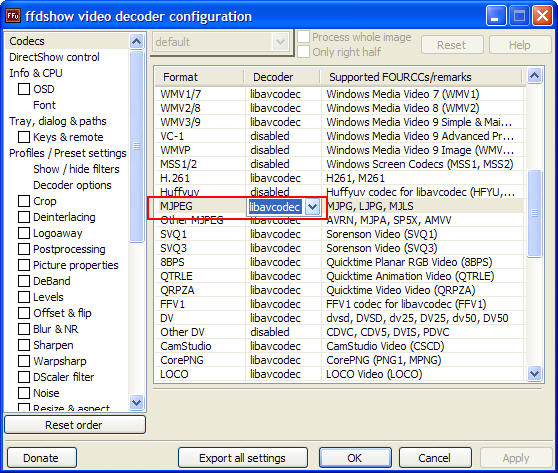I need to transcode a photo jeg (.mov) using avisynth. My problem is that virtual dub does not recognize my avisynth with directshowsource etc. Please advise
directshowsource("\\12345\ifs\data\captures\FTP\v\ g\blahblah.mov")
Trim(0,0)
converttoyuy2()
autocrop(0)
lanczosresize (640,360)
+ Reply to Thread
Results 1 to 30 of 62
-
-
What error message do you get? (Screenshot or exact text).
"Shut up Wesley!" -- Captain Jean-Luc Picard
Buy My Books -
I do not have that ffshow currently. I can look into that but I would prefer to stick to what I have.
Here is the Virtual dub error:
Dirtual Dub Error
Avisynth open failure
DirectShowSource: could not open as video or audio
video returned: Directshowsource: couldn't open file
cannot play back the file. The format is not supported
Audio returned: Directshowsource: couldn't open file
cannot play back the file. The format is not supported
line 1 -
QTInput seemed to work. I can now see video in Virtual Dub.
Next step is that it is 8ch. LPCM. How can I tell it to mixdown to 2ch. or just use 2 channels? Before they were all going in the encode and the file came out with echo. -
I think avisynth's getchannels() only supports 6, besides I doubt QTInput() will accurately pass through the 8-ch lpcm.
I would do the audio through eac3to. If you want, you could downmix to 2-ch wav, or lpcm, or even your final format goal (if you have no editing to do), then remux into .mp4 with mp4box (yamb), then use that as input through an .avs script into vdub. -
That's fine I just need a Stereo Mixdown of the 8ch. Again I would prefer to just use one command line witihin avisynth to deal with this. I have to do these in batches over numerous machines so the simpler the better. Is there a mix down command in avisynth? When I dropped it into my encoder w/out a avisynth file the sound came w/echo (out of phase)
-
I use tebasuna's function(s) you can find them here if you scroll down:
http://forum.doom9.org/showthread.php?t=125471
If you look at the avisynth reference, it only goes up to 6-channels; I don't know how to get channels for 7 and 8. If you figure it out, please post your script
http://avisynth.org/mediawiki/GetChannel
eac3to handles 8-channels properly. I have downmixed 8ch DTS-MA before (with Arcsoft DTS Decoder) -
I don't think there's a 6 channel limit. Just that the example only uses 6 channels (5.1). You should be able to use GetChannels() and/or MergeChannels() to downmix as desired.
Edit: Actually you need to use MixAudio() or ConvertToMono() to downmix and MergeChannels() to Assemble channels as multi-channel (Stereo or above)."Shut up Wesley!" -- Captain Jean-Luc Picard
Buy My Books -
Thanks GG. Can you explain how that would look using my script posted earlier?
qtsource("\\12345\ifs\data\captures\FTP\v\g\blahbl ah.mov")
Trim(0,0)
converttoyuy2()
autocrop(0)
lanczosresize (640,360) -
I'm not familiar with the channel assignment of 8 channel audio, but for the sake of example, lets assume that you want to combine channels 1-4 into the left channel and 5-8 into the right channel.
Note:This is untested, (since I don't have an 8 channel file), but it should work.
Code:qtsource("\\12345\ifs\data\captures\FTP\v\g\blahblah.mov") Trim(0,0) converttoyuy2() autocrop(0) lanczosresize (640,360) lft = GetChannels(1,2,3,4).ConvertToMono() rght = GetChannels(5,6,7,8).ConvertToMono() stereo = MergeChannels(lft, rght) audiodub(last, stereo)
On a side note, I do wonder why you have the trim statement there, since it's not trimming anything out..."Shut up Wesley!" -- Captain Jean-Luc Picard
Buy My Books -
GG,
Just tried that like how you wrote it and got this error in Virtual Dub:
avisynth open failure
audiodub: need and audio and video track
line 10 -
You must have more in your script than you've typed here since the script above has audiodub in line 9. Copy and paste your script, then if need be, change only the filename.
"Shut up Wesley!" -- Captain Jean-Luc Picard
Buy My Books -
QTInput("\\111.111.111.1\ifs\data\captures\FTP\tho r\audioatest\ilikecheese.mov")
Trim(0,4000)
converttoyuy2()
autocrop(0)
#crop(0,140,-0,-140)
lanczosresize (640,288)
lft = GetChannels(1,2,3,4).ConvertToMono()
rght = GetChannels(5,6,7,8).ConvertToMono()
stereo = MergeChannels(lft, rght)
audiodub(last, stereo) -
Because 8 followed by ) gets interpreted as a smiley.
It's not seeing either the audio or the video. Comment out the audiodub line and see if you get an error from the GetChannels() lines."Shut up Wesley!" -- Captain Jean-Luc Picard
Buy My Books -
That's not possible. Did you comment out the audiodub line correctly?
ie.
#audiodub(last, stereo)"Shut up Wesley!" -- Captain Jean-Luc Picard
Buy My Books -
The error can't reference audiodub() if the line is commented out.
"Shut up Wesley!" -- Captain Jean-Luc Picard
Buy My Books -
It's possible that the lpcm audio isn't passed thru with QTInput() source filter
If you use
QTInput("file.mov")
Info()
And play in mpc, vdub or avsp, what does it say about the audio?
I think gadgetguy is on the right track with mixing audio, but the channels are a bit mixed up (L+R). They should be like this for 1,2,3...8
FL, FR, C, LFE, BL, BR, SL, SR
So 1,2,3,4 would be FL, FR, C, LFE ....but there is some FR that is "contaminating" the new "Left" stereo
You may have to do the audio separately, or demuxed if you still insist on avisynth, using Nicaudio ie. NicLPCMSource()
I just tested a sample , and the channels were mixed up, but the Info() shows 8 channel passthrough
I normally use this one for 6-channel, so you could probably change the weightings for 8-channelCode:vid=blankclip() LoadPlugin("C:\Program Files\AviSynth 2.5\plugins\NicAudio.dll") a=NicLPCMSource("8-ch lpcm.lpcm", 96000, -24, 8) lft = GetChannels(a,1,2,3,4).ConvertToMono() rgt = GetChannels(a,5,6,7,8).ConvertToMono() aud=MergeChannels(lft, rgt) AudioDub(vid,aud) Info()
So the channels might be the follow, (not sure how to mix the weightings properly, maybe gadgetguy can figure it out). You could probably just use the 6-ch mix, and omit br, bl (just change the niclpcmsource parameter to 6, instead of 8)Code:fl = GetChannel(a, 1) fr = GetChannel(a, 2) c = GetChannel(a, 3) lfe = GetChannel(a, 4) sl = GetChannel(a, 5) sr = GetChannel(a, 6) l_sl = MixAudio(fl, sl, 0.2929, 0.2929) c_lfe = MixAudio(lfe, c, 0.2071, 0.2071) r_sr = MixAudio(fr, sr, 0.2929, 0.2929) l = MixAudio(l_sl, c_lfe, 1.0, 1.0) r = MixAudio(r_sr, c_lfe, 1.0, 1.0) return MergeChannels(l, r)
Code:fl = GetChannel(a, 1) fr = GetChannel(a, 2) c = GetChannel(a, 3) lfe = GetChannel(a, 4) bl = GetChannel(a, 5) br = GetChannel(a, 6) sl = GetChannel(a, 7) sr = GetChannel(a, 8) -
GG,
I tried it your way again and it gives this error in vdub
Avisynth open failure:
The script's return value was not a video clip
PDR:
would it look like this?
QTInput("\\12345\ifs\data\captures\FTP\a\test\ilik echeese_V2.mov")
Trim(0,4000)
converttoyuy2()
autocrop(0)
#crop(0,140,-0,-140)
lanczosresize (640,288)
lft = GetChannels(1,2,3,4).ConvertToMono()
rght = GetChannels(5,6,7,8).ConvertToMono()
stereo = MergeChannels(lft, rght)
#audiodub(last, stereo)
vid=blankclip()
LoadPlugin("C:\Program Files\AviSynth 2.5\plugins\NicAudio.dll")
a=NicLPCMSource("8-ch lpcm.lpcm", 96000, -24, 8)
lft = GetChannels(a,1,2,3,4).ConvertToMono()
rgt = GetChannels(a,5,6,7,8).ConvertToMono()
aud=MergeChannels(lft, rgt)
AudioDub(vid,aud)
Info()
fl = GetChannel(a, 1)
fr = GetChannel(a, 2)
c = GetChannel(a, 3)
lfe = GetChannel(a, 4)
bl = GetChannel(a, 5)
br = GetChannel(a, 6)
sl = GetChannel(a, 7)
sr = GetChannel(a, 8) -
No, re-read my comments, the channel order is mixed up.
You need an algorithm (something similar to the one I posted for 6-ch, but adapted to 8-ch) . You can't use 1,2,3,4. Also my script is for demuxed audio.
First, can you confirm the info() ? ie does QTInput() transmit the audio, and how many channels ?
QTinput("file.mov")
Info()
Maybe you can upload a small sample clip? I have 8-ch lpcm, but not wrapped in .mov container
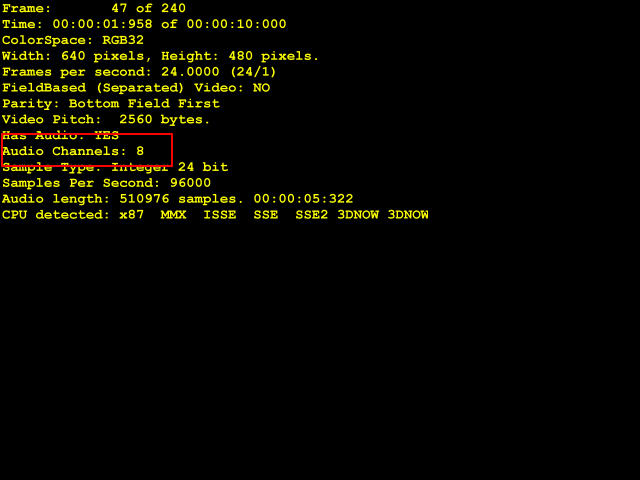
-
PDR,
the .mov does for sure have video & audio which is 8channels. But here is how it reads:
Frame: 0
ColorSpace:
YUY2
Width:1920 pixels, height:1080 pixels
FPS: 23.976
FieldBased (separated) Video: No
Parity: Assumed Bottom Field First
Video Pitch: 3840 bytes
Has audio: No
Audio channels: 1953724755
Sample Type: None
Samples Per Second: 0
CUP detected: x87 MMX ISSE SSE SSE2 SSE3
Sorry for being a little slow but I'm slightly out of my element. I can copy something exactly if I see it but not good at figuring out. Can you please write out exactly how it should look and I will try it. Thanks much. -
It means the QTInput() source filter doesn't transmit the audio in your sample, only the video. You need QT Pro 7 (I think) for audio using QTInput(), and even then, 8-ch lpcm (if that is what you truly have) will probably NOT be transmitted by that source filter. Can you open the .mov file in mediainfo (view=>text) and post the info? Better yet, post a small sample.Has audio: No
If you look above, I used a demuxed lpcm track and NicLPCMSource() to pass the audio through. I doubt you will find a source filter that will allow you to do this in .mov container
If you upload a small sample, I'll have a look at it and see if there is a workaround
The other options are to demux it, use QTInput() and NicAudio with AudioDub() , or use eac3to to process the audio separately -
I don't think I have a way to slice so I can post it right now. Here is the info for now.
Format : MPEG-4
Format profile : QuickTime
Codec ID : qt
File size : 5.88 GiB
Duration : 8mn 25s
Overall bit rate : 99.9 Mbps
Encoded date : UTC 2008-07-03 14:05:41
Tagged date : UTC 2008-07-03 14:25:50
Writing library : Apple QuickTime
Video
ID : 1
Format : M-JPEG
Codec ID : jpeg
Duration : 8mn 25s
Bit rate mode : Variable
Bit rate : 93.8 Mbps
Width : 1 920 pixels
Height : 1 080 pixels
Display aspect ratio : 16/9
Frame rate mode : Constant
Frame rate : 23.976 fps
Bits/(Pixel*Frame) : 1.886
Stream size : 5.52 GiB (94%)
Encoded date : UTC 2008-07-03 14:05:41
Tagged date : UTC 2008-07-03 14:25:50
Audio
ID : 2
Format : lpcm
Codec ID : lpcm
Duration : 8mn 25s
Bit rate mode : Constant
Bit rate : 6 144 Kbps
Channel(s) : 3 channels
Sampling rate : 1 Hz
Resolution : 16 bits
Stream size : 370 MiB (6%)
Encoded date : UTC 2008-07-03 14:05:43
Tagged date : UTC 2008-07-03 14:25:50
Similar Threads
-
Transcoding T2i/550D Footage w/ Apple Photo JPEG - 45Mbps to 147 Mbps
By Flynn in forum Video ConversionReplies: 8Last Post: 30th Jan 2012, 01:12 -
convert video with Photo JPEG codec and MS IMA APMCD audio codec
By devil_doll in forum Video ConversionReplies: 3Last Post: 21st Jan 2011, 15:10 -
Transcoding audio -> ffmpeg - besweet - avisynth?
By wiseant in forum AudioReplies: 4Last Post: 18th Dec 2009, 23:14 -
AviSynth Photo slideshow
By chi1234 in forum Newbie / General discussionsReplies: 5Last Post: 12th Dec 2009, 10:44 -
does ffmpegx convert to photo-jpeg?
By martyw in forum ffmpegX general discussionReplies: 2Last Post: 14th Sep 2009, 20:18




 Quote
Quote