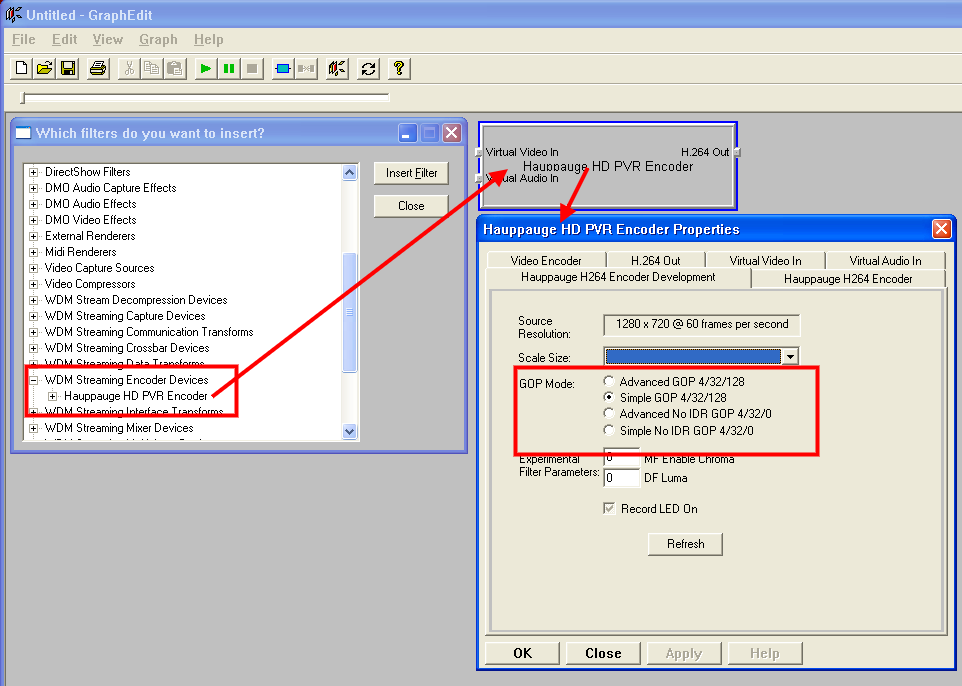I know theres already topic on that but whats the best procedure to get it work without lag or anything wrong ..
I tried thousand of programs !!
+ Reply to Thread
Results 1 to 26 of 26
-
-
it says : this transport stream doesn not contain an MPEG2 Program.Originally Posted by darkknight145

-
this one ..http://www.hauppauge.com/site/products/data_hdpvr.html
I can record in TS or M2TS .. -
The Hauppauge HD PVR records h.264 video and either AAC or AC3 audio in a TS or M2TS container. Demux to elementary streams with tsMuxerGUI, mux the elementary streams into MKV with MkvMerge. You may have to manually set the frame rate and audio delay.
-
ok I did it and it worked fine ... now what program can I use to edit my mkv so it can be smaller and resize it

cause its like 3,04 GB and 1920X1080 ... I would like to be around 500 MB and 1280X720 ( 720p )
... I would like to be around 500 MB and 1280X720 ( 720p )
oh and the video isnt sync with a bit of lag
Edit. Maybe if I would convert it in Mpeg-2 would be easier to get it to work in video redo !!! but how ? -
You can use h264ts_cutter for simply cut editing (not frame accurate) of the TS files without reencoding.
For reencoding use DgAvcDec, AviSynth, and whatever encoder you want. You'll want to deinterlace or IVTC. -
Do you really trust a program from a guy who recommends installing K-Lite? LOLOriginally Posted by guns1inger
-
All the programs I mentioned earlier work for my HD PVR recordings. Set the recording mode to Simple GOP 4-32-128. Record as TS files.
-
What program are you using to record with your HD PVR unit? The unit I have came with TME and I don't see any options available to set the recording mode you specified.Originally Posted by jagabo
-
Oh, sorry. You have to set the GOP option from the capture filter's options dialog. You can get to this from GraphEdit. Add the Hauppauge Capture device to the graph. Right click on it to set the properties. You can capture from GraphEdit but I believe the driver remembers the setting (at least until the HD PVR is disconnected or a reboot) so you can use ArcSoft's Capture Module.Originally Posted by Jan17
-
I hate being so dumb about this, but I just don't see those options.Originally Posted by jagabo
-
-
You should contact the company, I've only had alright results with vrsion E that has vents and some say a fan but I can't hear it.Originally Posted by RVD2720
I wish there was a better and more accurate way to edit these files and a way of making them ore standard towards the way the current programs handle them. I know of the way to change the video structure but I've not had much luck doing it either way. Also while I'm at it I'm not too happy with having a giant piece of trial ware is the only provided way to work with the equipment from the company. -
This web site has some useful tips:
http://blog.arogan.com/2008/06/hauppauge-hd-pvr-model-1212.html -
All, I just got the Hauppauge PVR HD 1212 and have been doing some tests and trial runs. I have updated drivers and can capture 5.1 dobly. I also use Graphedit to capture simple GOP.
I captured a full movie and wanted to author a mini-BD in Sony Vegas Pro 8.0c. Vegas didnt seem to like my TS captured movie and wouldnt open it. Is there an AVCHD utility I could use to convert to something that Vegas can handle? Thanks. -
I don't know that this will work for Vegas but try remuxing to M2TS or Blu-ray disk with TsMuxerGui.Originally Posted by DVWannaB
-
I personally dont see a reason for all this MKV conversion, when you can convert to MP4 with just 1 click @ at the same quality.
Similar Threads
-
Converting HDTV recordings to MKV - quality issues
By Bully9 in forum Newbie / General discussionsReplies: 24Last Post: 29th May 2010, 13:31 -
Questions on Hauppauge HD PVR recordings to DVD/Blu-Ray
By Quaker2001 in forum Capturing and VCRReplies: 2Last Post: 26th Jan 2010, 23:13 -
H.264 TS files created using HD PVR to MKV.
By Red Hat in forum Video ConversionReplies: 223Last Post: 19th Nov 2009, 16:35 -
A few opinions on capturing from SkyHD with HD PVR and converting to MKV
By Emanef in forum Video ConversionReplies: 28Last Post: 17th Sep 2009, 15:22 -
PVR Capture to MKV
By He11breed in forum Video ConversionReplies: 7Last Post: 2nd Sep 2009, 01:05




 Quote
Quote