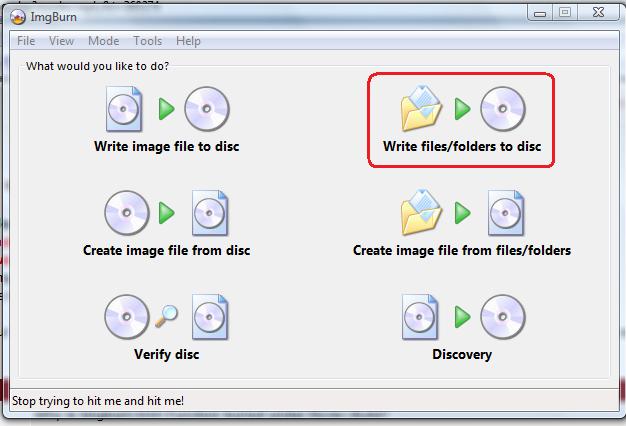I don't understand why burning DVD Function in Imgburn is buried under "Mode>Build" . A person who is unfamiliar with
Imgburn would never be able to figure out how to burn a DVD with this software. Judging by the number of questions from clueless newbies, why doesn't the software maker put a "Burn DVD video files" button front and center where everybody can see it? Even worse, if you follow the process to burn a DVD under Mode>Build, the software doesn't mention the word "DVD" even one time. It is a big guessing game. Lastly, there should be the word "Start' or something similar (see screenshot) because there are many arrows and icons on the same screen and it is unclear what to press next for the basic DVD burning function.
One has to read the following:
http://forum.imgburn.com/index.php?s=0b042dd5b2f2e7701488367f9172d5b6&showtopic=4632
before it is possible to use the basic DVD burning function.
Having said all this, I might start using Imgburn instead of Nero to see if I get fewer bad burns.
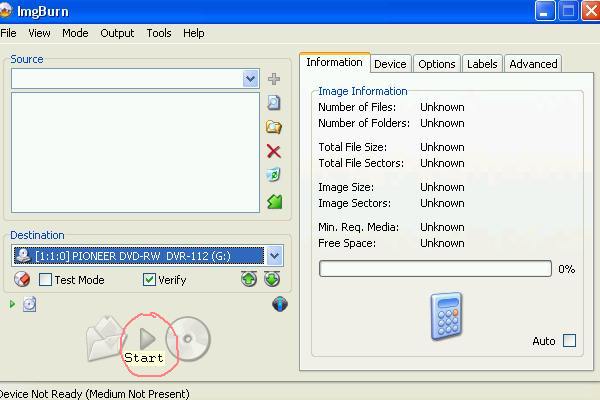
+ Reply to Thread
Results 1 to 28 of 28
-
-
Because, like with much software written by one person, it is written by someone who knows what he's doing. It doesn't even occur to him that a newb wouldn't know to pick a mode before starting. Or he simply doesn't care.Originally Posted by jimdagys
It's also annoying that the UI is a fixed size, some fields are too small to display their data, some of the icons don't make sense (a magnifying glass to add a files or folders?), etc. But it works better than any other program so I use it. -
Another annoyance is the groundless belief that "everybody" loves to
visit a Website in order to read the documentation/help files/(stupid) wikis.
\\\\\\

-
My take on it is that some newbies will always be newbies. Even though most software is (attempted to be) written for the lowest common denominator, the "where's the 'any' key?" crowd will always be in the f'ing dark, unable to find their (collective) poop chute with both hands and a flashlight.
-
UPDATE UPDATE UPDATE

I think that should be one of the RULE's listed/displayed when making a post...
HAVE YO UPDATED TO THE LATEST VERSION OF YOUR SOFTWARE ??


-
The icons used are probably the standard Windows XP ones for browsing files and folders, which is technically what is being done. (Windows Explorer uses the same icon as ImgBurn shows for browsing folders.) I'll agree it would be nice if they were a little larger for those of us with "mature" eyesight or small monitors. It is not a big deal though, and I'm grateful to have this program.Originally Posted by jagabo
-
Yes, who would ever think of clicking on a button marked "help"?Originally Posted by jimdagys
-
A large number of people who use software insist that the user interface should be completely intuitive, and reading help files and other documentation should be unnecessary.Originally Posted by AlanHK

Accomplishing that usually involves wizards, or limiting the choices available and doing other things that annoy anyone who has reached the point of knowing what they are doing. -
The author, LIGHTNING UK! posts on our site occasionally.
 The program can do quite a bit more than just burning a VIDEO_TS folder. Admittedly, the program GUI seems a bit strange, but it does work very well. It started as a image burning program and grew from there. DVD Decrypter was his earlier program.
The program can do quite a bit more than just burning a VIDEO_TS folder. Admittedly, the program GUI seems a bit strange, but it does work very well. It started as a image burning program and grew from there. DVD Decrypter was his earlier program.
From his site:If you appreciate his work, you could make some donations to help him continue with it.This will probably be the last 'maintenance' type release for the v2.4 series, meaning I can finally start to implement some decent new features!
-
I would have suggested writing a nice helpful post to L-UK! at his site.
Want my help? Ask here! (not via PM!)
FAQs: Best Blank Discs • Best TBCs • Best VCRs for capture • Restore VHS -
I did that when I first used DVD Decrypter - one month later he was shut down.If you appreciate his work, you could make some donations to help him continue with it.

Perhaps it would be tempting fate... -
These people are free to use software that suits them.Originally Posted by usually_quiet
And, generally, pay for the privilege -- Apple, and Microsoft for instance, spend fortunes on designing "intuitive" interfaces. It's a lot harder than just making it work. And there is no such thing as "intuitive" for everyone. As the saying goes, the only truly intuitive interface is the nipple.
Meanwhile, those of us who are able to read at primary school level are free to RTFM and get on with it.
-- Note, I DO however feel annoyed at software that not only has a poor interface, but little or no documentation. I'm sure there is a lot of powerful software that remains obscure and neglected because no one apart from the author can work out how to use it. But ImgBurn has reams of FAQs, howtos, etc, so to complain it's too hard, while refusing to read the instructions, is pathetic. -
I was not saying that software designers should always strive to make "completely intuitive" interfaces. I was stating what some people expect.Originally Posted by AlanHK
If you read the rest of my post, I specifiically said that making them idiot-proof can lead to a certain amount of annoyance once someone knows what they are doing. (Personally I'd rather have to do a little reading and struggle a little bit at first. It's better than being continually annoyed by an overly-helpful and inflexible interface later on.)
I maintainded software for a living and have read three books on the subject of user interface design for Windows for my own amusement. I already know it isn't a trivial exercise. -
Yes, many people don't understand that ease of learning and ease of use are not the same thing.Originally Posted by usually_quiet
-
I know. And I was stating my opinion of such people.Originally Posted by usually_quiet
Back to the original topic, the key is that ImgBurn's interface is process oriented, so it's true that if you only know the result you want to achieve, you don't know which process you need to follow to get there, you can either give up, or RTFA. If people are so allergic to reading instructions that they would rather spend hours playing with a GUI than two minutes looking at the instructions, that's their choice, but I will be unsympathetic.
For instance if you want to "burn a DVD video" the process is "Build a fileset including a VIDEO_TS folder and burn". And I admit I didn't realise that ImgBurn could create audio CDs till I worked out that the process was first to "Create a CD CUE file". -
I've never heard that before.Originally Posted by AlanHK
 Want my help? Ask here! (not via PM!)
Want my help? Ask here! (not via PM!)
FAQs: Best Blank Discs • Best TBCs • Best VCRs for capture • Restore VHS -
I hate process oriented software in most instances. As for Create a CD CUE file, that is just plain weird and counterintuitive in any program with a GUI. That sort of thing only makes sense in a command line interface like AVIsynth.For instance if you want to "burn a DVD video" the process is "Build a fileset including a VIDEO_TS folder and burn". And I admit I didn't realise that ImgBurn could create audio CDs till I worked out that the process was first to "Create a CD CUE file".
Then again I have used Imageburn and I have a copy of Roxio Creator 2009 sitting within reach for three weeks and I still haven't bothered to install it. Last time I tried Roxio it was to help someone else. I loathed the way it tried to lead me by the nose and it just plain refused to burn a DVD that I laid out in Creator Classic. It demanded that I use the DVD copier even though if it had done what I asked it would have worked with no problems at all since the exact same thing works perfect in Nero 6.
The other thing I don't like in Imageburn is that I had to make an image as an intermediate, taking up 4.5 to 8.5GB of HD space when Nero can work directly from the files. Maybe it doesn't have to be that way anymore. This has been a concern when the reason I was burning the disc was to make more room on a HD that was busting at the seems. -
Actually, it's only the title on the menu that's weird. Once you click on that, you can just drop in audio files -- and it's quite eclectic, MP3. flac, wave, whatever. But I had no idea that this was possible till I saw it mentioned in a post here...Originally Posted by Ethlred
Seems the author starts with "What kind of disc format does this process require?", and works back from that, rather than asking "What kind of data do you want to burn?", which is how most users and applications approach it.
Still it certainly does work and once you get it, very easy to use.
No it doesn't. You can just select a folder (e.g., VIDEO_TS) and burn it to DVD. No Image file needed or created. Been like that for a few years at least.Originally Posted by Ethlred -
I hated this when it first came out. I always liked it starting in the last mode used.Originally Posted by redwudz
Now I have it just starting each time in write mode
It would be nice to have switches to tell it what mode to start in.
Example, I want it to start in read mode, so I create a shortcut like "C:\program files\ImgBurn\imgburn.exe /read"
If I want it to start in write mode, I just create a new shortcut and change the switch to /write
Then again, I can't write software, so I don't have the "write" to bitch


-
it is real easy to use...and learn....just look @ a guide if unsure....my 7- year old parents use it LOL
'Do I look absolutely divine and regal, and yet at the same time very pretty and rather accessible?' - Queenie -
See the readme.txt in the ImgBurn install directory.Originally Posted by stiltman
Code:Supported Command Line Switches: (You can get a basic version of this list via 'ImgBurn.exe /?') /MODE <PICKER | READ | BUILD | WRITE | VERIFY | DISCOVERY> Used to tell the program which 'Mode' to open up in.
So actually you'd useOriginally Posted by stiltman
"C:\program files\ImgBurn\imgburn.exe /mode read"
or
"C:\program files\ImgBurn\imgburn.exe /mode write"
etc. -
But it's written in it's list of features:
# Read - Read a disc to an image file
# Build - Create an image file from files on your computer or network - or you can write the files directly to a disc -
Originally Posted by AlanHK


 so much for RTFM
so much for RTFM 


It's actaully "C:\Program Files\ImgBurn\ImgBurn.exe" /mode choice
Putting the quote at the end just fubars it
I now have my 3 shortcuts read, write, build
read, write, build
-
VIDEO_TS to DVD with ImgBurn:

ImgBurn DVD-Video Shell Ext
So to complement this, "ImgBurn DVD-Video Shell Ext" is a Windows Shell Extension which gives you a context menu item to launch ImgBurn and burn your VIDEO_TS folders. I.e. right click on any folder named “VIDEO_TS” and you will be able to burn the DVD-Video with ImgBurn!SVCD2DVD v2.5, AVI/MPEG/HDTV/AviSynth/h264->DVD, PAL->NTSC conversion.
VOB2MPG PRO, Extract mpegs from your DVDs - with you in control! -
Thanks, ChrissyBoy. Apparently you did read the manual.

BTW, you can leave future enhancement suggestions for LIGHTNING UK!, the author of ImgBurn, here: http://forum.imgburn.com/index.php?s=72462975bfac7c4ead1894f203bd8cfd&showforum=8
Similar Threads
-
ImgBurn Default Mode
By Seeker47 in forum Authoring (DVD)Replies: 4Last Post: 6th Apr 2012, 13:43 -
DVD Decrypter: File Mode total size double that of ISO read mode
By dare2be in forum DVD RippingReplies: 7Last Post: 13th Feb 2011, 13:21 -
Nero vs ImgBurn: Why is ImgBurn preferred?
By usually_quiet in forum Authoring (DVD)Replies: 31Last Post: 28th Aug 2010, 18:47 -
Why Does ImgBurn Only Sometimes Build an MDS File with ISO File?
By cyberboy in forum Authoring (DVD)Replies: 1Last Post: 14th Aug 2009, 00:36 -
Upgraded to ImgBurn 2.2 - Now "ImgBurn Shell Ext" No Longer Works
By Cool Breeze in forum SVCD2DVD & VOB2MPGReplies: 8Last Post: 11th May 2007, 11:05




 Quote
Quote