I did not understand the single field and BOB options.
If these options outputs only one filed per frame (as said on help), how can my AVCHD 1080/60i video be 1080 pixels high when played on windows media classic?
Is the decoder actualy doing a resize too? Or perhaps a BOB + Weave!
-- Brunori
+ Reply to Thread
Results 1 to 6 of 6
-
-
Single field throws away one field and interpolates the remaining 540 lines to 1080 lines. That leaves you with 30 frames per second NTSC, 25 frames per second PAL, and half the vertical resolution.
Bob Separates the two fields then interpolates them into two 1080 line images. It then displays both of them in sequence, 60 frames per second NTSC, 50 frames per second PAL. This is much more like you would see on a TV. -
That is what I thougth, but when playing my MTS file with a simple avisynth DirectShowSource() script, these two options give me the same total number of frames (627), with BTW is the same as the "none (Weave)" and harware options!Originally Posted by jagabo
Itīs very strange!
-- Roberto -
But the manual says that Weave outputs progessive! The hardware option outputs interlaced, remomended for deinterlacing in your editing software.Originally Posted by jagabo
Besides that, media player classic (witch is a player) also indicates 627 frames in both option (BOB and single field) and it says 29.97 fps even for the BOB option (which would be 59,94)!
The single field and bob deinterlace options seams not work the way explained on the manual.
Hum, may I missing something here!
-- Brunori -
I don't care what the manual says. Weave outputs both fields as one frame. What the manual may be saying is that the two fields are woven together and the video renderer isn't told it is interlaced video.
MPC is reporting the frame rate before deinterlacing. On my system, with CoreAVC doing the decoding and set to Bob, the Video Renderer filter shows ~60 fps output.
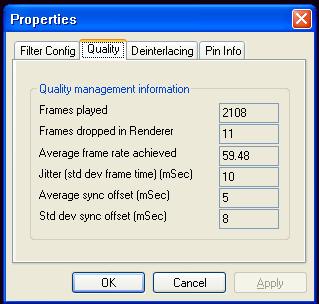
When set to Single Field the renderer shows ~30 fps and there are no comb artifacts. When set to Weave the render shows ~30 fps and there are obvious comb artifacts.
Similar Threads
-
Trying to negate a weird Chroma bob after deinterlacing, PVR150
By AG-Wolf in forum Capturing and VCRReplies: 30Last Post: 10th Apr 2012, 17:03 -
Question about iMovie and single field processing
By jea46f in forum Capturing and VCRReplies: 0Last Post: 11th Jul 2010, 14:26 -
what to select in coreavc at deinterlacing
By digitalray in forum Newbie / General discussionsReplies: 2Last Post: 13th Jun 2010, 21:58 -
Hello everyone! Got a question regarding Sony Vegas, Bob deinterlacing...
By mobious in forum Video ConversionReplies: 17Last Post: 12th Sep 2009, 13:48 -
Deinterlacing bottom field first
By Alex DeLarge in forum Video ConversionReplies: 16Last Post: 20th Jul 2007, 09:02




 Quote
Quote