i download audecity i lisen in the speekr but when record i canot lisen to the recording i took.
+ Reply to Thread
Results 1 to 7 of 7
-
-
How are you connecting the tape player to the computer?
"Shut up Wesley!" -- Captain Jean-Luc Picard
Buy My Books -
For recording from an external input make sure you set the recording source to line in. Than make sure in the system volume mixer that the line in is not muted and is at a high enough volume so you can hear it (right click your speaker icon in windows).
Also please note you'll need to adjust the input volume level so its not distorted by being too loud nor too soft and can't hear it.
EDIT - also for playback can you normally hear sounds from your computer speakers? Make sure the volume is not accidentally muted - sometimes the windows sound environment seems to act on its own accord and you'll need to visually inspect the volume settings.Donatello - The Shredder? Michelangelo - Maybe all that hardware is for making coleslaw? -
I use Audiograbber 1.82 ... for recording audio from an outside source ... casssette and CDs and such ... works very good .... going back to 2001 ... lots of people were using it to rip songs off of CDs and converting to MP3 files.
I use a Fraunhofer MP3 codec 3 codec for incoding. It has support for more bitrates (320 & 224 kBit/s), Improved Codec control panel and user selectable Joint Stereo/Stereo modes for each bitrate.
I usually make my mp3s with a encoding of 160kbit / 44 .... if they are being used in a video than I use 160kbit/ 48.
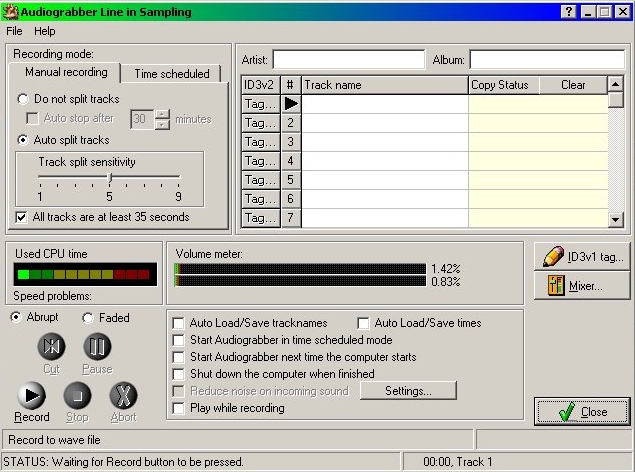
-
i am connecting with a red and wite to the tape and one jack to the computer with a split jack to the speeker input in the computer.
i did rec the all and export to a wav and save it but all i hear is a long nois of nothing.
i did set my rec to line in and check all and it is on the right seting . -
You won't need to split anything unless you mean you are trying to listen to the audio at the same time its recording through the speakers? That is probably not a good idea as splitting it without amplifying it reduces the quality and signal strength.
Many software applications allow you to listen to what you are recording. You would have to read the instructions of the program to find out how.
You should only have the analog red and white jacks connected to the output of the cassette player (assuming its a stereo deck component) and then the headphone jack output to the line input of the computers soundcard or motherboard if its not a dedicated soundcard.Donatello - The Shredder? Michelangelo - Maybe all that hardware is for making coleslaw?
Similar Threads
-
How to convert WAV/MPA/MP3 audio to AC3(DD) using Besweet
By Baldrick in forum User guidesReplies: 89Last Post: 11th Aug 2012, 17:14 -
How to Extract /Convert RMVB Audio Files to MP3 or WAV?
By devilcoelhodog in forum AudioReplies: 6Last Post: 28th Dec 2011, 11:07 -
convert dts 5.1 wav to ordinary mp3 etc.
By flannob in forum Newbie / General discussionsReplies: 2Last Post: 15th Sep 2010, 06:02 -
How to convert WAV/MPA/MP3 to AC3 6 channels?
By katalogas in forum AudioReplies: 8Last Post: 16th Feb 2010, 15:12 -
Convert MP3 -> WAV, Copy to HD and RIP
By ctdvd in forum AudioReplies: 4Last Post: 23rd Jan 2010, 07:32




 Quote
Quote
