Hi folks,
problem: i have a divx movie with ratio 2,35:1 and need to convert this to PAL DVD. I only have a 4:3 TV so if i convert this to DVD (720x576) letterboxed the black stipes above and below take up more space than the actual image area
So i want to convert this to a 16:9 anamorphic DVD that cuts away a small piece on the left and right and encodes the rest of the frame anamorphic, using as much of the available pixels for the image so the DVD player resizes the image back to 16:9 when played back. I know that i will still have black stripes on my 4:3 TV, but thatīs OK. I just need to crop the image a bit to make the movie larger on the TV.
Now which Mpeg2 encoding software allows me to:
- select the area i want to crop the image like here: http://upload.wikimedia.org/wikipedia/commons/f/f1/Image_cropping_185x1.jpg
- encode the resulting frame as anamorphic
- if you know a software, which settings must i choose to archive the result i want?
Thanks for any help!
Kusie
+ Reply to Thread
Results 1 to 6 of 6
-
-
I guess it would be easiest using ConvertXtoDVD, add the video and click video resize method. See images below
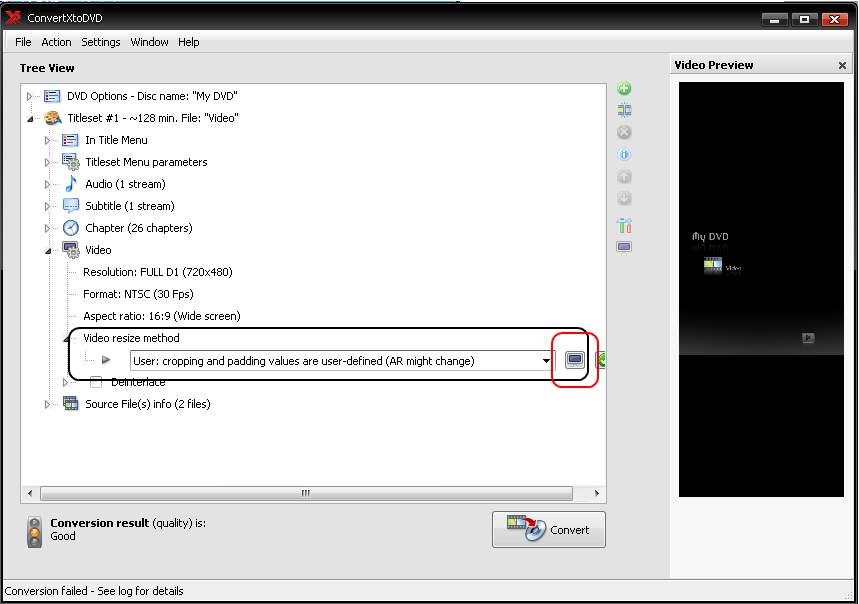
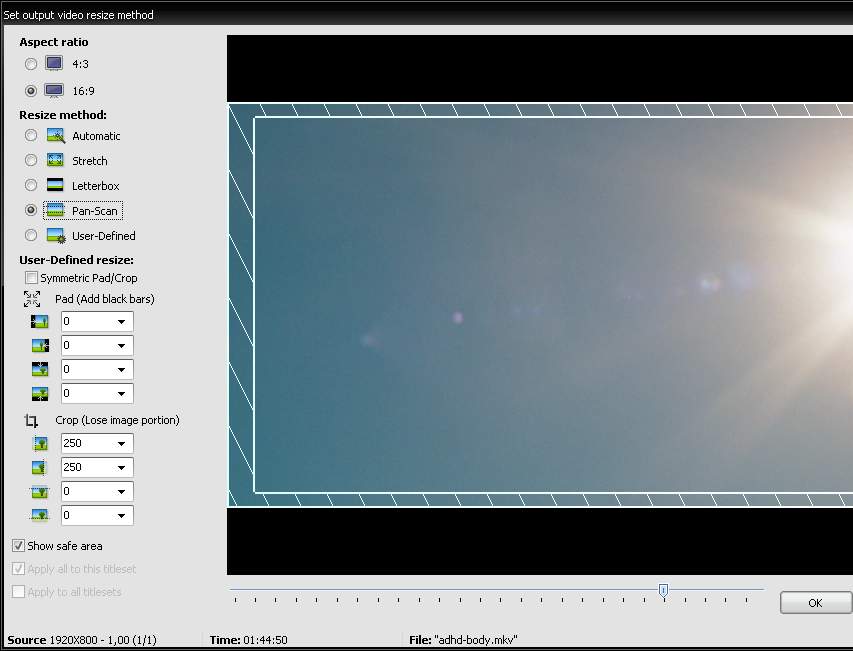
If you want free tools then would I use avisynth to crop(make the script using fitcd) and convert with hcenc. -
Thanks Baldrick, i will see if there is a trial available and give it a try, it looks like thatīs the thing i need. Iīm totally baffled that a professional software like Tmpgenc Xpress does NOT offer such an option (or did i overlook it?).Originally Posted by Baldrick
Thanks again for taking the time to answer.
Kusie -
Most don't offer it because people generally either want to keep the original aspect ratio, or want to crop the crap out of it back to 4:3 P&S.
Also, just because you have to pay for it doesn't make it professional - and Tmpgenc is not professional software.
FWIW, most of my favorite films are 2.34 : 1 or wider, and I watched for years on a 4:3 TV. Never ever noticed the black bars. Some people watch the movie, I guess.Read my blog here.
-
I haven't tried tmpenc xpress but I'm pretty sure it should be able to crop the video, check the help for cropping/crop.
-
TMPGEnc Plus has the option to crop to 16:9. Under Video Arrange Method select No Margin (Keep Aspect Ratio). And elect to make a 16:9 MPG file.
I bet Tmpgenc Xpress has the option too.
Similar Threads
-
The correct way to crop and encode anamorphic DVDs?
By harbourshin in forum Newbie / General discussionsReplies: 0Last Post: 13th Feb 2011, 22:32 -
Best way to convert 4:3/non-anamorphic DVDs to 16:9 anamorphic. HELP!!
By CoachSerpico in forum Video ConversionReplies: 9Last Post: 11th Feb 2010, 16:46 -
VOB2MPG and anamorphic DVDs
By Smithcraft in forum SVCD2DVD & VOB2MPGReplies: 7Last Post: 18th Aug 2009, 20:50 -
From 2 DVDs creating one DVD
By asadfx in forum Newbie / General discussionsReplies: 1Last Post: 14th Dec 2007, 02:56 -
? about Upscaling, Anamorphic DVDs, Filling 16:9 HDTV
By TBoneit in forum DVB / IPTVReplies: 11Last Post: 11th Jul 2007, 14:29





 Quote
Quote