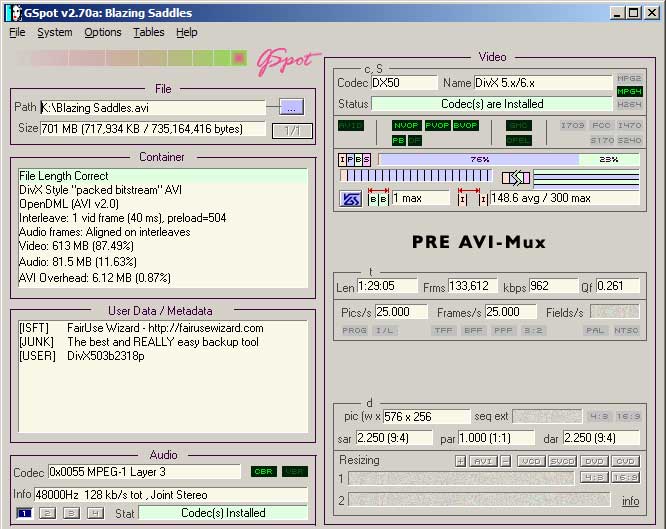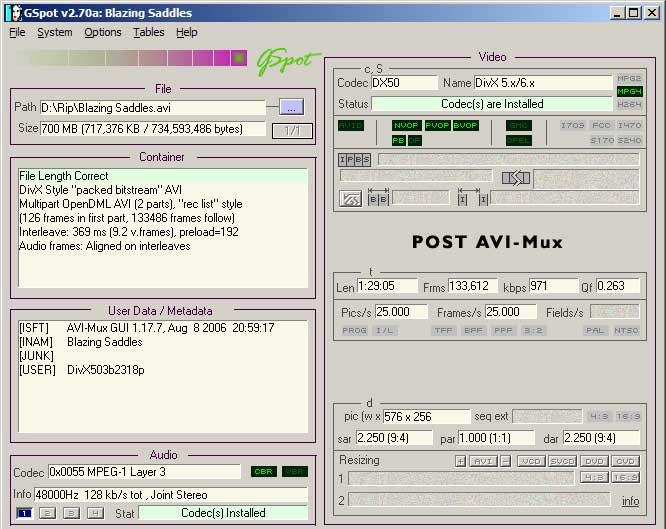I recently purchased a Conia M580 DVD player, (DivX/XviD playback, USB for external hard drive).
So far it has been able to play almost every file I throw at it. The very strange issue I have is that most files can't be fast forwarded, rewound or skipped to when being played off an external hard drive connected via USB. They play fine however. If I burn exactly the same files to a data DVD and then put that DVD in the player I can fast forward, etc.
Has anyone else got this player and found out what exactly it needs to be able to fast forward files off an external hard drive.
NOTE: If I run the file through AVImux_GUI, and save them out, they fast forward fine. However they are almost all incompatible with all my friends DVD players. After I run the file through AVImux and then check its info with GSpot the Bitrate and Qf fields in the video section are ? and 0 respectively.
See attached screenshot for pre and post AVImux of a file.
Any help would be appreciated.
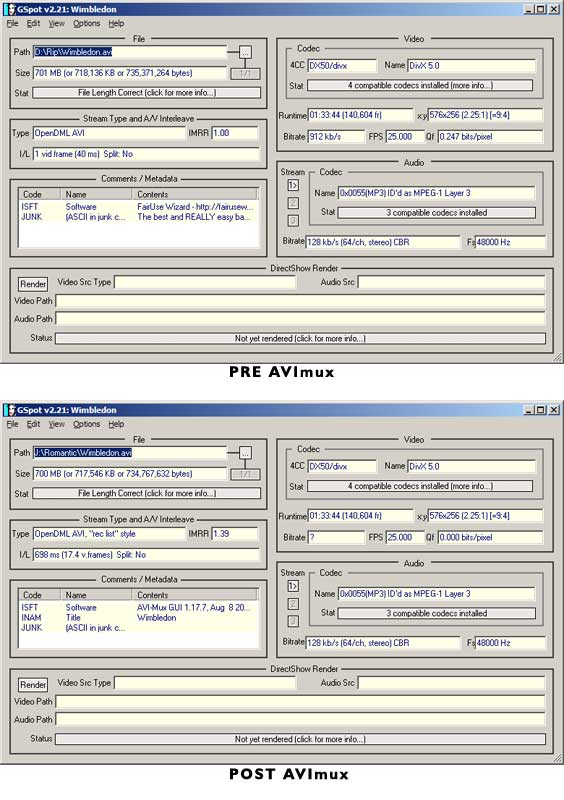
+ Reply to Thread
Results 1 to 12 of 12
-
-
You are absolutely correct. I have the same player, but the TDVD08 rebadged version of your player, bought a few of them. I have the same problem on each of the units. They will not fast forward, fast rewind or goto specific location within the file if I am playing off USB. ie. USB stick or my WD USB external HDD. Contacted the importer Pebble-Ltd and they have been of no use, even said it wasn't there product. I'm sure a firmware upgrade would fix it, unfortunately they have no idea.Originally Posted by Gavry
You are not alone with this issue.
Any chance of further information on the settings you have for AVImux_GUI?
Ok, what I can see makes it playable is the setting "create legacy index RIFF-AVI" is the player have issues without this additional AVI container information in the file.
Could you please use a new version of GSpot. It has some more information, I can only assume that the old version does not detect the openDML Multi-part standard for the AVI container. Most players have issues with multi-part, I'll test if this is the case with mine tonight. Thanks for the information. -
See the image below for the settings I use in AVImux to get the files to work.
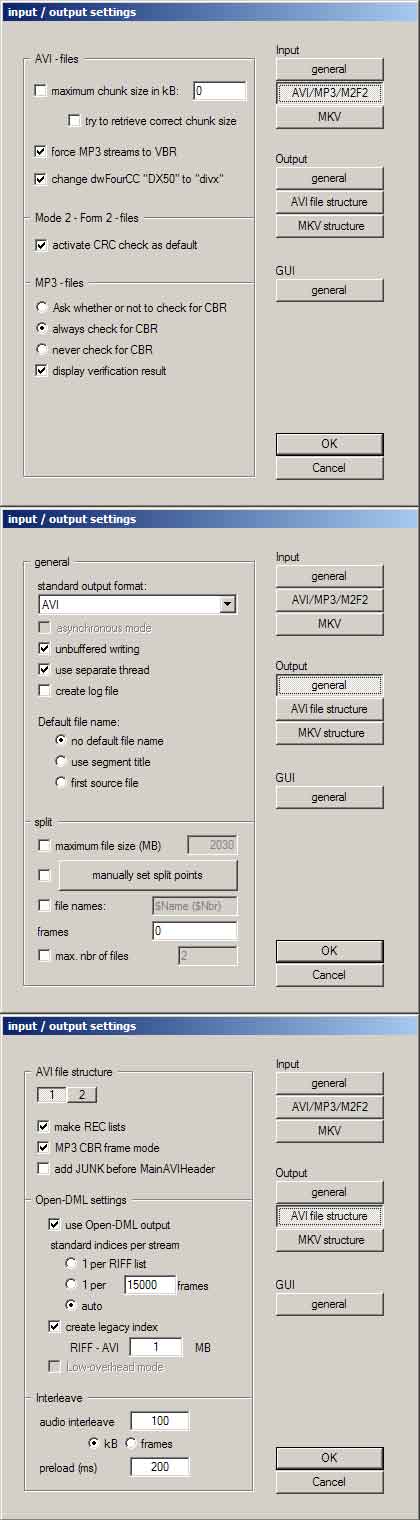
-
The key is likely the "index" settings. Files that won't seek (even on a computer), are often the result of corrupt or improper file indexing. In the case of a standalone player, it likely isn't very flexible and expects the index in a certain format.
Just my 2 cents.Google is your Friend -
Hi there. Sorry to change the subject slightly. I've been having trouble with my 580m not showing all files and directories on the hard drive (or DVD) correctly. I'd like to use the menu system to go through my mp3 and photo subdirectories, but it often shows no files in the diectories. It looks as though whenever I have more than 5 directories in the hard drive root directory, it wont properly show the contents within. It would appear that there is some software limit to the number of directories and subdirectories correctly displayed. The same issue occurs when I use a DVD full of MP3 files.
Has anyone else experienced this sort of problem with the Conia 580m? I'm planning to return it if I cant get this working correctly, which is a shame, because otherwise it is a great deal. ($54 from The Good Guys)
Jeff -
Many players have issues displaying discs/folders with large amounts of files. I could be mistaken, but I believe it has to do with the supported file format properties. More info here: http://en.wikipedia.org/wiki/ISO_9660
I've also seen drives that can't read more than 256 files in the root and many won't recognize mp3 files on a DVD.Google is your Friend -
Yes, a real shame that they can't get this sort of thing right. I ended up returning the dvd player. although it was very cheap, i knew I'd be frustrated by its short-comings and will put the $54 towards a device capable of properly displaying all the files on an external drive. Any recommendations?
regards,
jeff -
You may want to take a look at the Philips 5960 or 5982. There are a few threads here concerning those models, including their features and any issues. There is also a reference in one of the threads about a Pioneer drive that has USB support, but I don't remember the model.
Google is your Friend -
Thanks. I went to a new Aldi on the weekend who had the identical player (with a different shaped power button) for $34.95. I couldn't resist at that price, despite my earlier comments. For that price, I'll just have to cope with the 500 file limit.
-
Ive Got a conia m580 and cant get my portable hard drive to work on it.It comes up with "no supported file" Ive got a few divx's on it and non seem to work. Divx;s work fine on cd just not on the hard drive..The hard disk is a western digital WDElements 250 gig and ive formatted it with swiss nife to fat 32.Any Ideas,im a bit dumb with this kind of stuff.also i tried a USB stick and the movies played fine with that.
Similar Threads
-
conia m560 wont let me access region selection
By con_em in forum DVD & Blu-ray PlayersReplies: 4Last Post: 12th May 2007, 11:05




 Quote
Quote