Hi all
I have a problem editing the output from my newly bought Canon FS10. The problem is that I can edit them in the 16:9 format they are recorded.
I finally got the clips showing in 16:9 with sound in Media Player Classic by installing Haali Media Splitter and the AC3 audio ffdshow.
So far so goodNow I want to edit the files, in eg Windows movie maker, or some other tool! How do I convert the files so i can edit them in 16:9 in WMM? WMM can open the files no problem but squeezes them into 4:3
The files are named .mpg from the camera.
Any help highly appriciated
+ Reply to Thread
Results 1 to 7 of 7
-
-
Post a short test clip (10-15 seconds) to http://www.mediafire.com/
-
Allright I posted a clip here:
http://www.mediafire.com/?sharekey=46c19a04fb995c91d2db6fb9a8902bda

-
You're right. Somewhere, the Mpeg2 is being incorrectly configured for 4:3 A/R
You need to patch the Mpeg2 for 16:9 A/R. Use DVD patcher
The following settings worked for me:
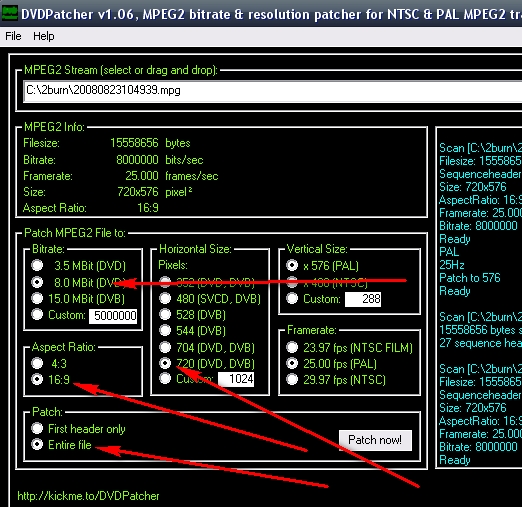
-
For this and future projects, if you're using Windows Movie Maker, go into Tools, Options and under the Advanced tab, select 16:9. Then, from capture to finish, you'll be working in 16:9.
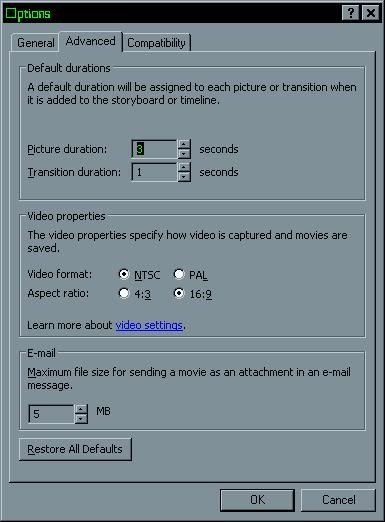
-
Exelent! the DVD patcher tool does the trick!

It isent eough just to select 16:9 in WMM.
So now I can get down to some editing of my clips! Thanks for the help!
Thanks for the help!
Similar Threads
-
Canon XH-A1 Camcorder Recommendation?
By digital10 in forum Camcorders (DV/HDV/AVCHD/HD)Replies: 1Last Post: 30th Jun 2011, 20:18 -
Canon FS10 lost my pixela Imagemixer CD
By wxfreak in forum Newbie / General discussionsReplies: 5Last Post: 12th Jun 2011, 23:47 -
CANON FS10 poblem
By MJ Kubicki in forum Camcorders (DV/HDV/AVCHD/HD)Replies: 2Last Post: 21st Sep 2010, 17:31 -
Canon FS10 16:9 problem..
By alpinestar in forum Newbie / General discussionsReplies: 22Last Post: 9th Aug 2010, 17:07 -
Capturing/editing/ authoring from a Canon HDV HV 40 camcorder
By avz10 in forum Camcorders (DV/HDV/AVCHD/HD)Replies: 6Last Post: 29th Aug 2009, 01:23





 Quote
Quote