Hello everyone!
I'm trying to author a concert to a DVD, they are MP4 files, so I had to try a few programs before I found AVStoDVD. It seemed to work great for the first few steps. It imported allright, no errors, but when I started the conversion, it hangs for a few seconds and then I get an error (Pic at bottom of message)
Does anybody know how to fix this? It's the only program that seemed to work for me so far. ConvertXtoDVD didn't have sound, and TMPGEnc DVD Author made the files huge since it says they are 51 minutes in length. If I can't fix the AVS error, can someone tell me how to fix the 51 minute length problem? In VLC Media Player, it also says it's 51 minutes. But it's really only 4 or 5 minutes per song (video). But in KMPlayer, it shows the correct time.
I would prefer fixing the AVStoDVD problem since it would be alot easier. If anyone can help out, I would really appreciate it!
Thanks in advance everyone!
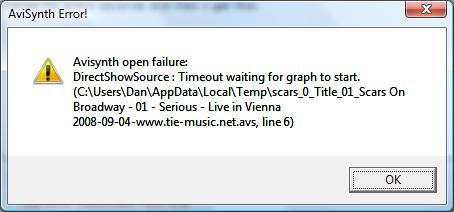
+ Reply to Thread
Results 1 to 4 of 4
-
-
Here's some info using MediaInfo:
General
Complete name : C:\Users\Dan\Desktop\Scars\Scars On Broadway - 01 - Serious - Live in Vienna 2008-09-04-www.tie-music.net.mp4
Format : MPEG-4
Format profile : Base Media
Codec ID : isom
File size : 124 MiB
Duration : 4mn 18s
Overall bit rate : 4 022 Kbps
Encoded date : UTC 2008-09-05 08:08:44
Tagged date : UTC 2008-09-05 08:08:44
Video
Format : AVC
Format/Info : Advanced Video Codec
Format profile : High@L4.1
Format settings, CABAC : Yes
Format settings, ReFrames : 4 frames
Codec ID : avc1
Duration : 4mn 18s
Bit rate mode : Variable
Bit rate : 3 829 Kbps
Width : 1 280 pixels
Height : 720 pixels
Display aspect ratio : 16/9
Frame rate mode : Constant
Frame rate : 25.000 fps
Standard : PAL
Resolution : 24 bits
Colorimetry : 4:2:0
Scan type : Progressive
Bits/(Pixel*Frame) : 0.166
Stream size : 118 MiB (95%)
Language : English
Encoded date : UTC 2008-09-04 22:52:16
Tagged date : UTC 2008-09-05 08:08:46
Audio
Format : AAC
Format/Info : Advanced Audio Codec
Format version : Version 4
Format profile : LC
Format settings, SBR : No
Codec ID : 40
Duration : 4mn 18s
Bit rate mode : Variable
Bit rate : 192 Kbps
Maximum bit rate : 290 Kbps
Channel(s) : 2 channels
Channel positions : L R
Sampling rate : 48.0 KHz
Resolution : 16 bits
Stream size : 5.82 MiB (5%)
Language : English
Encoded date : UTC 2008-09-04 22:52:16
Tagged date : UTC 2008-09-05 08:08:46
And yes it worked with Windows Media Player. Any suggestions? -
From the AviSynth error message, it should be a codec problem. What mp4 codec are you using? A good approach could be:
1. Uninstall currently installed mp4 codec and splitter
2. Install haali media splitter (as suggested by Baldrick)
3. Install a ffdshow stable release (as suggested by Baldrick): http://sourceforge.net/project/showfiles.php?group_id=173941&package_id=199421&release_id=469925
4. Make sure you enable all (needed) codecs in ffdshow Video and Audio Configuration
5. Make sure you have installed AviSynth
6. Try again in AVStoDVD
If you still have errors, please post here the log file generated by AVStoDVD.

Bye
Similar Threads
-
AVStoDVD subtitles problem
By IllusionOfLife in forum Authoring (DVD)Replies: 7Last Post: 14th Sep 2012, 11:37 -
AVStoDVD: Hardencoding subs problem?
By IllusionOfLife in forum Authoring (DVD)Replies: 7Last Post: 7th Jul 2011, 10:26 -
AVStoDVD Chapter Problem
By adyf in forum Authoring (DVD)Replies: 11Last Post: 21st Dec 2010, 14:03 -
AVStoDVD srt Subtitle Problem
By adyf in forum SubtitleReplies: 15Last Post: 6th Dec 2010, 13:27 -
avstodvd problem...
By VicSedition in forum Newbie / General discussionsReplies: 1Last Post: 20th Feb 2010, 06:22




 Quote
Quote