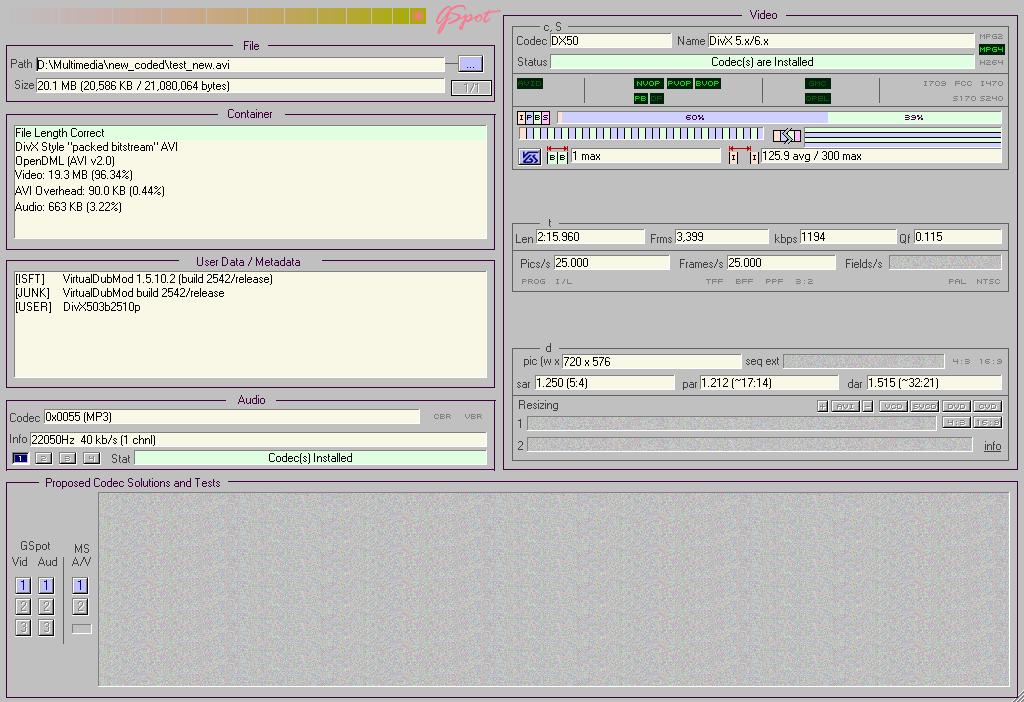I have problem with AVI file! I cant find any solution and i need help!
Some parts of AVI file have artifect, and i need to fix this but i dont know how!
Here is picture of the artifect.
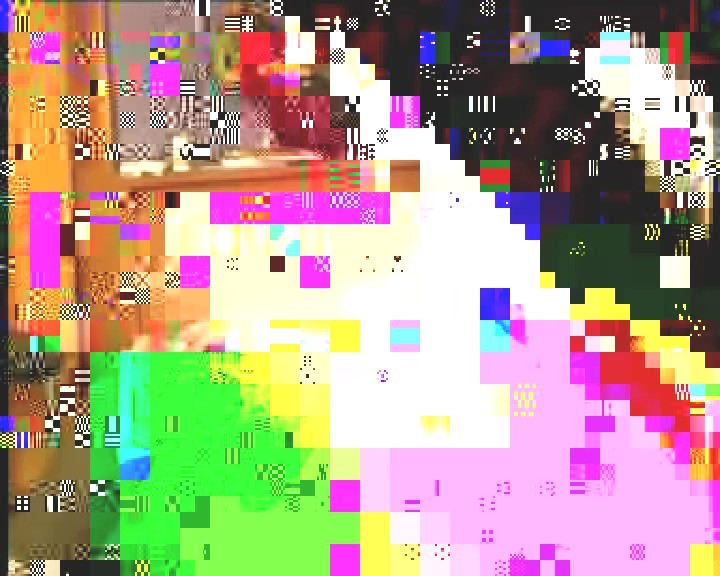
+ Reply to Thread
Results 1 to 5 of 5
-
spigyXP
-
It's Divx 5/6. I rarely see compatability issues with that but you should to look at what is decoding that on your system. Try pressing the little "1" below MS A/V near the lower left corner. Then press the "2". The video should start playing. Does it look ok?
Try downloading MPCHC and playing your file with that. It has it's own built-in Divx decoder so it won't rely on installed system decoders.
As was pointed out earlier, if it is only one particular file that has this problem it may simply be a corrupt file.
Similar Threads
-
Problem burning .avi file to dvd.. Burner tells me file is too big when not
By accesskb in forum Newbie / General discussionsReplies: 17Last Post: 6th Mar 2012, 19:28 -
I want to demux an .mp4 file and convert to a microsoft dv .avi file
By Canon GL-2 Guy in forum Newbie / General discussionsReplies: 4Last Post: 13th Sep 2009, 22:42 -
Strange problem between AVI(mpeg) file and DVD based on AVI(mpeg) file
By 1234567 in forum DVD RippingReplies: 49Last Post: 15th Feb 2009, 08:36 -
add srt file to avi, xvid 700mb movie file
By volam in forum EditingReplies: 2Last Post: 30th Jan 2008, 22:22 -
question about converting flv file to regular avi type of file
By jimdagys in forum Video ConversionReplies: 4Last Post: 28th Nov 2007, 12:39




 Quote
Quote