http://www.mbbchurch.com/mbbcmedia/Announcements/Announcements2008-08-17.wmv
If you watch you'll notice numerous segments with a washouted logo in the backgroung. This is what the original logo looks like:
http://www.mbbchurch.com/mbbcmedia/WashoutLogo.jpg
On the finished video it is almost completely washed out. You'll notice it looks normal when it fades in and out. Any ideas why this might happen?
Edit:
Here's a screenshot of part of the original project. It shows up fine in the preview and looks normal while rendering but when the video is played back it's severly washed out and almost invisible.
http://www.mbbchurch.com/mbbcmedia/vegas.JPG
+ Reply to Thread
Results 1 to 5 of 5
-
-
OK, the video downloaded. The original "logo" looks washed out to me. Use more contrast for the logo. The text looks OK.
Recommends: Kiva.org - Loans that change lives.
http://www.kiva.org/about -
The wmv shows 0-255 scaling which is too hot for normal 16-235 video. This causes crushed blacks and clipped whites. I suggest you use your waveform monitor and keep graphics and text inside the zero (level 16) and 100 (level 235) limits. My project setting here is normal DV.
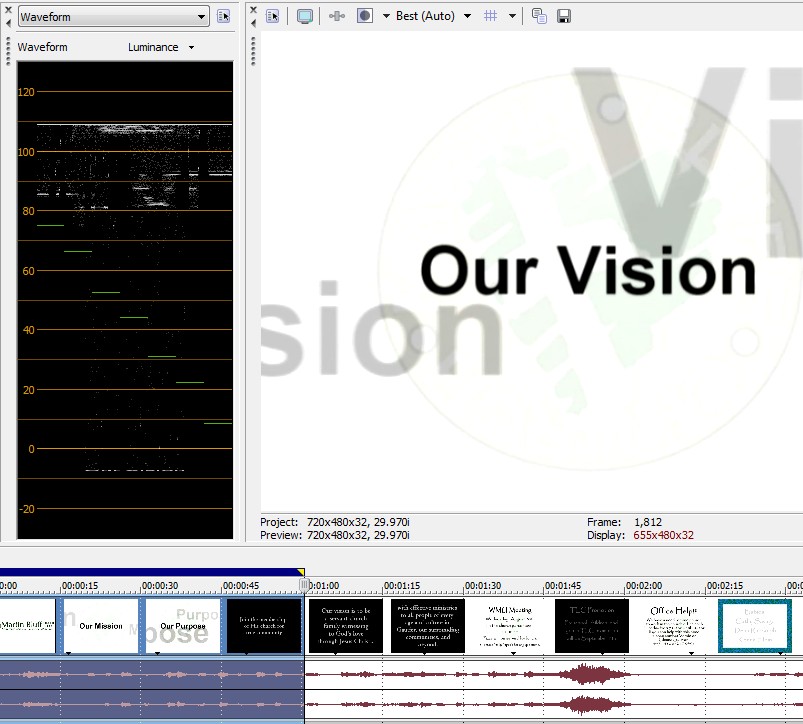 Recommends: Kiva.org - Loans that change lives.
Recommends: Kiva.org - Loans that change lives.
http://www.kiva.org/about -
Also, don't trust the computer monitor. Video monitors have different gamma characteristics. I would monitor from the IEEE-1394 port through a camcorder or transcoder (like the Canopus ADVC) to see how it will look on a video display.
If any of the displays are normal NTSC TV sets, be sure to test with an NTSC composite TV* as well. NTSC encoding limits color space causing shifted or buzzing colors. In most cases, the NTSC TV limits the color palette for your project.
* connected to the camcorder or transcoder, NOT the display card.Recommends: Kiva.org - Loans that change lives.
http://www.kiva.org/about -
I ended up importing a higher reolution version of the original logo, putting a white solid background behind it, and reducing the logo contrast to 15%. When I clamped the colors down the levels you suggested it works fine but it kills the whites and makes the image a mid level grey.
I'll link the original logo in PNG format below. Would you mind trying the same thing and see if you can get it to "legal" settings without killing the whites and letting em know what settings you use?
http://www.mbbchurch.com/mbbcmedia/MBBCRoundLogo.png
Similar Threads
-
Sony Vegas Pro 11 Question: Video in Preview and Finished Render "Choppy"?
By MoreThanLuck in forum EditingReplies: 7Last Post: 31st Dec 2011, 21:17 -
Distorted image for a few seconds of the video, on Vegas
By Sepu in forum EditingReplies: 7Last Post: 20th Oct 2009, 01:35 -
Capturing a still image from video in Sony Vegas 8.0 Pro
By ruffryd in forum EditingReplies: 2Last Post: 29th Oct 2008, 17:49 -
Keyframe editing not showing up in Vegas 8
By stantheman1976 in forum EditingReplies: 6Last Post: 18th Apr 2008, 07:14 -
Vegas - add image to video (DVD(mpg)) and moving image around
By psxiso in forum EditingReplies: 4Last Post: 11th Jul 2007, 05:29




 Quote
Quote