I have tried many different combinations of resolutions to remove the jagged lines from the picture. I get it into FUW and FUW will say the video is at 704x480 for example and when I encode it to that resolution I get the jagged lines. Now when I put the same DVD into DVDFab it gives me a resolution of 624x464 and I do not get the jagged lines.
I would use DVDFab more often if the software had the option to bob deinterlacing like FUW does. Is there something I am doing wrong to get this?
Edit: I guess my real problem is that DVDFab defaults to the correct resolutions while FUW does not. Without my trial of DVDFab I would not be able to determine the correct resolutions from some of my dvd's. Is there some setting in FUW to change it?
+ Reply to Thread
Results 1 to 2 of 2
-
-
To show what I mean I have uploaded a picture. The VLC player is playing the FUW rip at 640x480. The WMPC is playing the DVDFab rip at 640x480. These are both ripped at 1100 Kb/ps. As you can see there are jagged lines along the black outlines of everything drawn on the FUW rip. What can I do to prevent this from happening?
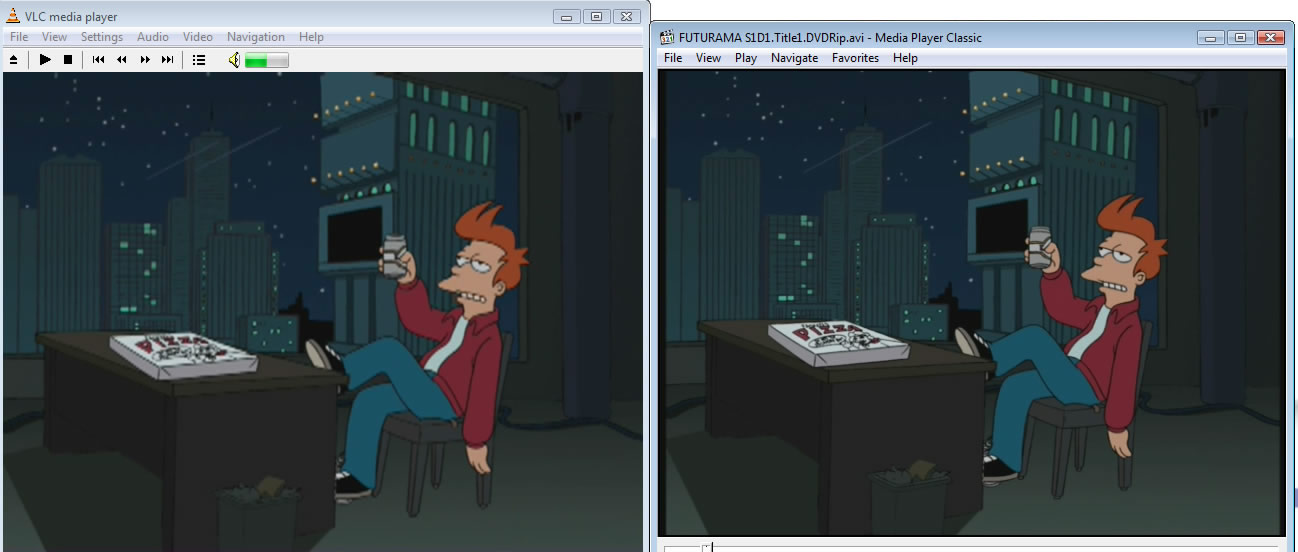
Similar Threads
-
Converting HD (1280x720) to lower resolution for YouTube
By arjanpublishing in forum Camcorders (DV/HDV/AVCHD/HD)Replies: 12Last Post: 31st Dec 2009, 12:17 -
Converting Avi To MP4 Ipod with custom resolution
By zander20 in forum Video ConversionReplies: 2Last Post: 28th Nov 2008, 14:59 -
Converting resolution size
By Illusionist in forum Newbie / General discussionsReplies: 17Last Post: 11th Mar 2008, 02:38 -
deciding on the correct resolution setting when converting to mpeg2
By Dreadnaught in forum Video ConversionReplies: 4Last Post: 15th Jan 2008, 09:36 -
Something faster/easier than AutoGK/FUW?
By RabidDog in forum Newbie / General discussionsReplies: 2Last Post: 3rd Sep 2007, 16:37




 Quote
Quote