I wish to make a video DVD, but want more than the usual menus. Also want to add a new intro in 3D, to spout off one could say. What's a good way to make one using a free editor? I have moderate experience in video making from Movie Maker and Vegas Video, though not grammar or spelling, on occasion.
+ Reply to Thread
Results 1 to 5 of 5
-
MKV: Merely Krappy Video.
Subbers, a request from an avid viewer: Either don't use mkv, or supply avi or mp4 as an alternative.
For those frustrated with converting MKV: http://www.immortalmusic.net/mkv/ -
You can use AviSynth's MergeRGB():
This will give you color with red/cyan glasses:
Code:left = avisource("3dleft.avi").ConvertToRGB() right = avisource("3dright.avi").ConvertToRGB() MergeRGB(left.ShowRed(), right.ShowGreen(), right.ShowBlue())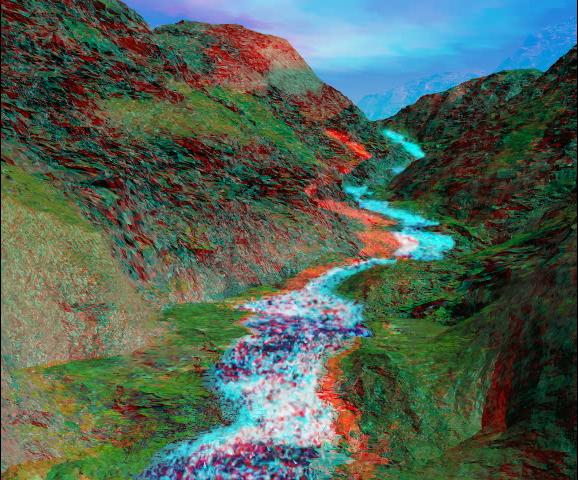
This will give you grayscale with red/cyan glasses:
Code:left = avisource("3dleft.avi").GrayScale() right = avisource("3dright.avi").GrayScale() MergeRGB(left.ShowRed(), right.ShowGreen(), right.ShowBlue())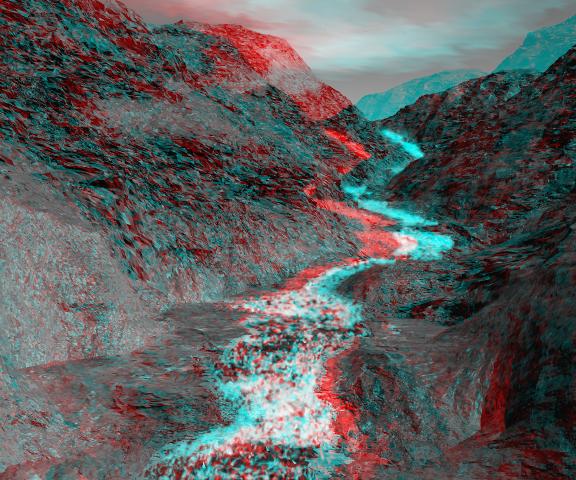
This will give you red and blue only:
Code:left = avisource("3dleft.avi").GrayScale() right = avisource("3dright.avi").GrayScale() MergeRGB(left.ShowRed(), right.ShowGreen().RGBAdjust(g=0), right.ShowBlue())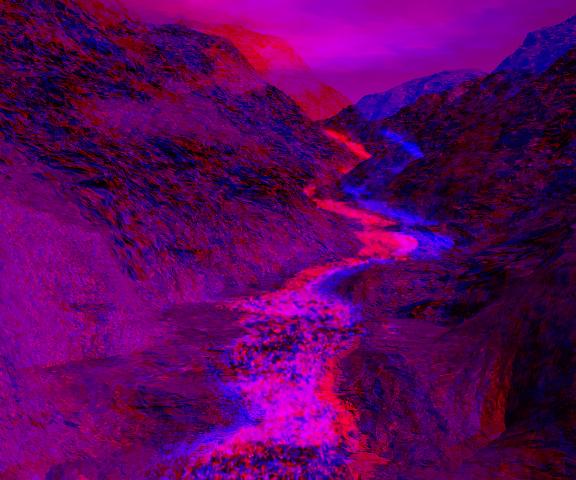
-
Very good straightforward scripts, jagabo.
But for someone who might be a newbie, I'd suggest something like Masujo Suto's StereoMovieMaker (sp?). Pick the input videos, make calibration adjustments if needed, set the output viewing format, and export to a new AVI.
Scott -
Shilar wrote:
NO COMMENTS.MKV: Merely Krappy Video.
Not all subbers are interested in releasing video-garbage for gayPods,Subbers, a request from an avid viewer: Either don't use mkv,
or supply avi or mp4 as an alternative.
gayTunes and gayTVs.
P.S.: What about WMVs? At least they have been good enough for Hi-Def p0rn.


-
Didn't say MP4 was for iPods, actually the MP4 container has been around since the 90s in Quicktime (this is also not the reason). The reason I mention MP4 is because all MY devices (DVD player, Archos, Neuros, and even iRiver) are directly or indirectly compatible. MKV is a poor zip file with the AVI/MP3/subs in it, and has proven itself incredibly difficult to convert efficiently to another container.Originally Posted by Midzuki
Surprisingly I don't mind WMV, since it has improved after some time. It used to be a horrible container, related to bad quality pr0n, but hi-def settings discovered by Starz is making it a bit better. Only thing I don't like is its player is not the best.MKV: Merely Krappy Video.
Subbers, a request from an avid viewer: Either don't use mkv, or supply avi or mp4 as an alternative.
For those frustrated with converting MKV: http://www.immortalmusic.net/mkv/
Similar Threads
-
What program to convert sbs left/right to analglyph 3d?
By yoda313 in forum Video ConversionReplies: 57Last Post: 29th Apr 2011, 19:34 -
Intro / How to get into video?
By FrankWatson in forum Newbie / General discussionsReplies: 8Last Post: 19th Mar 2009, 22:59 -
Engagement Video Intro
By vin4evr in forum EditingReplies: 0Last Post: 11th Feb 2008, 10:51 -
Creating an intro for video clips
By pilotjourney in forum Newbie / General discussionsReplies: 3Last Post: 24th Oct 2007, 13:20 -
Intro Video?
By devnulllore in forum Newbie / General discussionsReplies: 5Last Post: 12th Jul 2007, 16:55




 Quote
Quote