I have some captured mpeg files which I would like to put to dvd.
This is what I would like to do and the issues I am having.
I want to place all the mpeg files together which is just over 4gig.
First Issuen I have is that Nero will only take up to 99 titles.
From the titles I am able to load. I do not wish to use them all. When I go into the chapter menu it will not allow me to merge certain titles in order to make one chapter. Does this make sense? I only wish to use certain titles as chapters.
Can someone help me please.
I have read about merging tiles but wouldnt have a clue how to do so or what programs that are out there that are free and easy to use.
Looks like nero cant do this either.
+ Reply to Thread
Results 1 to 11 of 11
-
-
Try Tmpgenc DVD Author instead. It isn't free, but it also isn't as much of a toy as Nero is. It will allow you to create titles, put as many clips as yu like into each title, move the chapter stops to where you want them, then create a DVD for you.
Read my blog here.
-
okay ive been playing around with tmpgenc a little and have come across this message
not sure what it means or how i can rectify it any help?
tmpgenc.doc -
From 'WHAT IS' DVD to the upper left on this page:
You might take a look as the DVD specifications, format and structure is shown there.Up to 99(1-99) titles with max 10(0-9) VOB files each
For TDA, look to it's toolpage, near the bottom for guides: https://www.videohelp.com/tools/TMPGEnc_DVD_Author
Others are in 'Author' to the left in the 'HOW TO' section.
EDIT: pupa, it's better to post a screenshot than link to a .doc file as many members may not be able to easily access that type of file. I converted it for you. In the future, look here for instructions for posting screenshots: https://forum.videohelp.com/topic271697.html
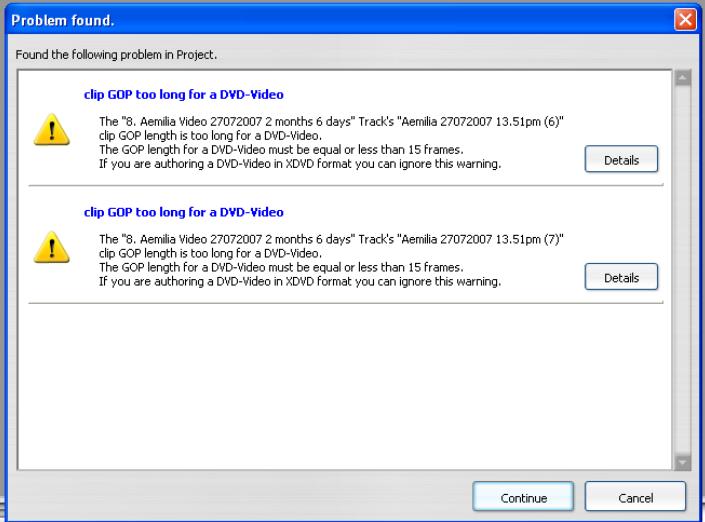
The most common advice for that error is to ignore it and 99% of the time you won't have any problems.
-
I would firstly like to say thankyou so much for all your feedback.
The task of putting my daughters 1st year on dvd has become more of a challenge than I expected.
If i were to use the TMPGENC encoder is there a guide I could follow?
As you can probably tell this is all very new to me.
Thanks again everyone -
Look to the bottom of the TMPGEnc encoder toolpage for guides: https://www.videohelp.com/tools/TMPGEnc
Similar Threads
-
MOV files to DVD MPEG
By Dan_man in forum Camcorders (DV/HDV/AVCHD/HD)Replies: 14Last Post: 24th Feb 2010, 04:51 -
MPEG Files to DVD
By netpicker9 in forum Newbie / General discussionsReplies: 2Last Post: 10th Dec 2009, 01:38 -
DATA files rather than MPEG files from a DVD-Video?
By DieselsDen in forum Newbie / General discussionsReplies: 11Last Post: 14th Dec 2007, 04:24 -
DVD Authoring Using MPEG-2 Files
By kvanderstarren in forum Authoring (DVD)Replies: 2Last Post: 12th Oct 2007, 15:40 -
Convert DVD to MPEG files....
By w@ntonsoup in forum Newbie / General discussionsReplies: 5Last Post: 2nd Oct 2007, 11:12




 Quote
Quote